Kofax Communication Server 10.0.0 User Manual
Page 57
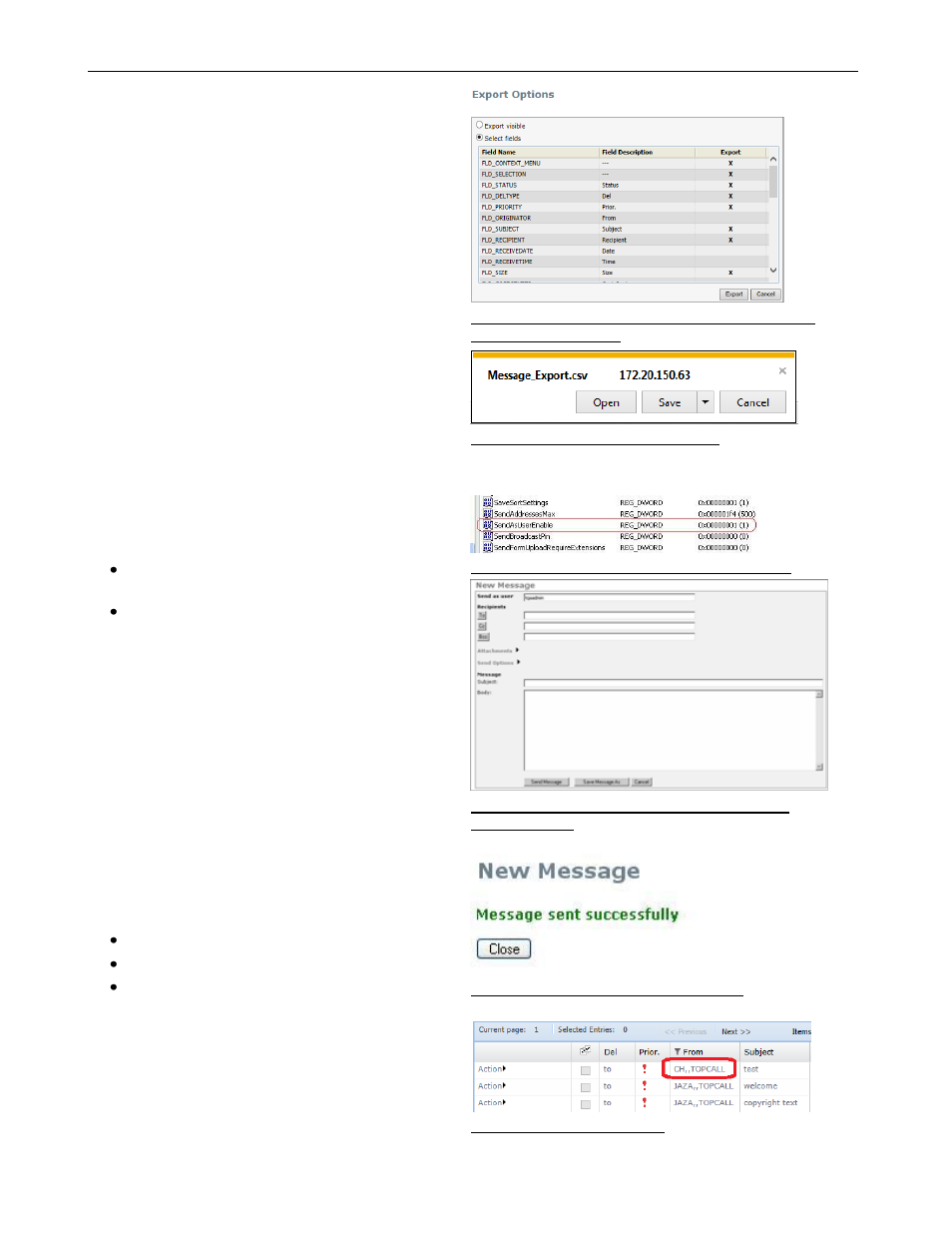
TC/WEB
TCWEB_USER_60100
©Kofax
57 / 77
Picture 134: Export Options window with available
folder fields for export
Picture 135: Internet Explorer dialog
3.10 Change the Originator of a Message
TC/Web offers the possibility to send a message with
changed originator/sender. For this feature to be
available, the following steps are necessary:
The user has to be granted the
“Change
sender
” right.
The registry value SendAsUserEnable must
be set to 1. The default value is 0.
If the requirements are met, the New Message
window contains an additional field with the name of
the originator/sender.
By default, the current user is set as the originator of
a message. If a user changes the sender in this field,
the message will be sent with this new sender. After
clicking Send, a confirmation message is displayed.
In the recipient inbox the message appears with the
new originator/sender.
If a user with the right to change the sender has also
the right to switch the user, he/she will be able to
change the sender/originator of a new message
while switched to some other user. The New
Message window will change. The list of possible
senders now contains:
Original username
Switched-to username
Other User
„Other User‟ allows sending a message with a third
sender other than the switched-to user or the
original user. If it is selected, a new textbox will
appear, in which the user has to enter the name of
the sender/originator.
Again, a confirmation message is displayed after
sending the message.
Picture 136
: Registry key „SendAsUserEnable‟
Picture 137: Create new message with right to
change sender
Picture 138: Message sent successfully
Picture 139: Recipient inbox
