Kofax Communication Server 10.0.0 User Manual
Page 55
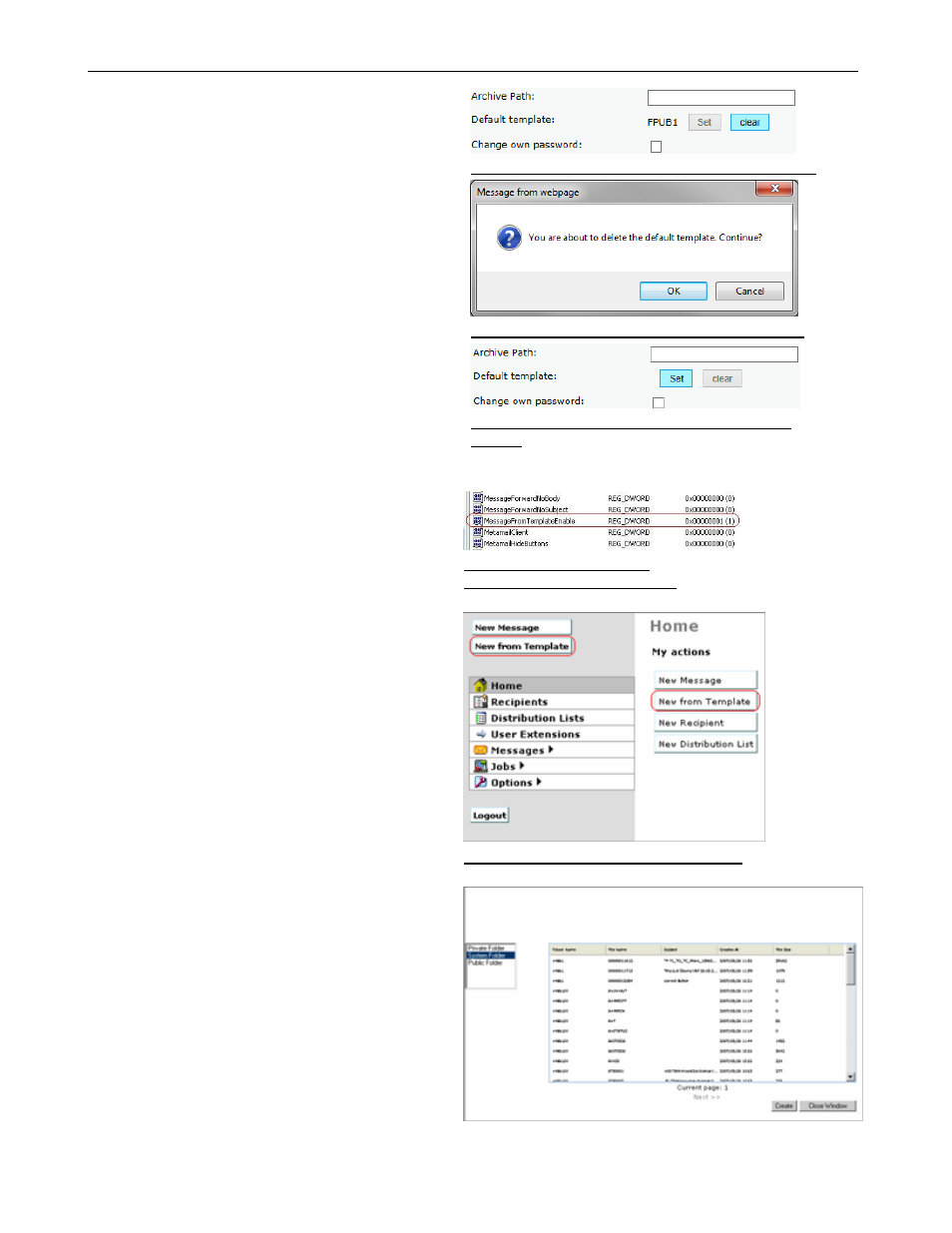
TC/WEB
TCWEB_USER_60100
©Kofax
55 / 77
Picture 123: Identity page
– default template is set
Picture 124: Confirm deletion of default template
Picture 125: Identity page
– default template is
cleared
3.8.2 Create New Message from Message Template
The purpose of creating a new message from a
template is to save the
user‟s time and trouble of
specifying the same message components over
and over again. The user can select a template for
a single message.
To enable this feature, the registry value
MessageFromTemplateEnable must be set to 1. By
default, this value is 0.
In the main window there are two New from
Template buttons.
Click New from Template to open a window for
creating the message template with a list of
messages from the selected message folder.
Select a message that is supposed to serve as
template, then click Create. A new message is
created; its fields are populated with the data taken
from the original message.
Change any fields as needed, then click Send
Message. A confirmation message is displayed.
Picture 126: Registry value
MessageFromTemplateEnable
Picture 127: New from Template buttons
