Kofax Communication Server 10.0.0 User Manual
Page 28
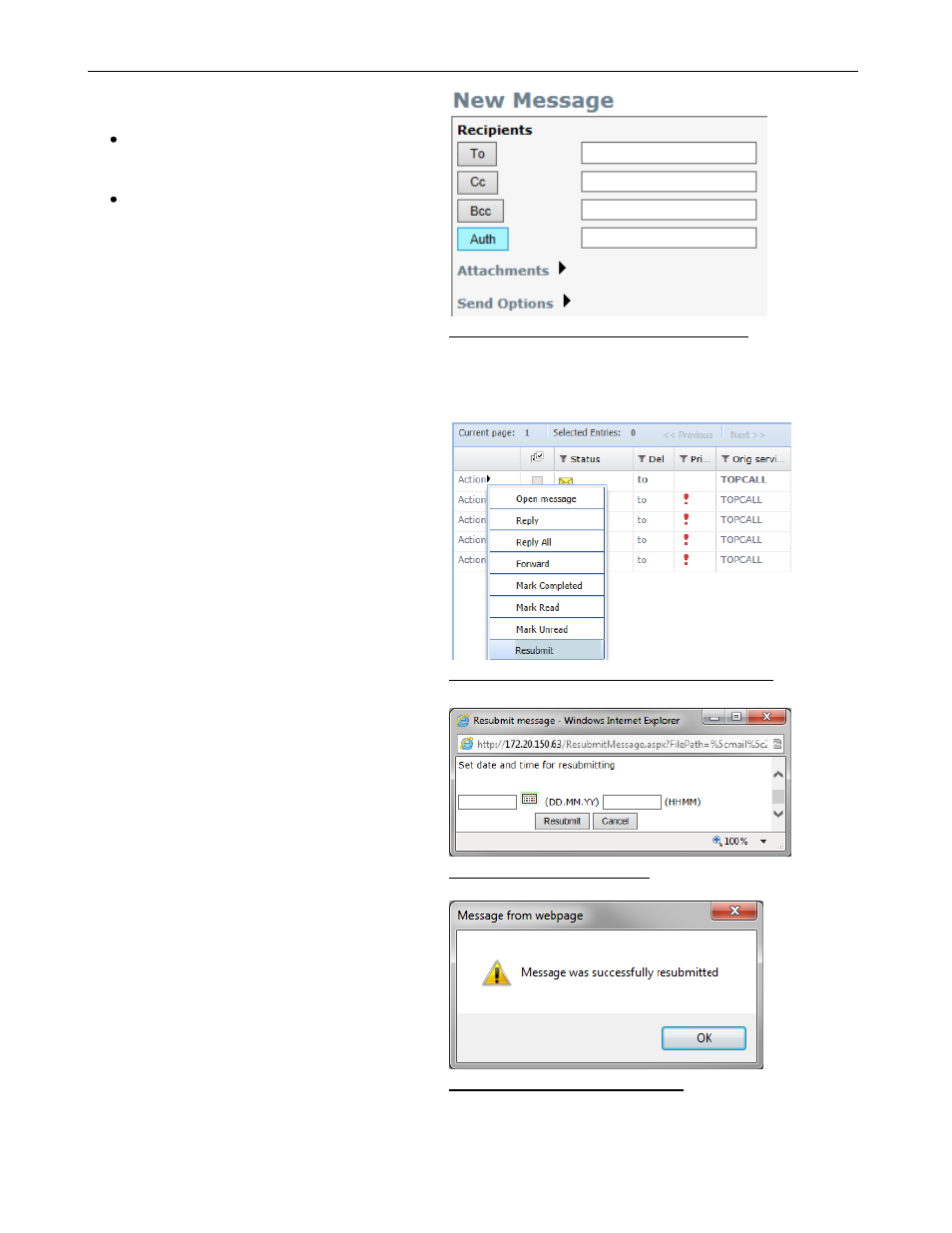
TC/WEB
TCWEB_USER_60100
©Kofax
28 / 77
have the option to view or change an
authorizer.
If the selected option is View, the user will
be able to view the authorizer, but not to
change it.
If the selected option is Edit, the user will
be able to edit the authorizer.
The authorizer can be entered manually or
selected from the address book. Only users with
“TOPCALL” service are listed in the address
book.
If a user is not equipped with the rights to change
the authorizer, it must be defined in the default
template of this user; otherwise the message will
not be sent.
Picture 61: Send Message
– edit authorizer
2.4.8 Resubmit a Message
This command resends a message with a
specified time delay. The
„Resubmit‟ command is
available for new, read and terminated messages
(Inbox and Outbox).
To resubmit a message, select Resubmit in the
Action menu of a message. A new window will
display, where you specify the time and date for
the message to be resubmitted.
After providing the necessary data, click
Resubmit. If the message is resubmitted
successfully, a confirmation message is
displayed.
Picture 62: Resubmit command in Action menu
Picture 63: Resubmit window
Picture 64: Confirmation message
