Kofax Communication Server 10.0.0 User Manual
Page 53
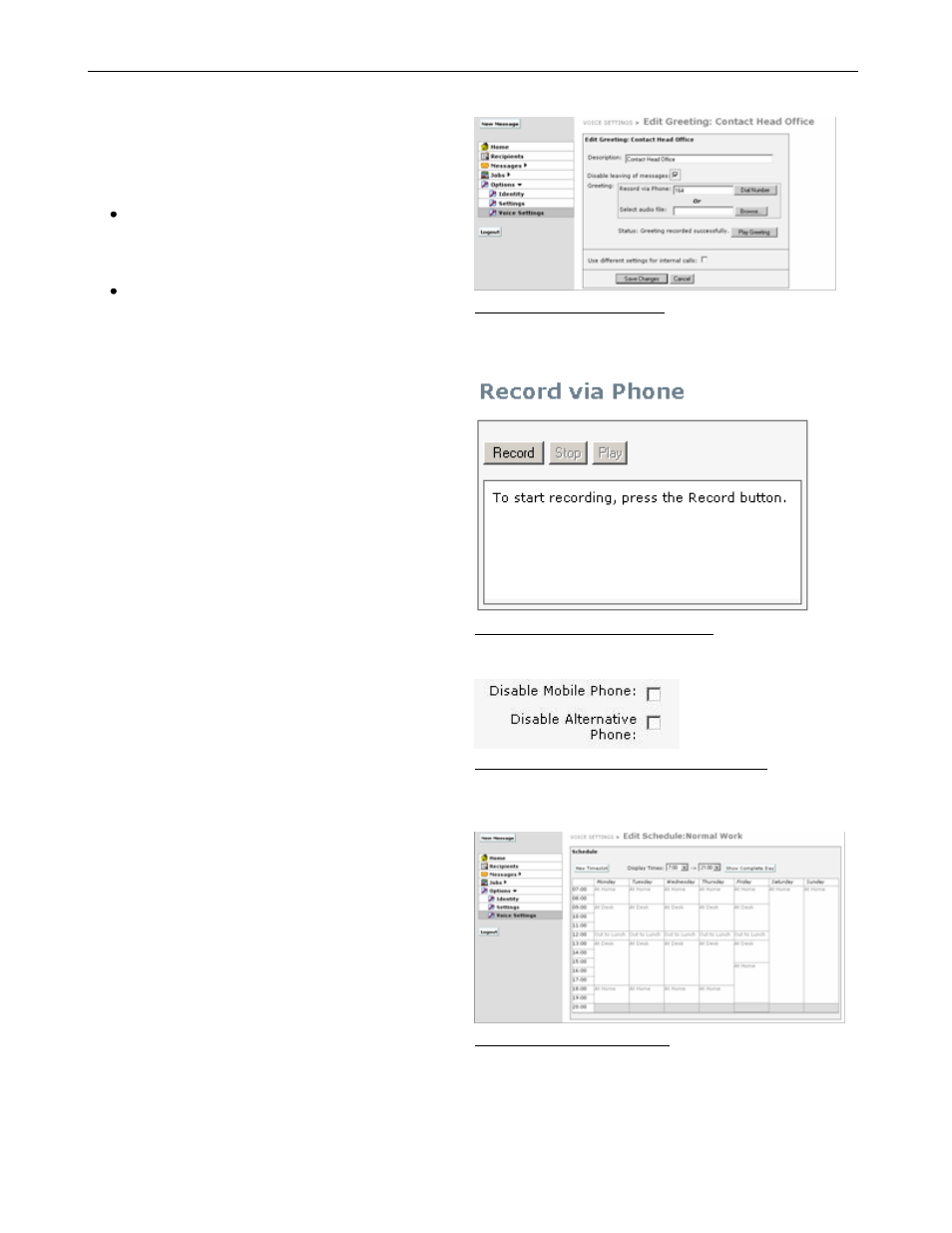
TC/WEB
TCWEB_USER_60100
©Kofax
53 / 77
3.7.5 Creating or Editing a Greeting
3.7.6 Disable the Mobile (and Alternative Phone) Number for Some Greeting Profiles
3.7.7 Schedules
A schedule is a week-long calendar allowing the user
to specify when particular greetings should be
played. A greeting can be used in more than one
schedule.
Greetings are assigned to schedules via timeslots.
The different regions visible on a schedule are the
timeslots. Clicking on a timeslot activates a context
menu enabling a user to edit or delete the timeslot or
to edit the associated greeting.
Picture 117: Schedule editor
Click New Greeting or Edit Greeting to display a
form for editing the properties of the greeting.
A greeting can be configured with several check
boxes:
Disable leaving messages:
When active, a caller who reaches the user
‟s
mailbox will hear the user‟s greetings, but will
not have the opportunity to leave a message.
Use different settings for internal calls:
When active, the user can specify different
greetings for callers originating within the
organization and callers originating from
outside the organization.
Picture 114: Greeting editor
Audio greeting:
The user has two possibilities for setting the audio
greeting that the caller will hear. The greeting either
can be recorded by a phone, or be uploaded as
standard audio file of type “.wav”
To record via phone, the user enters his/her phone
number in the Record via phone: field and clicks
the Dial Number button. The application will then
dial the user‟s phone number and open a new
window. When the user picks up his/her phone, the
recording functionality will become active. Once the
message has been recorded it can be played back
immediately.
Picture 115: Recording a message
You can disable the mobile phone (and alternative
phone) number for some greeting profiles. It can be
done from “VoiceSettings->Edit Greeting” view in
TC/WEB.
Picture 116: Disable a number for greeting
