Kofax Communication Server 10.0.0 User Manual
Page 45
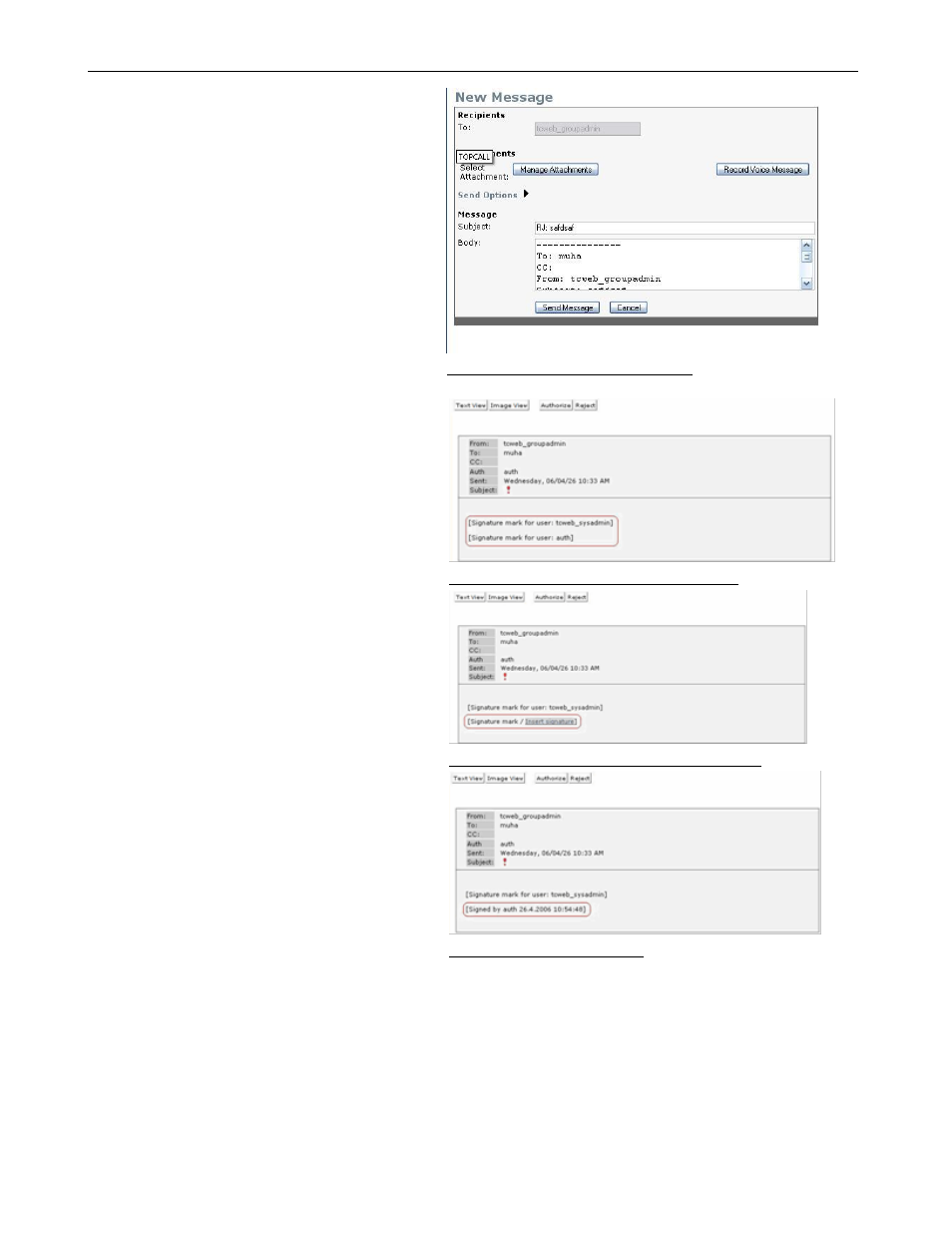
TC/WEB
TCWEB_USER_60100
©Kofax
45 / 77
Picture 95: Reject message window
Signing messages
If an authorizer receives a message which
contains a signature mark, the signature mark will
be included in the message text.
If the authorizer has the right to authorize a
message and his signature is not empty, the
signature mark text will be replaced with the link
Signature mark/Insert signature. By
clicking this link, the authorizer can sign a
message. The name of the link will be replaced
with a text indicating who signed the message
and when.
If a message was sent for authorization without
signature mark, the authorizer must insert a
signature mark before signing a message.
If the authorizer does not have permissions to
authorize a message without signing, he will be
informed that the message must be signed before
authorization. Otherwise, the message cannot be
authorized.
Note: Signing a message will be possible only if
the authorizer has the
„Change message content‟
right enabled.
Picture 96: Message with signature marks
Picture 97: Message with insert signature link
Picture 98: Signed message
3.3.2 Authorize Show Final Recipient in Preview
If an authorizer previews the outgoing fax message with the cover sheet, by default he sees only himself as a
recipient of the message as he is the only active recipient in the message.
This behavior may not fulfill customer needs as often it is required that the authorizer would see exactly the
same message as would be printed out on the receiving fax machine after the fax has been sent out.
This is possible by setting the registry key “AuthorizeShowFinalRecipientInPreview” to 1 which would change the
behavior in the following way:
