Kofax Communication Server 10.0.0 User Manual
Page 47
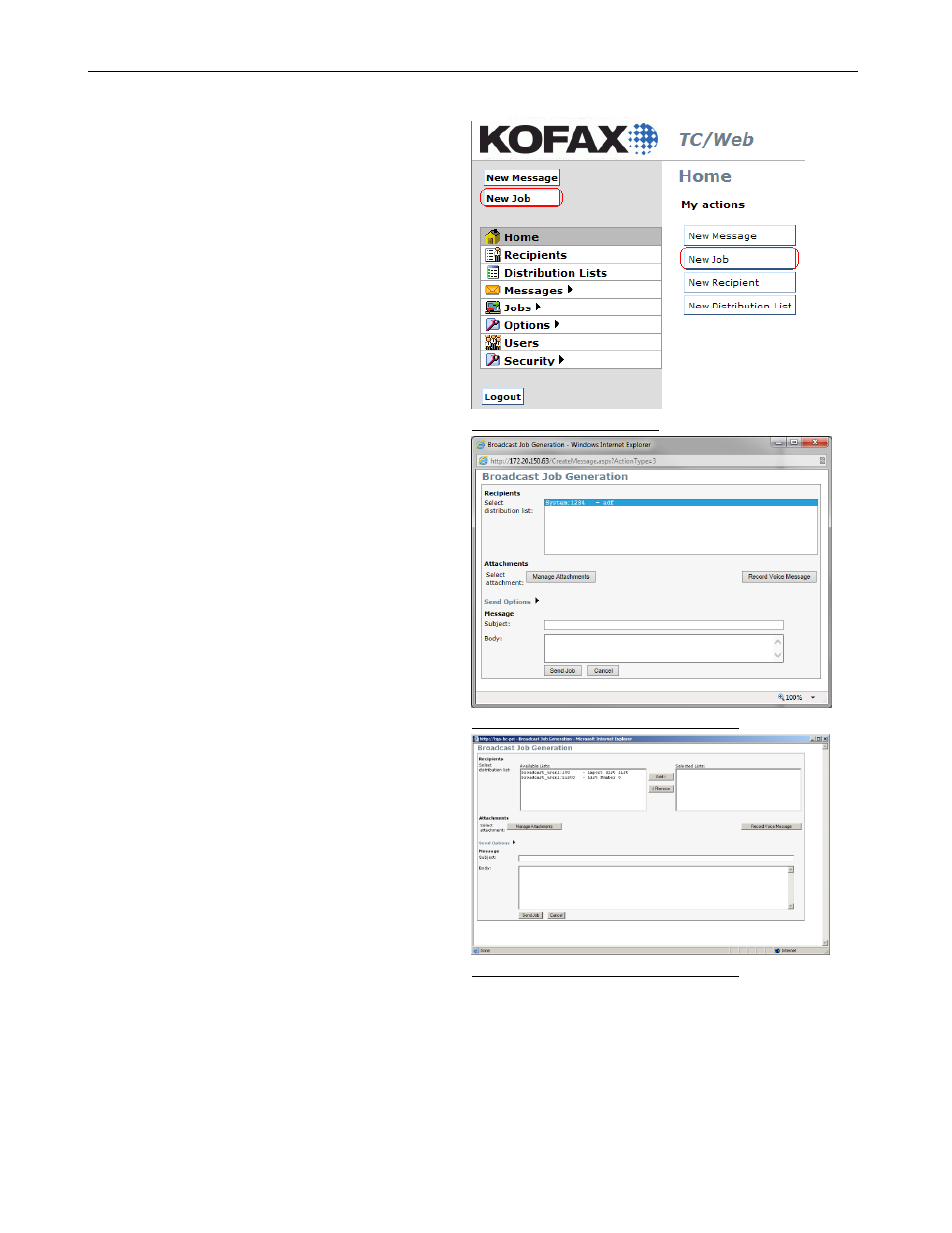
TC/WEB
TCWEB_USER_60100
©Kofax
47 / 77
3.4.3 New Job Tool
Click New Job in the toolbar, on the Home tool, or in
the Active Jobs tool to create a new job.
Picture 99: New Job button
There are two possible distribution list selectors
depending on the TC/Web configuration.
Select which distribution lists the broadcast job
should be sent to. Multiple distribution lists can be
selected by holding the CTRL key while clicking on
lists.
Note: For details on how to configure the distribution
list selector, please see TC/Web Installation and
Configuration manual.
Picture 100: Broadcast Job Generation
The second selector has two list boxes, one
containing all available lists, and the other containing
the lists the user has selected. Lists can be added to
and removed from
the “Selected Lists” box via Add
and Remove buttons.
You can Manage Attachments for the job in the
same way as a normal message.
Enter a Subject and a Body, and select Send Job.
Note: The TC/Broadcast system will make sure that
recipients which are contained in more than one
distribution list will only be addressed once.
Picture 101: Broadcast Job Generation
