Kofax Communication Server 10.0.0 User Manual
Page 15
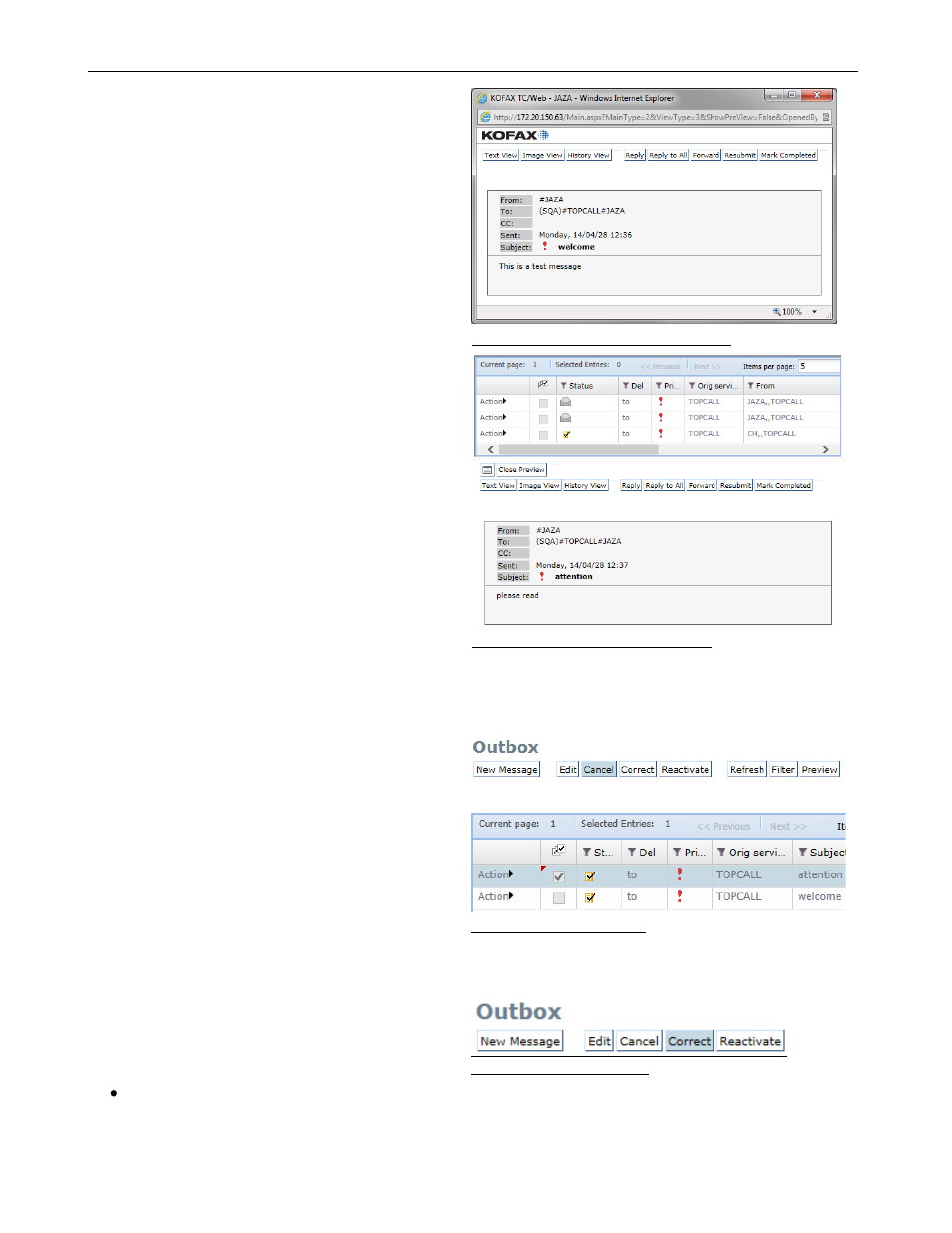
TC/WEB
TCWEB_USER_60100
©Kofax
15 / 77
By clicking to a line in the list, the message is
opened. Depending on the preview status, the
message is opened in a new window, or it is shown
in the preview pane.
Picture 25: External browser windows
If the preview panel is enabled for a tool, the
message will not be opened in a new window but in
the preview panel, located below the list.
There is always the possibility to open a message in
a new browser window by clicking on the "open in
new window" icon.
This icon will only be visible if the preview mode is
enabled. By default, messages are always opened in
a new window.
Picture 26: Preview pane activated
2.2.2 Outbox Actions
2.2.2.1 Cancel
If the user wants to cancel one or more outgoing
messages he simply has to select them in the outbox
folder view and click the Cancel button.
If possible, the messages will be canceled. A
message that has been cancelled will not be sent.
The message will not be terminated. Whether the
message moves into the Short Term Archive
depends on the termination settings of the source of
the message. (LINK, TCfW
,…)
Note: Multiple selection is possible.
Picture 27: Cancel button
2.2.2.2 Correct
The user can edit the recipients of a message by
selecting a message and clicking the Correct
button.
Note:
Only the first selected message will be
corrected.
Picture 28: Correct button
