Kofax Communication Server 10.0.0 User Manual
Page 29
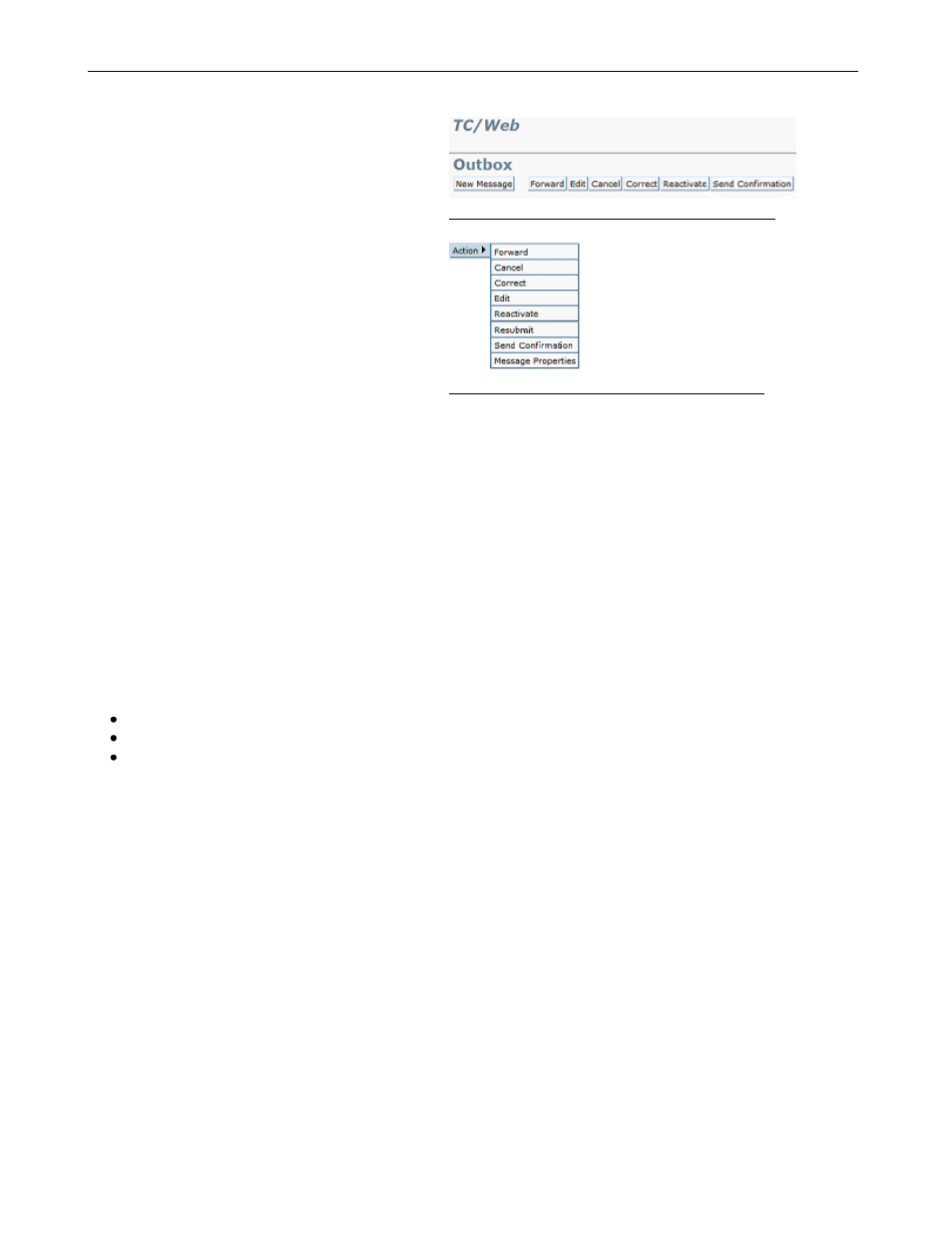
TC/WEB
TCWEB_USER_60100
©Kofax
29 / 77
2.4.9 Send Confirmation for Previously Sent Message
This command sends a confirmation message of
previously sent messages. These confirmation
messages include the original message as well
as information about the original send order.
The
„Send Confirmation‟ command is available for
messages in Outbox and Archive.
In order to send a confirmation message the user
needs to click the
„Send Confirmation‟ button or
select the command in the Action menu.
“New Message” window appears; recipient and
subject fields are automatically populated
(configurable). Message is available in Text View
and Image View.
Picture 65: Send Confirmation button in Outbox
Picture 66: Send Confirmation in Action menu
Send confirmation feature has to be enabled in configuration.
Note: Messages from both Inbox and Outbox can land the Archive. The Send Confirmation feature does not
provide any benefit for messages from the Inbox, but TC/Web does not distinguish from where a message came.
I.e., it is possible to send a confirmation for an archived inbox message.
Note: It is not possible to send confirmations for cancelled messages. The state of a message is not immediately
visible in Archive; you can use the History view to see it.
2.5
Recipients
Addresses can be stored in TC/Web recipient entries.
A recipient entry can contain multiple addresses. Each address can be of a different media type: fax address, e-
mail address, SMS address or phone number. Each address can be turned on and off by using an Active flag.
Distribution Lists are lists of recipients.
2.5.1 Address Books
Recipients are stored in address books. There are three different address books:
Personal address book
– Recipients in this address book are available only to one user.
Group address book
– Recipients are available to all users in the group.
System address book
– Recipients are available to all users on the server.
The personal address book appears as [UserID] Addressbook in TC/Web.
The group address book appears as [Groupname] Addressbook in TC/Web.
The system administrator can configure the user‟s reading / writing rights in the address books.
Only the recipients in one address book can be seen at a time.
In the Recipient tool, the Lists column displays which distribution lists, if any, the recipient belongs to. Up to
three distribution lists are shown. An All Lists button displays a view of all distribution lists the recipient
belongs to.
The distribution lists are displayed in the Distribution Lists tool.
