KEYENCE TM-3000 Series User Manual
Page 76
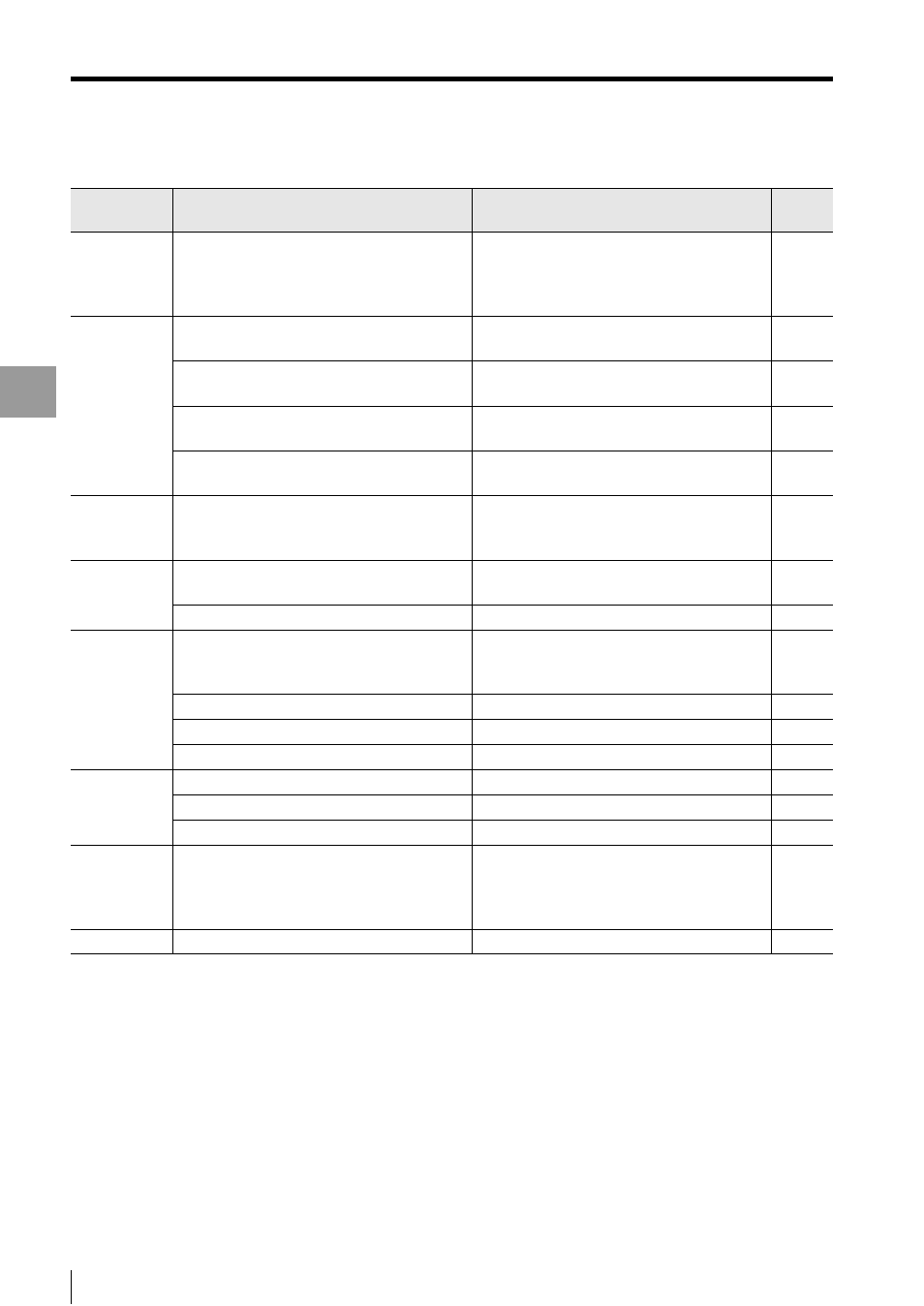
A-8
App
end
ix
Error Messages
- Setup software TM-H1 TM-Navigator User’s Manual -
Program name
setting
The length of the program name exceeds the
setting range.
Enter a name that is no longer than 16
characters long.
Set the program name to 16 or fewer
characters.
Environment
settings
The IP address exceeds the setting range.
Set the value between 0 and 255.
Set the IP address to groups of numbers
between 0 and 255.
The subnet mask exceeds the setting range.
Set the value between 0 and 255.
Set the subnet mask to groups of numbers
between 0 and 255.
The gateway exceeds the setting range.
Set the value between 0 and 255.
Set the gateway to groups of numbers
between 0 and 255.
The strobe time exceeds the setting range.
Set the value between 2 and 100.
Set the strobe time between 2 and 100.
View
measurement
value
Failed to acquire measurement.
Set the controller to "Measurement screen
(during measurement)".
-
View image
Image capture failed.
Perform "Trigger input" with the controller to
capture the image.
No image is displayed.
Capture the image to TM-Navigator.
Data storage
The amount of storage data exceeds the setting
range.
Set the value between 1 and 65536.
Set the number of data points for data storage
between 1 and 65536.
Change unit settings to data storage.
Change unit settings to data storage.
-
There is no data to delete.
Store measurement data in the controller.
There is no data to read.
Store measurement data in the controller.
Image storage
Change unit settings to Image storage.
Change unit settings to Image storage.
-
There is no data to delete.
Store image data in the controller.
There is no data to read.
Store image data in the controller.
Communication
process
Failed to communicate.
• Set the correct communication parameters
for the computer and selected controller.
• Set the controller to "Measurement screen
(during measurement)".
-
Help
Cannot open HELP file.
Install Adobe Reader on the computer.
-
Item
Display contents
Remedy
Reference
page
