View image, Functions and display, View image -5 – KEYENCE TM-3000 Series User Manual
Page 27: Functions and display -5
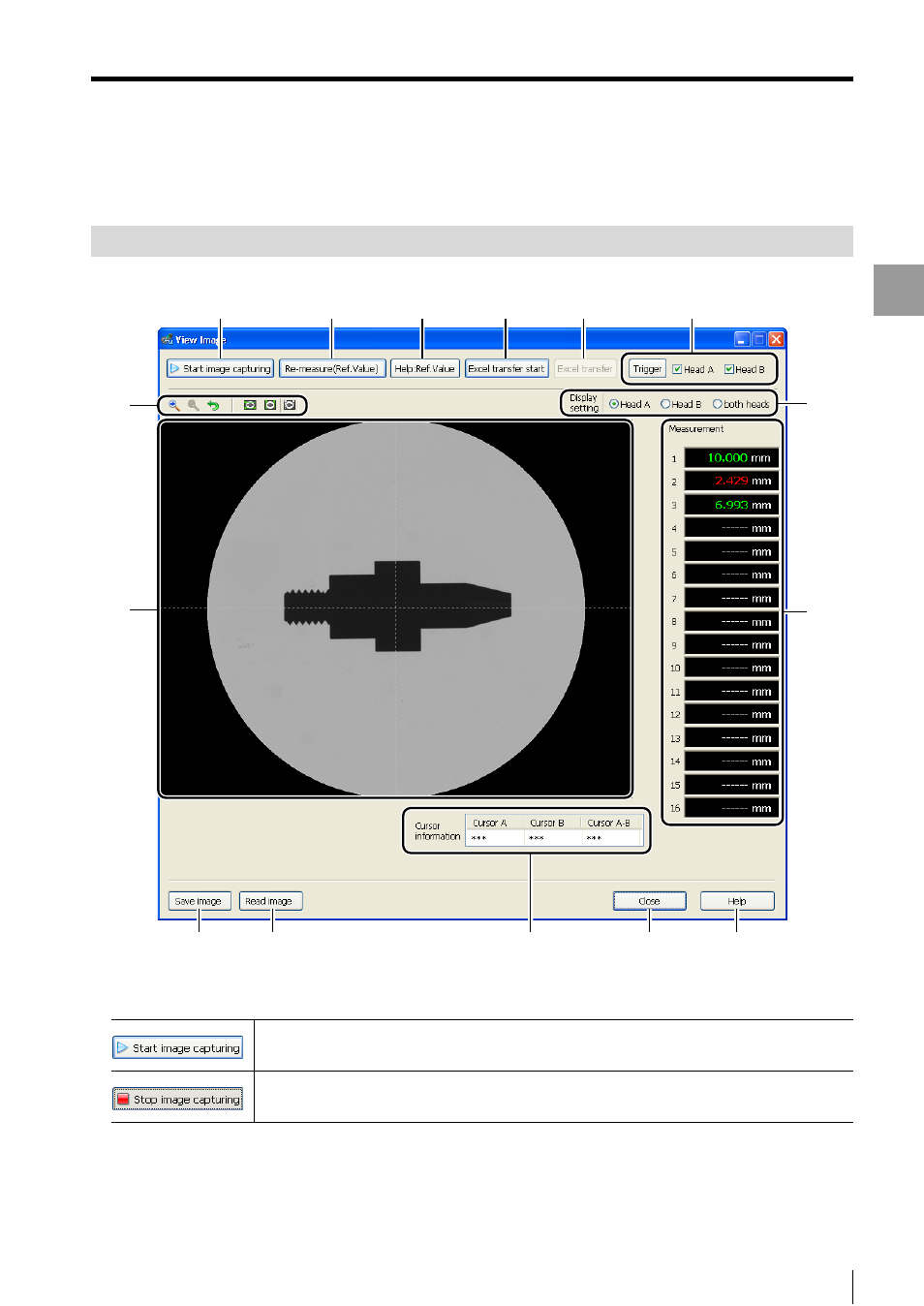
4-5
Displa
ying
the
Measurem
ent Data
- Setup software TM-H1 TM-Navigator User’s Manual -
View Image
View Image
This section describes displaying images that are being measured with the controller in real time on the TM-Navigator.
Functions and Display
The images measured by the controller can be displayed in real time in the [View Image] window.
(1) [Start image capturing] button
Displays the images being measured by the controller in real time on TM-Navigator.
Displayed while the image capturing is stopped. Clicking the button starts capturing the
image being measured by the controller into TM-Navigator.
Displayed while the image capturing is proceeding. Image capturing is stopped by clicking
this button while capturing.
(7)
(8)
(10)
(1)
(2)
(3)
(4)
(5)
(6)
(9)
(11)
(12)
(13)
(14)
(15)
- LR-TB2000 Series (12 pages)
- LR-TB5000 Series (12 pages)
- LR-ZB250AN/AP (4 pages)
- LR-ZB250AN/P (3 pages)
- LR-ZBxN/P Series (3 pages)
- LR-ZBxxB (3 pages)
- OP-85135 (1 page)
- PZ-G Series (2 pages)
- PZ-V/M (2 pages)
- PS-N10 Series (12 pages)
- PX-10 (10 pages)
- CZ-V21A(P) (10 pages)
- CZ-K1(P) (8 pages)
- CZ-V1 (8 pages)
- FS-N10 Series (6 pages)
- FS-N10 Series (116 pages)
- FS-N15CN (1 page)
- FU-93(Z) (2 pages)
- FU-V Series (2 pages)
- FS-V30 (6 pages)
- FU-A40 (1 page)
- NU/FS-N Series (16 pages)
- FS-V33(P) (8 pages)
- FS-V21 (4 pages)
- FS-V22 (4 pages)
- FS-V11(P) (4 pages)
- FS-V1(P) (4 pages)
- LV-N10 Series (12 pages)
- LV-N10 Series (112 pages)
- LV-S62 (1 page)
- OP-84350 (1 page)
- LV-SA (10 pages)
- LV-SB (12 pages)
- OP-87305 (1 page)
- LV Series (10 pages)
- LV-B102 (1 page)
- EV-108M(U) (1 page)
- EZ Series (1 page)
- EM Series (1 page)
- ES-M1(P) (3 pages)
- EX-V Series (120 pages)
- EX-500(W) Series (16 pages)
- GV Series (10 pages)
- IA Series (8 pages)
- LB-1000(W) (24 pages)
