KEYENCE TM-3000 Series User Manual
Page 75
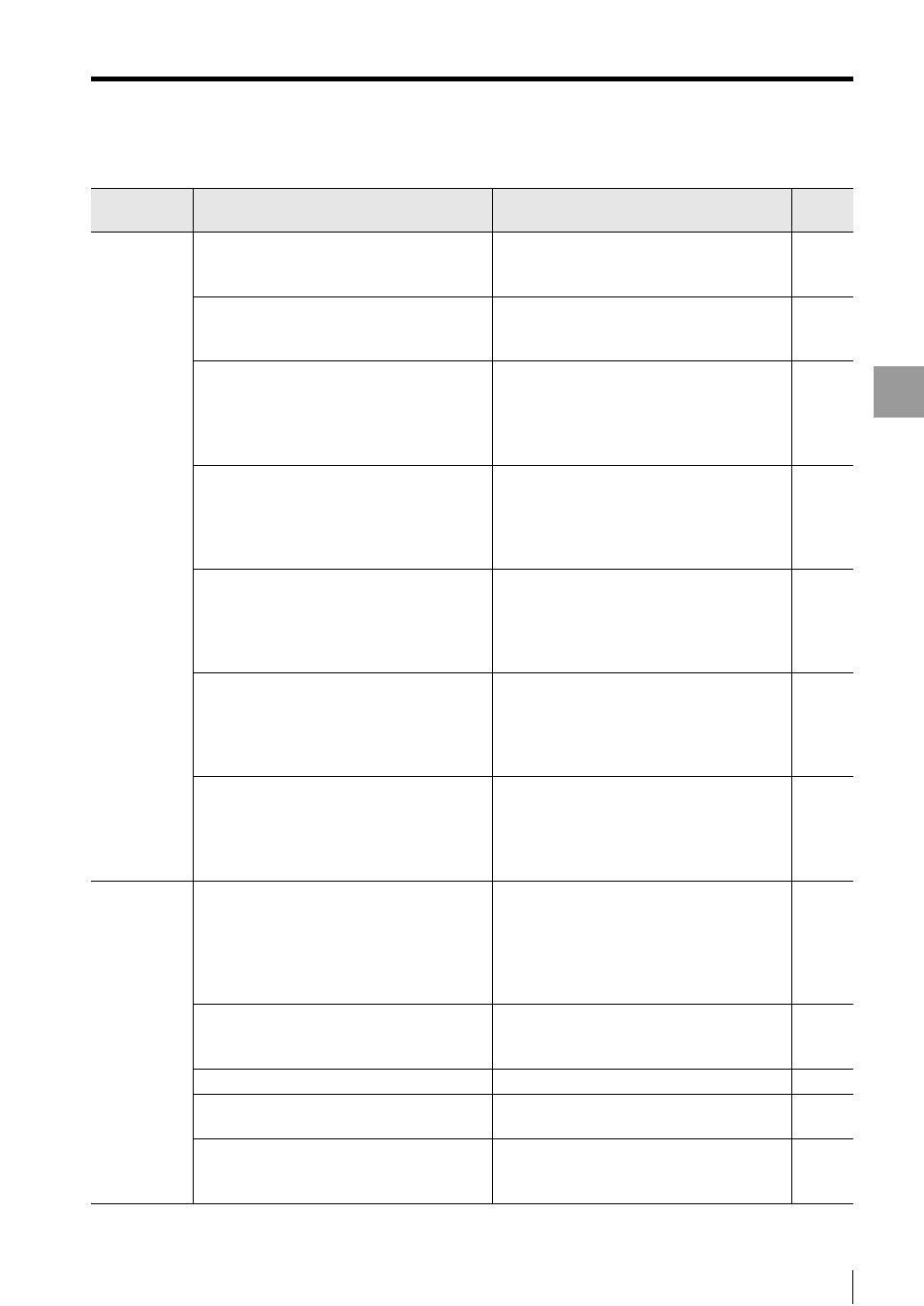
A-7
App
end
ix
Error Messages
- Setup software TM-H1 TM-Navigator User’s Manual -
OUT settings
OUT name length exceeds the setting range.
Enter a name that is no longer than 20
characters long.
Set the OUT name to 20 or fewer characters.
The value for the alarm error exceeds the
setting range.
Set the value between 0 and 255.
Set the value for the alarm error between 0
and 255.
The value for offset exceeds the setting range.
Set the value between ( ) and ( ).
* The values displayed within the parentheses
( ) vary depending on the units and the
minimum display unit.
Set the offset within the displayed range.
The Tol upper limit value exceeds the setting range.
Set the value between ( ) and ( ).
* The values displayed within the parentheses
( ) vary depending on the units and the
minimum display unit.
Set the upper limit within the displayed range.
The Tol lower limit value exceeds the setting range.
Set the value between ( ) and ( ).
* The values displayed within the parentheses
( ) vary depending on the units and the
minimum display unit.
Set the lower limit within the displayed range.
The input value exceeds the setting range.
Set the value between ( ) and ( ).
* The values displayed within the parentheses
( ) vary depending on the units and the
minimum display unit.
Set the input value within the displayed range.
The display value exceeds the setting range.
Set the value between ( ) and ( ).
* The values displayed within the parentheses
( ) vary depending on the units and the
minimum display unit.
Set the display value within the displayed
range.
Common
settings
The measurement value exceeds the setting
range.
Set the value between ( ) and ( ).
* The values displayed within the parentheses
( ) vary depending on the units and the
minimum display unit.
Set the measurement value within the displayed
range.
The value for output voltage exceeds the
setting range.
Set the value between -10.500 and 10.500.
Set the value for output voltage between
-10.500 and 10.500.
Set the span value between -10 and 10.
Set the value again to meet the input conditions.
-
The same value cannot be set for
measurement.
Set different values for the input values.
The amount of storage data exceeds the setting
range.
Set the value between 1 and 65536.
Set the amount of storage data between 1
and 65536.
Item
Display contents
Remedy
Reference
page
