KEYENCE TM-3000 Series User Manual
Page 51
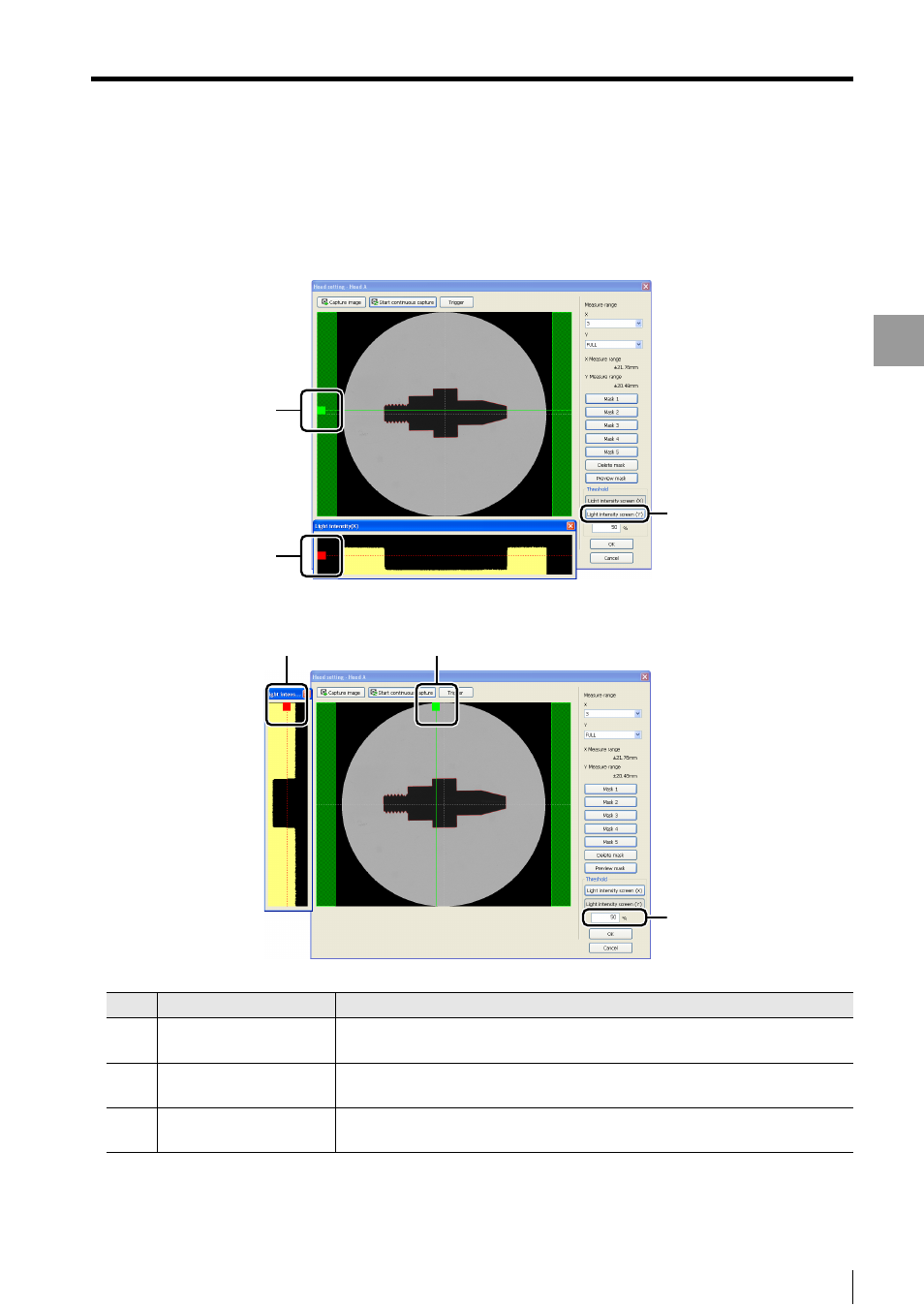
5-5
Set
tin
g Each
Fu
nct
ion
Setting Items
- Setup software TM-H1 TM-Navigator User’s Manual -
Light intensity (X)/Light intensity (Y) screen
On this screen, the threshold can be set while confirming the the amount of light at the position specified by the cursor.
< Light intensity (X)>
< Light intensity (Y)>
Setting items
Description
(1)
Position cursor
Place the mouse cursor on the position cursor and move to the position for
confirming the light intensity.
(2)
Threshold cursor
Move the threshold cursor while confirming the light intensity.
Moving the threshold cursor changes (3) [Threshold] value.
(3)
Threshold
The sets the value to judge as bright or dark.
Changing the threshold also moves the (2) Threshold cursor.
(3)
(1)
(2)
(1)
(2)
(3)
See also other documents in the category KEYENCE Sensors:
- LR-TB2000 Series (12 pages)
- LR-TB5000 Series (12 pages)
- LR-ZB250AN/AP (4 pages)
- LR-ZB250AN/P (3 pages)
- LR-ZBxN/P Series (3 pages)
- LR-ZBxxB (3 pages)
- OP-85135 (1 page)
- PZ-G Series (2 pages)
- PZ-V/M (2 pages)
- PS-N10 Series (12 pages)
- PX-10 (10 pages)
- CZ-V21A(P) (10 pages)
- CZ-K1(P) (8 pages)
- CZ-V1 (8 pages)
- FS-N10 Series (6 pages)
- FS-N10 Series (116 pages)
- FS-N15CN (1 page)
- FU-93(Z) (2 pages)
- FU-V Series (2 pages)
- FS-V30 (6 pages)
- FU-A40 (1 page)
- NU/FS-N Series (16 pages)
- FS-V33(P) (8 pages)
- FS-V21 (4 pages)
- FS-V22 (4 pages)
- FS-V11(P) (4 pages)
- FS-V1(P) (4 pages)
- LV-N10 Series (12 pages)
- LV-N10 Series (112 pages)
- LV-S62 (1 page)
- OP-84350 (1 page)
- LV-SA (10 pages)
- LV-SB (12 pages)
- OP-87305 (1 page)
- LV Series (10 pages)
- LV-B102 (1 page)
- EV-108M(U) (1 page)
- EZ Series (1 page)
- EM Series (1 page)
- ES-M1(P) (3 pages)
- EX-V Series (120 pages)
- EX-500(W) Series (16 pages)
- GV Series (10 pages)
- IA Series (8 pages)
- LB-1000(W) (24 pages)
