KEYENCE TM-3000 Series User Manual
Page 14
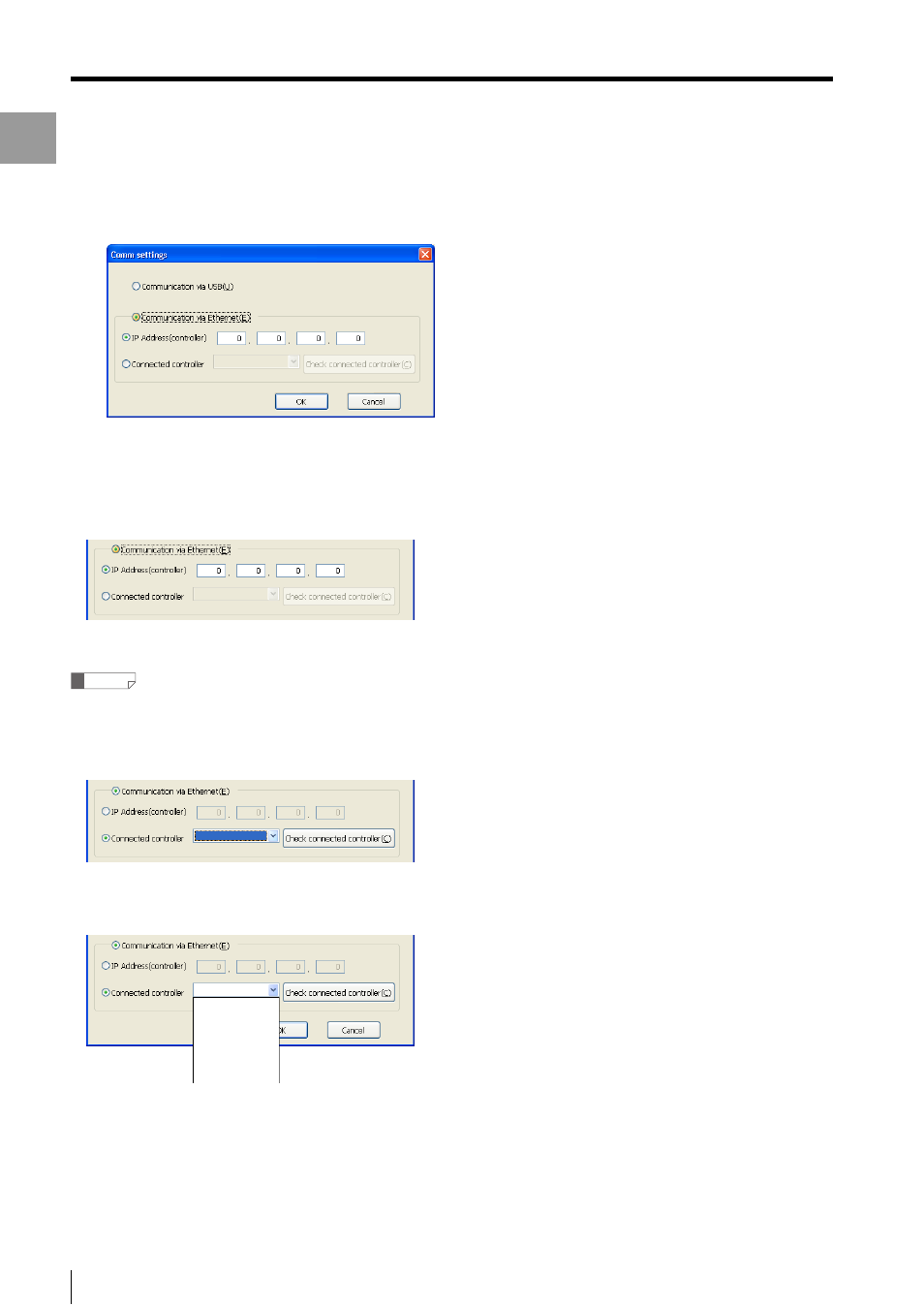
1-10
Gett
ing
Started
Connecting via Ethernet
- Setup software TM-H1 TM-Navigator User’s Manual -
5
Select [Communication via Ethernet]
from the [Comm settings] dialog.
To enter the IP address for the connected controller
directly
Select [IP address (controller)] and enter the IP address
for the connected controller.
To search for the connected controller and specify
Reference
Turn the controller on beforehand and check that it is
communicating properly.
(1) Select [Connected controller] and click the [Check
connected controller] button.
(2) Search for the connected controller automatically. The
detected IP address is displayed on the pull-down
menu. Then, select the controller for communication.
6
Click the [OK] button.
The [Comm settings] dialog is closed.
192.168.0.10
192.168.0.11
192.168.0.13
- LR-TB2000 Series (12 pages)
- LR-TB5000 Series (12 pages)
- LR-ZB250AN/AP (4 pages)
- LR-ZB250AN/P (3 pages)
- LR-ZBxN/P Series (3 pages)
- LR-ZBxxB (3 pages)
- OP-85135 (1 page)
- PZ-G Series (2 pages)
- PZ-V/M (2 pages)
- PS-N10 Series (12 pages)
- PX-10 (10 pages)
- CZ-V21A(P) (10 pages)
- CZ-K1(P) (8 pages)
- CZ-V1 (8 pages)
- FS-N10 Series (6 pages)
- FS-N10 Series (116 pages)
- FS-N15CN (1 page)
- FU-93(Z) (2 pages)
- FU-V Series (2 pages)
- FS-V30 (6 pages)
- FU-A40 (1 page)
- NU/FS-N Series (16 pages)
- FS-V33(P) (8 pages)
- FS-V21 (4 pages)
- FS-V22 (4 pages)
- FS-V11(P) (4 pages)
- FS-V1(P) (4 pages)
- LV-N10 Series (112 pages)
- LV-N10 Series (12 pages)
- LV-S62 (1 page)
- OP-84350 (1 page)
- LV-SA (10 pages)
- LV-SB (12 pages)
- OP-87305 (1 page)
- LV Series (10 pages)
- LV-B102 (1 page)
- EV-108M(U) (1 page)
- EZ Series (1 page)
- EM Series (1 page)
- ES-M1(P) (3 pages)
- EX-V Series (120 pages)
- EX-500(W) Series (16 pages)
- GV Series (10 pages)
- IA Series (8 pages)
- LB-1000(W) (24 pages)
