Setting items, Setting items -2 – KEYENCE TM-3000 Series User Manual
Page 48
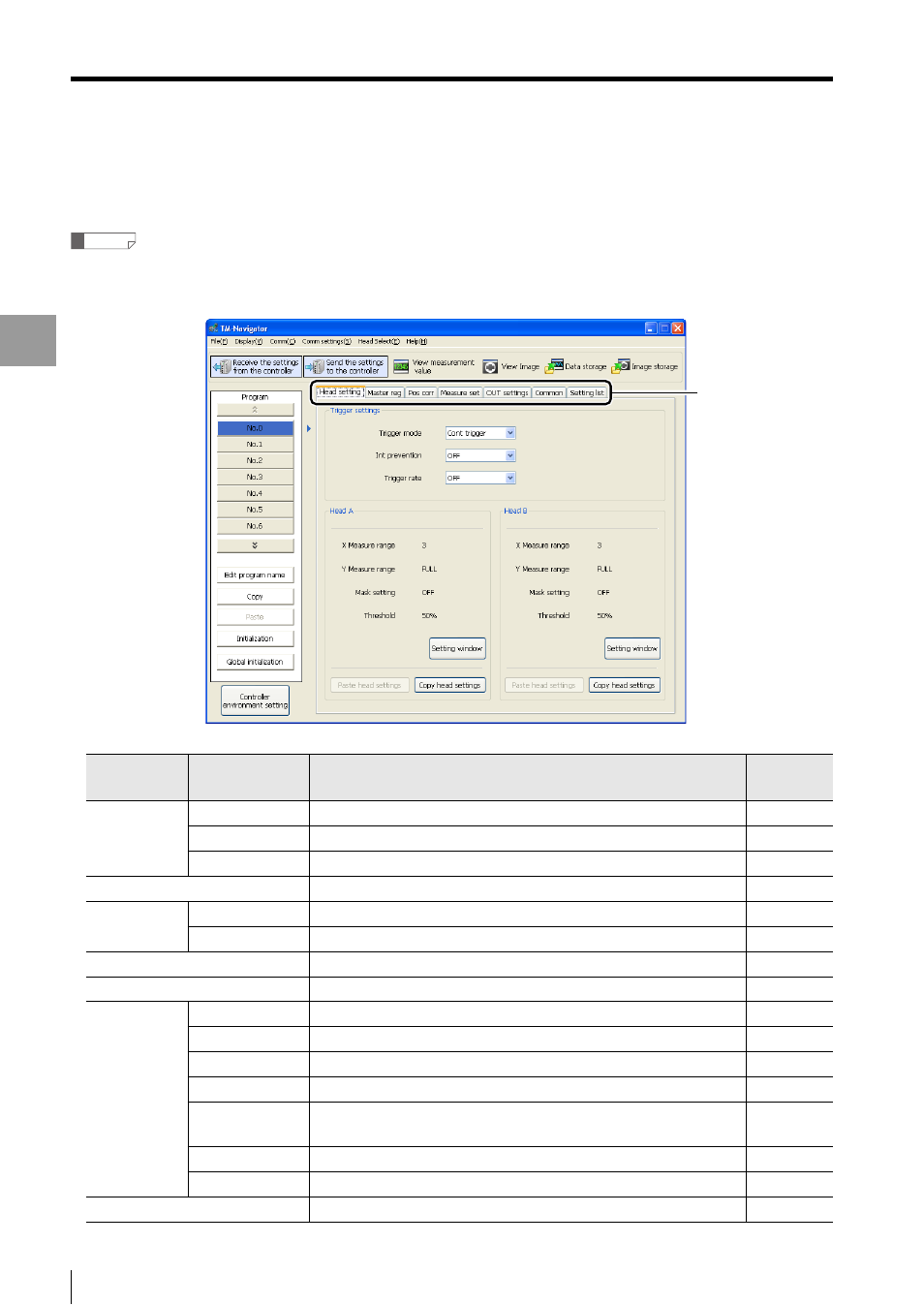
5-2
Set
tin
g Each
Fu
nct
ion
Setting Items
- Setup software TM-H1 TM-Navigator User’s Manual -
Setting Items
This section describes the settings that can be configured in TM-Navigator.
Select the tabs to switch between the settings.
Reference
• Each setting can be configured for each program No.
• Send the settings to the controller after configuration is complete.
Tab
Setting items
Description
Reference
page
Head setting
Trigger settings
Configures the trigger settings that are common for Head A and Head B.
Head A
Sets the measurement conditions for Head A.
Head B
Sets the measurement conditions for Head B.
Master reg
Loads standard images for measurement setting and position correction.
Pos corr
Head A
Sets the position correction for the displayed image for Head A.
Head B
Sets the position correction for the displayed image for Head B.
Measure set
Set the inspection and element tools.
OUT settings
Sets the OUT conditions for OUT1 to OUT16.
Common
TIMING terminal
Sets TIMING1 /TIMING2 for each OUT setting.
ZERO terminal
Sets ZERO1 /ZERO2 for each OUT setting.
Binary output
Sets binary output for each OUT setting.
Analog output
Sets the analog output conditions separately for CH1 and CH2.
Storage
When storing data in the controller, select either data storage or
image storage.
Auto-send
Sets auto-send for each OUT setting.
Data out timing
Sets the output timing for data.
Setting list
Displays the list of the settings.
Tab
