Brake adjustment - hydrogear transmissions – Cub Cadet ISeries User Manual
Page 14
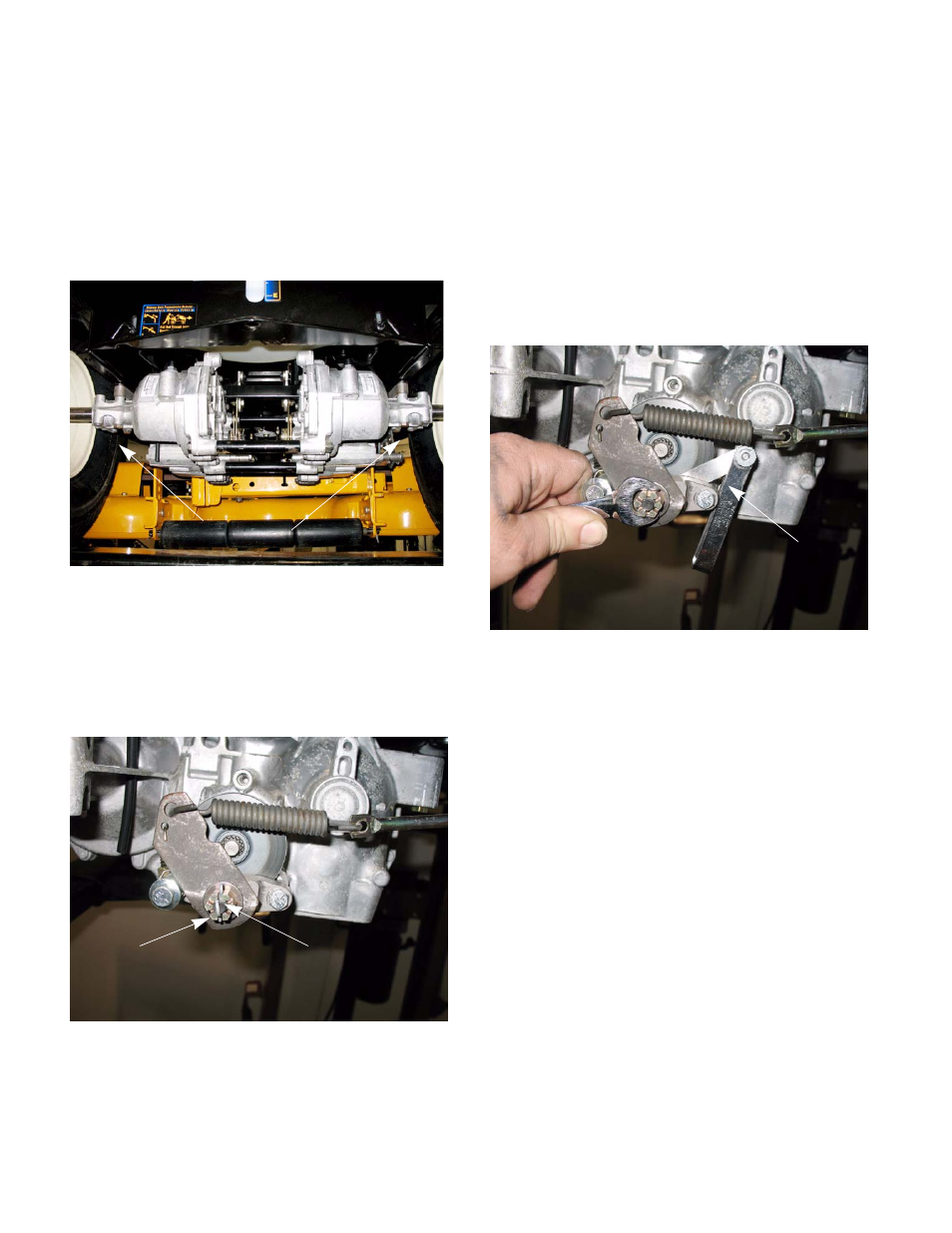
BRAKES
8
Brake adjustment - HydroGear transmissions
NOTE: Whenever performing a brake adjust-
ment, inspect the brake components for signs of
wear or damage.
1.
Block the front wheels.
2.
Lift and safely support the rear of the tractor.
See Figure 3.3.
NOTE: Make sure the brake and parking brake
are released.
3.
Remove the rear wheels.
4.
Remove the cotter pin locking the castle nut on
the brake caliper. See Figure 3.4.
5.
Back the castle nut off a few turns using a 9/16”
wrench.
NOTE: Even if the brakes are set to the correct
clearance, inserting a feeler gauge between the
rotor and the brake puck can be very difficult.
Loosen the castle nut first, then insert the feeler
gauge and tighten the nut to set the proper clear-
ances
6.
Insert a .030” (0.8 mm) feeler gauge between
the brake rotor and the outboard brake puck.
See Figure 3.5.
NOTE: The tolerance for the brake clearance is
.020” - .040” (0.5 - 1.0mm). The .030 feeler
gauge will set the clearance at the midpoint.
7.
Tighten the nut until there is a slight drag on the
feeler gauge when sliding it out.
NOTE: For even braking, both sides should be
set to the same clearance.
8.
Install a new cotter pin.
9.
Repeat same procedure on the other side.
10.
Put the wheels back on. Tighten the lug nuts to a
torque of 53 - 60 ft lbs. (72 - 81 Nm).
11.
Take the tractor off of the jack stands.
12.
Open the by-pass valves and check the parking
brake before returning the tractor to service.
•
With the brakes released, the tractor should
have only hydraulic drag when it is pushed.
•
With the brakes engaged, the wheels should
slide before they rotate when the tractor is
pushed.
Figure 3.3
Place jack stands here
Figure 3.4
Castellated nut
Cotter pin
Figure 3.5
0.030” feeler
gauge
