6 menu overview, 1 permanent display, 2 basic settings ini pnp pnp – Pilz PNOZ s30 24-240VACDC 2 n/o 2 n/c User Manual
Page 44: Menu overview
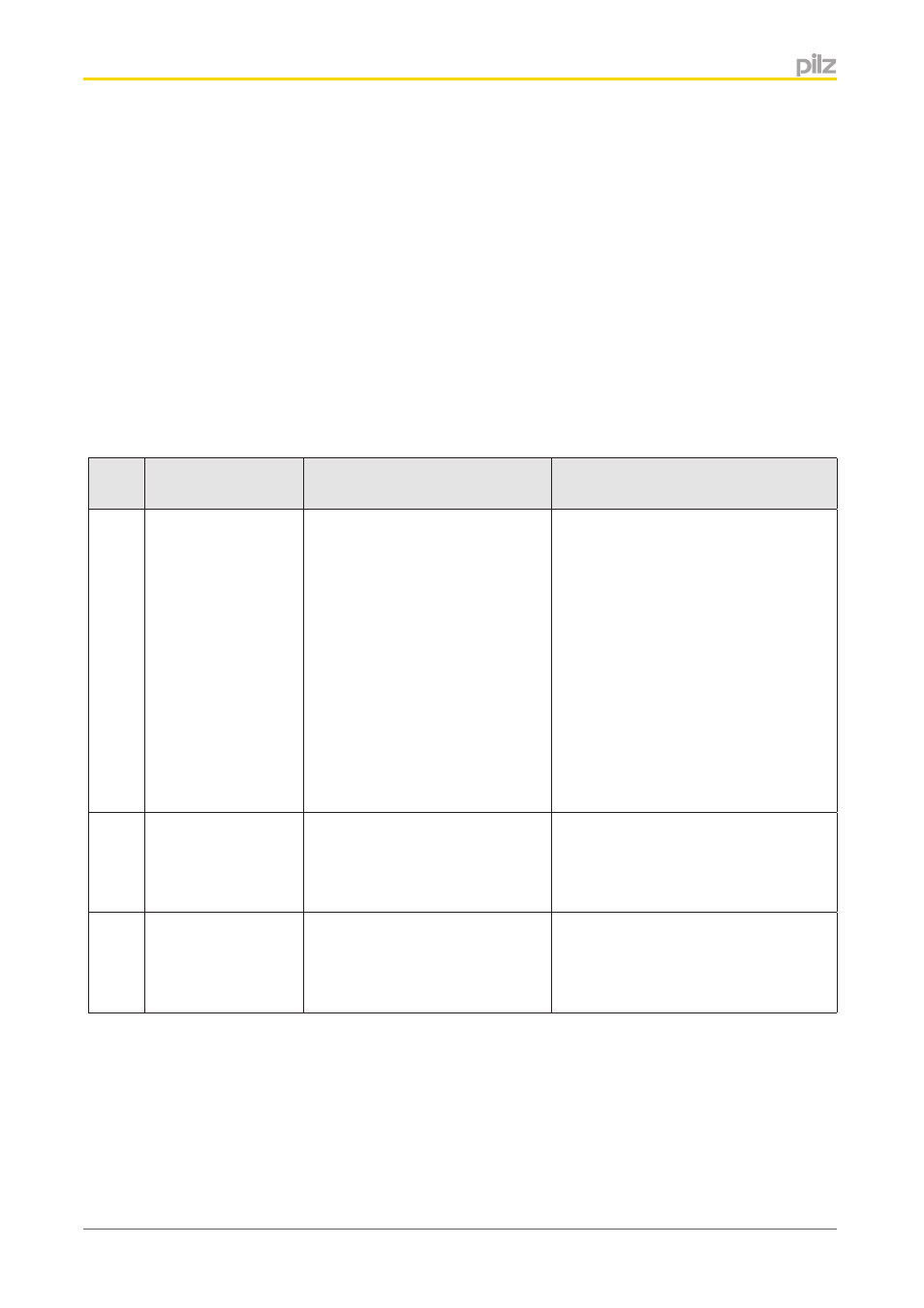
Commissioning
Operating Manual PNOZ s30
1001715-EN-13
44
Menu overview
The tables provide an overview of the menu settings.
The attached Excel file provides a detailed view of the setting options: PNOZ_s30_Menu_
Overview.
Permanent display
If no settings are made, information regarding the configuration and current values are
shown on the display.
You can change the permanent display on the display in the "Settings" menu.
Basic settings Ini pnp pnp
Settings for basic configuration 1
Level
Indication
on the display
Description
Settings
1
Load Basic Parame-
ter
Ini pnp pnp
Default:
Load?
Select the default settings with
which the basic configuration
menu "Ini pnp pnp" is to be called:
-
Load: The basic parameters are
loaded. Switches afterwards to the
basic menu "Ini pnp pnp".
The basic parameters should al-
ways be loaded when commis-
sioning for the first time.
-
Edit: The basic parameters are
not loaded, i.e. all parameters are
retained. The basic menu parame-
ters can be changed within the
permitted boundaries.
-
ESCAPE: Exits the basic menu.
2
Standstill
Rel.1 Out 1
Default:
2.00 Hz
Enter standstill frequency
100 mHz ... 10.0 Hz
2
v max:
Rel.2 Out 2
Default:
500 Hz
Enter the max. permitted speed
10 mHz ... 3.00 kHz
Other, pre-defined settings:
}
Encoder type
2 pnp type proximity switches
}
Parameter set/select input
P0, select inputs are ignored (Select inputs mode: "None")
}
Hysteresis
Standstill and speed, 2 % each
6.2.6
6.2.6.1
6.2.6.2
