Chapter 2, Using the dvr software, 1 running the unit for the first time – AVer XR8032_RACK User Manual
Page 10
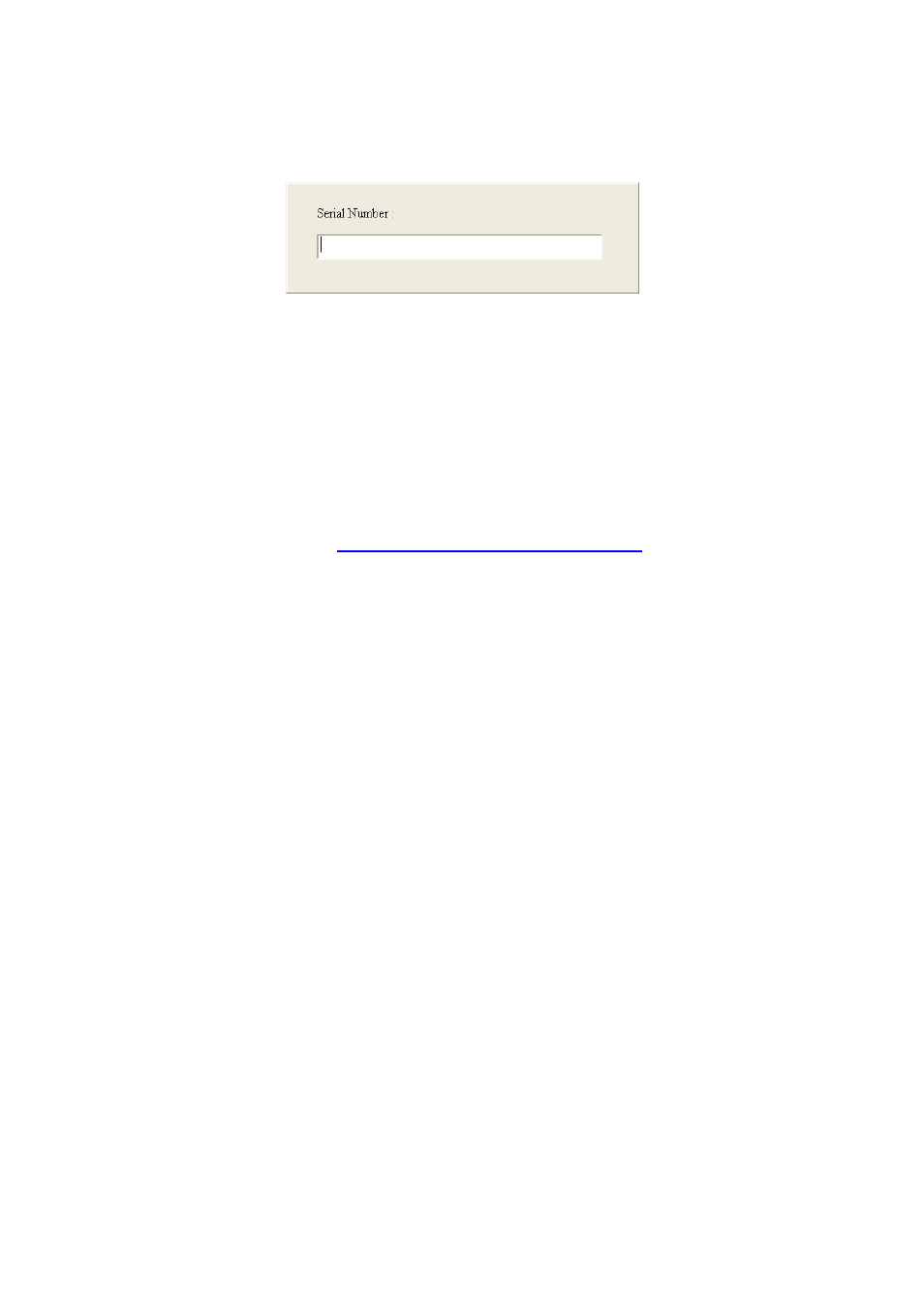
4
Chapter 2
Using the DVR Software
2.1
Running the Unit for the First Time
When the unit is turned on for the first time, the system will prompt you to enter the serial number. The
serial number is located on the REAR PANEL of the DVR unit.
After entered the serial number, the main surveillance interface will show up. Follow the below steps to connect
the IP cameras to start surveillance.
1. Click SETUP and enter the password (default is 111111)
2. Click Camera
3. Select the camera icon(channel) and mark Enable.
4. Click IP Setting and select the Protocol, Model, Video Format, and Channel of the IP camera.
5. And then, enter the IP address or URL of IP camera. If IP camera has ID and Password for connecting,
mark Authentication and enter the ID and Password.
6. Click Save&Exit to complete the configuration.
7.
Now, user should see the video of IP camera on the surveillance screen.
For more detail setting, please refer to
Chapter 3 Customizing the DVR System
.
