Clearing forgotten passwords, Booting to a usb device, Floppy drive – Dell OptiPlex GX280 User Manual
Page 40
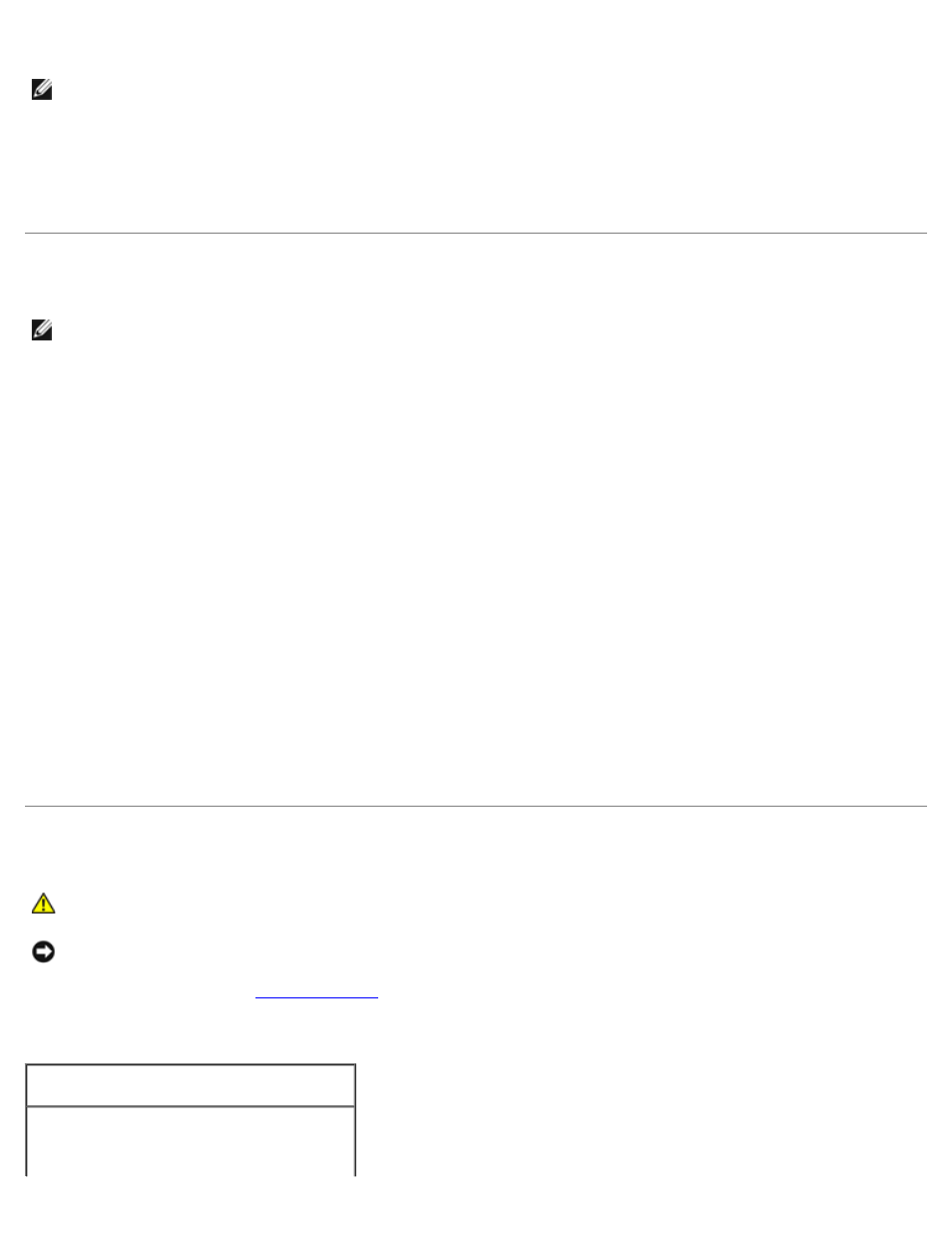
NOTE:
Write down your current boot sequence in case you want to restore it.
3. Press the up- and down-arrow keys to move through the list of devices.
4. Press the spacebar to enable or disable a device (enabled devices have a checkmark).
5. Press
Booting to a USB Device
NOTE:
To boot to a USB device, the device must be bootable. To ensure that your device is bootable, check the device
documentation.
Memory Key
1. Insert the memory key into a USB port and restart the computer.
2. When F12 = Boot Menu appears in the upper-right corner of the screen, press
The BIOS detects the device and adds the USB device option to the boot menu.
3. From the boot menu, select the number that appears next to the USB device.
The computer boots to the USB device.
Floppy Drive
1. In system setup, set the Diskette Drive option to USB.
2. Save and exit system setup.
3. Connect the USB floppy drive, insert a bootable floppy, and re-boot the system.
Clearing Forgotten Passwords
CAUTION:
Before you begin any of the procedures in this section, follow the safety instructions located in
the Product Information Guide.
NOTICE:
This process erases both the system and admin passwords.
1. Follow the procedures in "
2. Locate the 2-pin password jumper (PSWD) on the system board, and remove the jumper to clear the password.
Small Form-Factor Computer
