Dell OptiPlex GX280 User Manual
Page 36
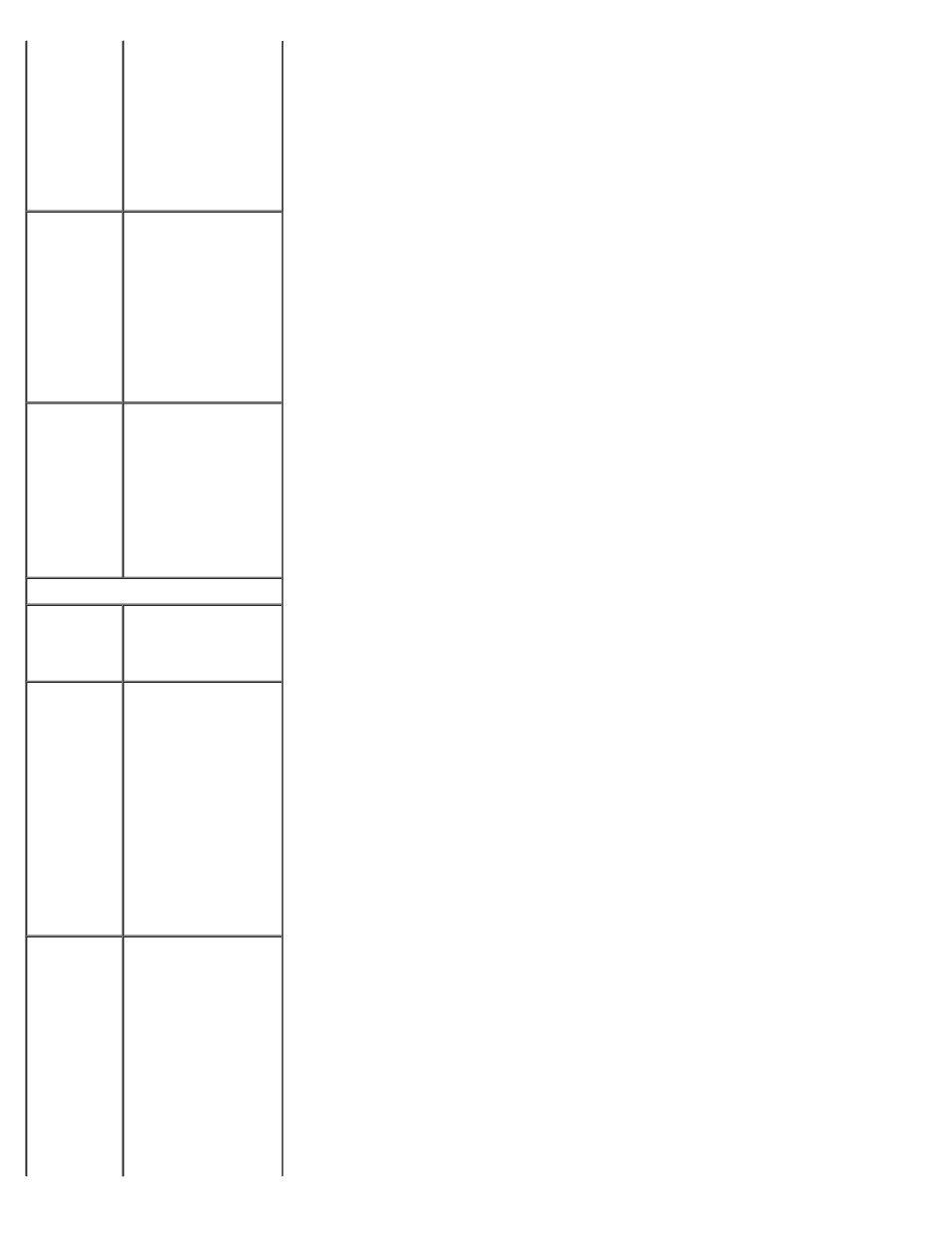
Password
Status
field with the admin
password. When the
field is locked, the
option to disable
password security
by pressing
when the computer
starts is no longer
available.
Chassis
Intrusion
When installed and
enabled, this option
alerts the user,
during the next
computer start-up,
that the computer
cover has been
opened. The
settings are On,
On-Silent (default),
and Off.
Intrusion
Status
This option appears
in system setup only
if a chassis intrusion
event occurred. The
settings are Clear
and Detected
(default). Select
Clear to clear the
chassis intrusion
status
Power Management
AC
Recovery
Determines what
happens when AC
power is restored to
the computer.
Auto Power
On
Sets time and days
of week to
automatically turn
on the computer.
Choices are
Everyday or
Weekdays. The
default setting is
Off.
This feature does
not work if you turn
off your computer
using a power strip
or surge protector.
Auto Power
Time
Sets the specific
time to
automatically turn
on the computer.
Time is kept in a
24-hour format
(hours:minutes).
Change the start-up
time by pressing the
right- or left-arrow
key to increase or
decrease the
numbers, or type
numbers in both the
