Cd/dvd drive, Removing a cd/dvd drive – Dell OptiPlex GX280 User Manual
Page 215
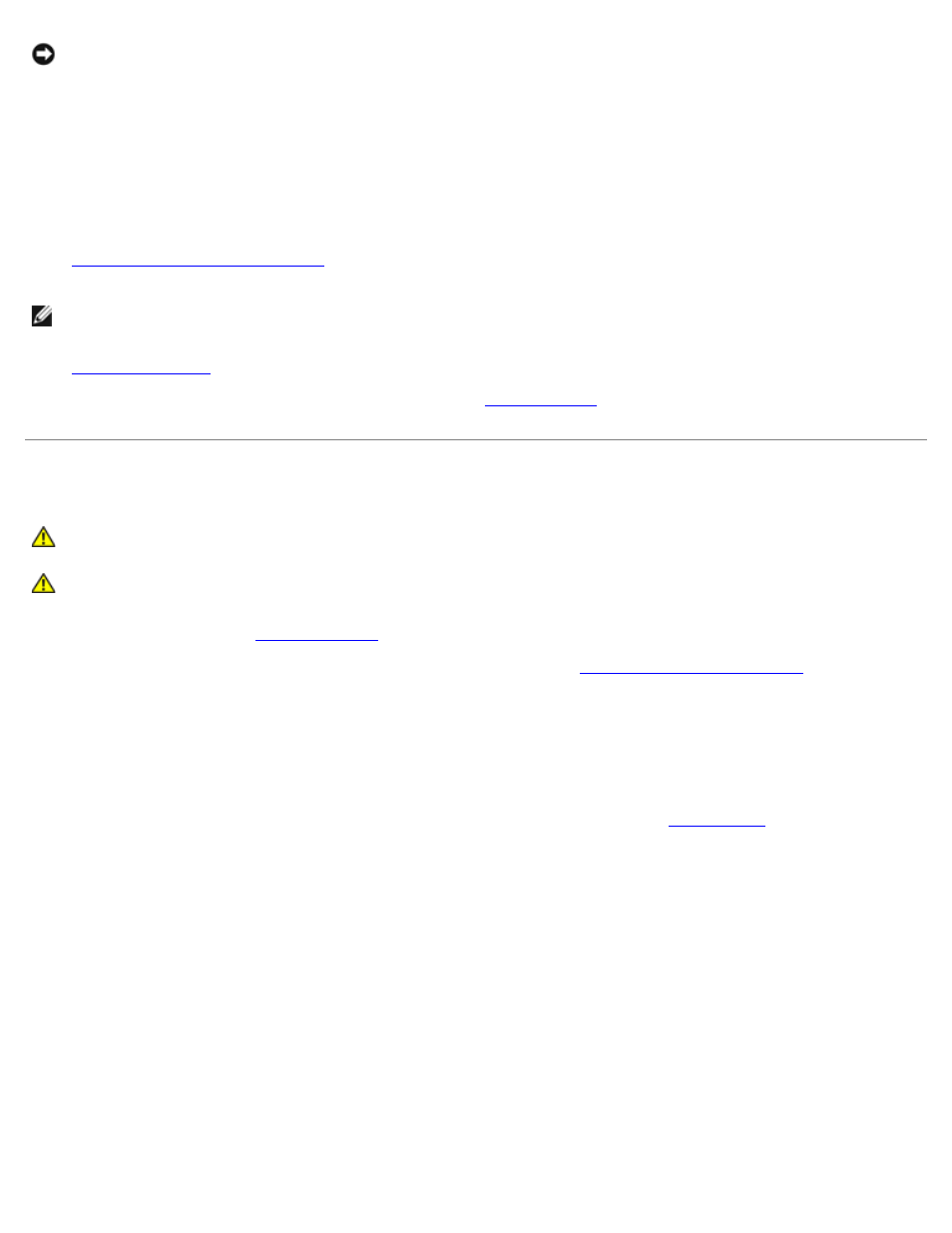
NOTICE:
To connect a network cable, first plug the cable into the network wall jack and then plug it into the computer.
9. Connect your computer and devices to their electrical outlets, and turn them on.
See the documentation that came with the drive for instructions on installing any software required for drive operation.
10. After you open and close the cover, the chassis intrusion detector, if installed and enabled, causes the following
message to appear on the screen at the next computer start-up:
ALERT! Cover was previously removed.
11.
Reset the chassis intrusion detector
by changing Chassis Intrusion to On or On-Silent.
NOTE:
If an admin password has been assigned by someone else, contact your network administrator for information
on resetting the chassis intrusion detector.
12.
and use the Diskette Drive option to enable your new floppy drive.
13. Verify that your computer works correctly by running the
CD/DVD Drive
CAUTION:
Before you begin any of the procedures in this section, follow the safety instructions in the
Product Information Guide.
CAUTION:
To guard against electrical shock, always unplug your computer from the electrical outlet before
opening the cover.
1. Follow the procedures in "
2. If you are installing a new CD/DVD drive rather than replacing a drive,
remove the front- panel inserts
.
Removing a CD/DVD Drive
1. Disconnect the power and CD/DVD drive cables from the back of the drive.
2. Disconnect the other end of the CD/DVD drive cable from the IDE connector on the
.
