Server component update sequence – Dell POWEREDGE M1000E User Manual
Page 56
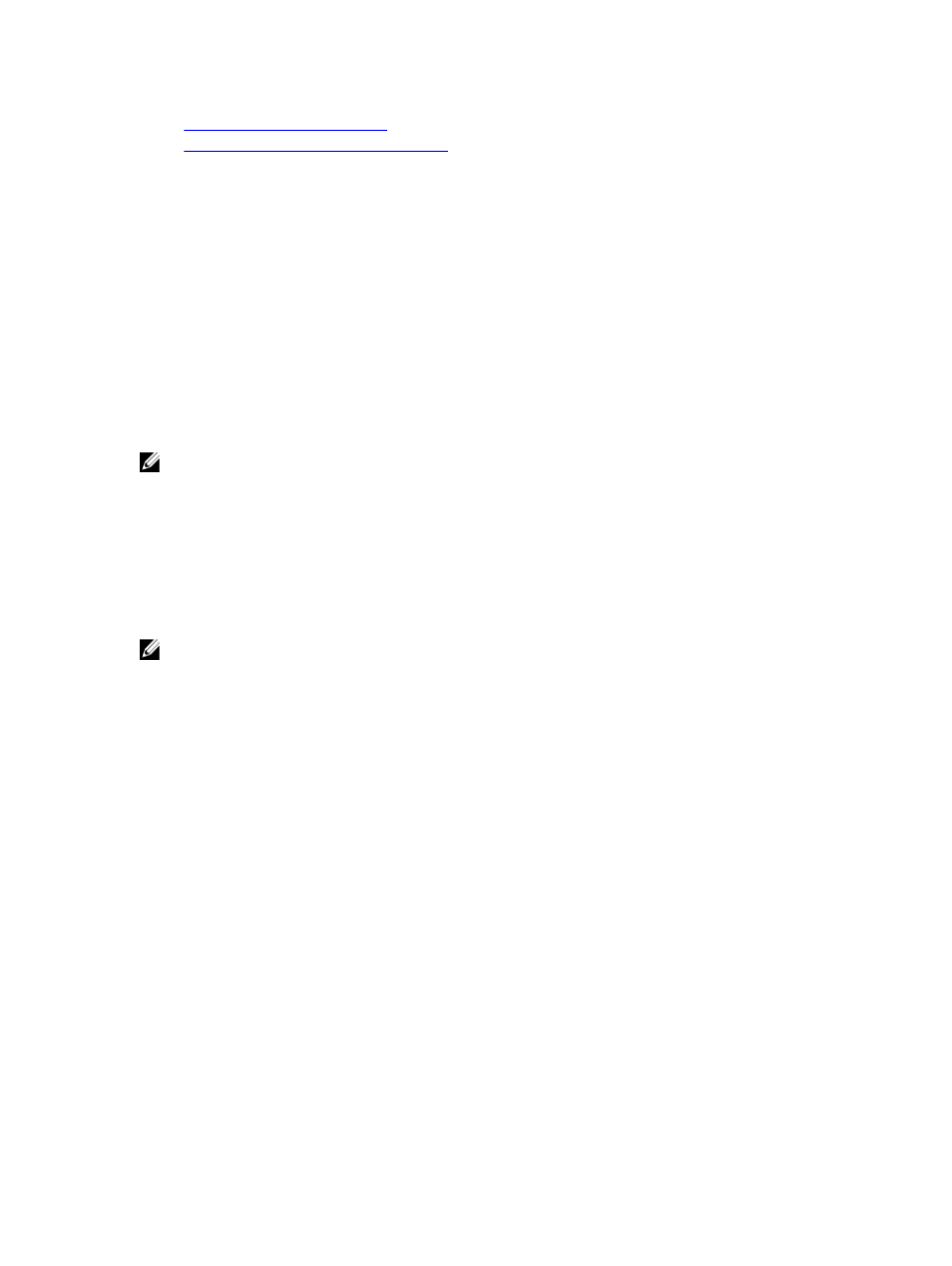
Lifecycle Controller Job Operations
Updating IOM Infrastructure Device Firmware
Server Component Update Sequence
In case of individual component updates, you must update the firmware versions for the server components in the
following sequence:
•
iDRAC
•
Lifecycle Controller
•
Diagnostics (optional)
•
OS Driver Packs (optional)
•
BIOS
•
NIC
•
RAID
•
Other components
NOTE: When you update the firmware versions for all the server components at one time, the update sequence is
handled by Lifecycle Controller.
Supported Firmware Versions for Server Component Update
The following section provides the supported component versions for CMC firmware update and Server Component
Update.
The following table lists the supported firmware versions for server components when CMC Firmware is updated from
4.45 to 4.5 version but the server components are not updated to the next version.
NOTE: CMC firmware update from 4.45 to 4.5 version is successful with N-1 versions of iDRAC, BIOS, and Lifecycle
Controller for all the 11th generation and 12th generation servers mentioned in the following table.
Table 9. Supported Server Component Firmware Versions for CMC Firmware Update (Version 4.45 To 4.5)
Platform
Server Component
Current Component Version (N-1
Version)
M610
iDRAC
3.42_A00
Lifecycle Controller
1.5.5.27
Diagnostics
5154A0
BIOS
6.2.3
NIC
7.6.15
M610x
iDRAC
3.42_A00
Lifecycle Controller
1.5.5.27
Diagnostics
5154A0
BIOS
6.2.3
NIC
7.6.15
M710
iDRAC
3.42_A00
Lifecycle Controller
1.5.5.27
56
