Configuring network share using cmc web interface, Saving chassis inventory report using, Cmc web interface – Dell POWEREDGE M1000E User Manual
Page 65
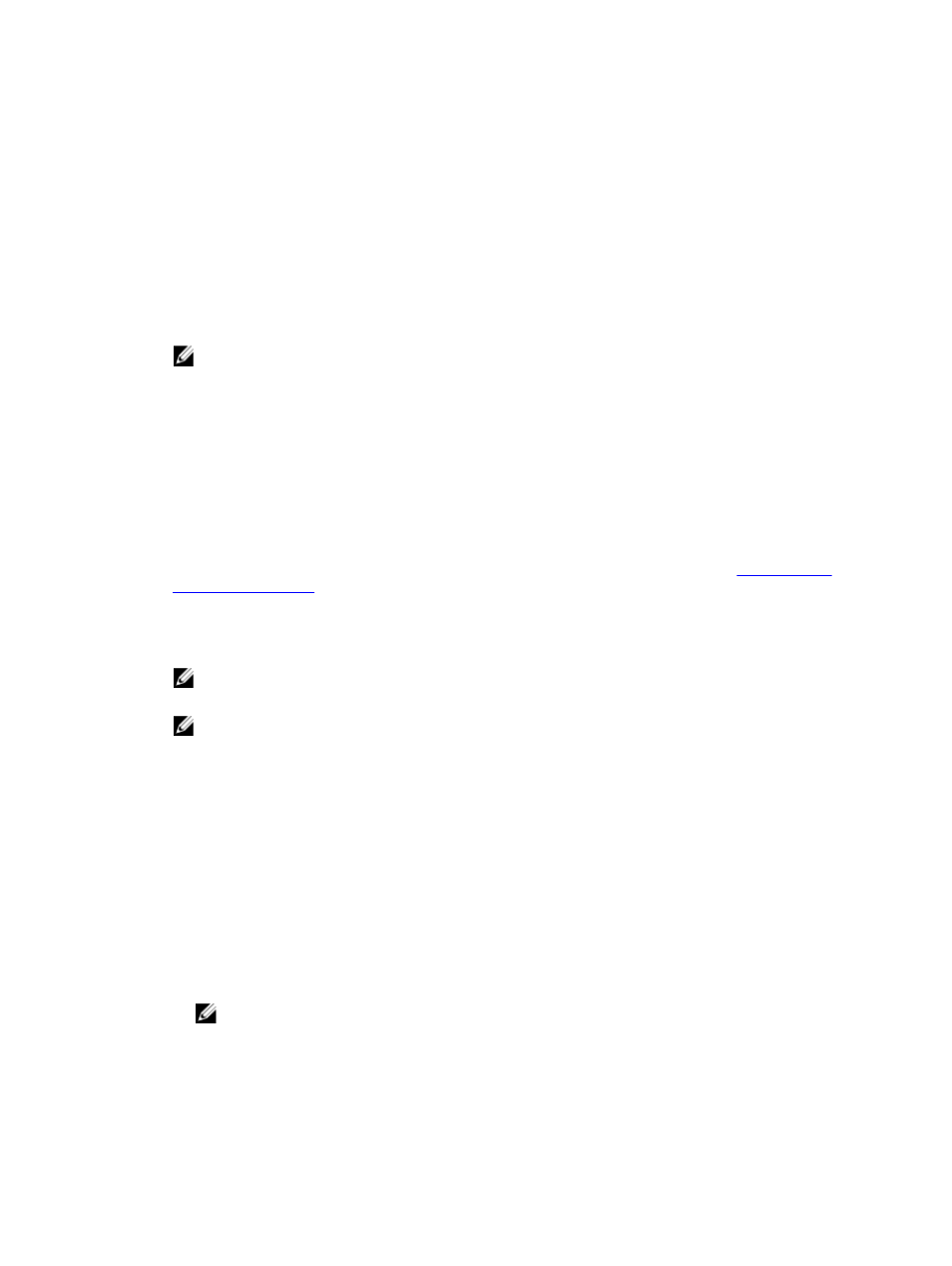
For more information, see the RACADM Command Line Reference Guide for iDRAC7 and CMC available at dell.com/
support/manuals.
Saving Chassis Inventory Report Using CMC Web Interface
To save the chassis inventory report:
1.
In the system tree, go to Server Overview, and then click Update → Server Component Update.
The Server Component Update page is displayed.
2.
Click Save Inventory.
The
Inventory.xml
file is saved on an external system.
NOTE: The Dell Repository Manager Application uses the
Inventory.xml
file as an input to create a repository.
You must have CSIOR enabled on the individual servers and save the chassis inventory report every time
there is a change to the chassis hardware and software configuration.
Configuring Network Share Using CMC Web Interface
To configure or edit the Network Share location or credentials:
1.
In the CMC Web interface, in the system tree, go to Server Overview and then click Update → Server Component
Update .
The Server Component Update page is displayed.
2.
In the Choose Update Type section, select Update from Network Share. For more information, see
The sections available to update the server component firmware using Update from Network Share mode are
displayed. In the Network Share Properties section, the Network Share field displays the path to the network share
that is configured on the chassis and where the catalog file is located.
NOTE: If a network share is not configured on the chassis, a message is displayed that no network share is
connected.
NOTE: The network share location must be of Linux type and not Windows type. Only Linux share location type
is supported for CMC.
3.
Click Edit to add or edit the network share location or credentials details.
The Edit Network Share section is displayed.
4.
In the Edit Network Share section, configure the following settings as required:
– Protocol
– IP Address
– Share Name
– Domain and User Name
– Password
– File Path
– File Name (optional)
NOTE: File Name is optional only when the default catalog file name is
catalog.xml
. If the catalog file name
is changed then the new name must be entered in this field.
For more information, see the
CMC Online Help
.
5.
Click Test Network Connection to verify if the network share location is accessible.
65
