Dell POWEREDGE M1000E User Manual
Page 241
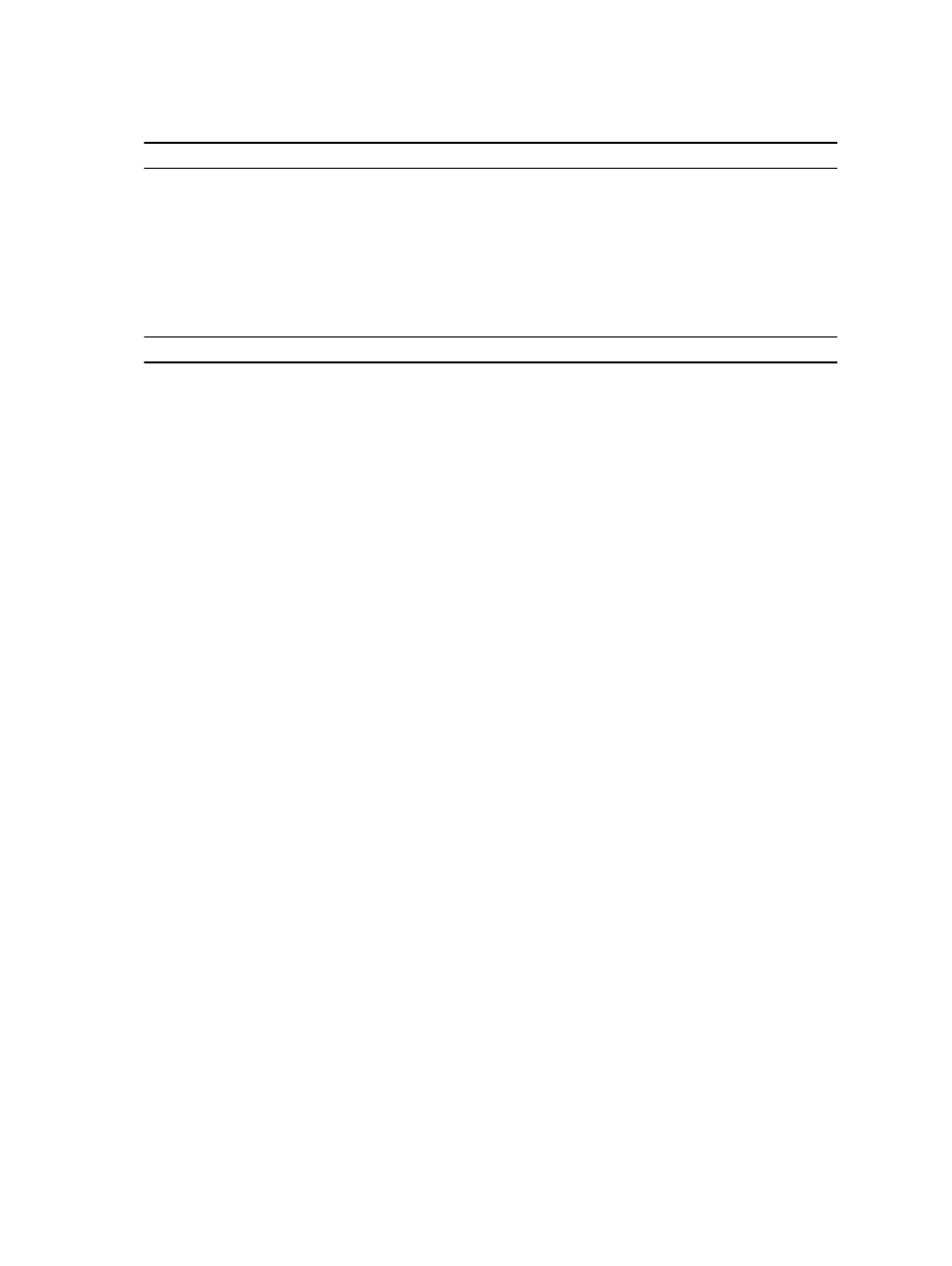
Table 51. PSU Status Screens
Severity
Message
Cause
Critical
Power supply
The PSU has failed.
Critical
The power input for power supply
lost.
Loss of AC power or AC cord unplugged.
Warning
Power supply
and could cause a circuit breaker fault.
Power supply is plug into a 110 volt source.
Table 52. Server Status Screen
Severity
Message
Cause
Warning
The system board ambient temperature is less
than the lower warning threshold.
Server temperature is getting cool.
Critical
The system board ambient temperature is less
than the lower critical threshold.
Server temperature is getting cold.
Warning
The system board ambient temperature is
greater than the upper warning threshold.
Server temperature is getting warm.
Critical
The system board ambient temperature is
greater than the upper critical threshold.
Server temperature is getting too hot.
Critical
The system board Current Latch current is
outside of the allowable range
Current crossed a failing threshold.
Critical
The system board battery failed.
CMOS battery is not present or has no voltage.
Warning
The storage battery is low.
ROMB battery is low.
Critical
The storage battery failed.
CMOS battery is not present or has no voltage.
Critical
The CPU
voltage is outside of the allowable range.
Critical
The system board
voltage is outside of the allowable range.
Critical
The mezzanine card
allowable range.
Critical
The storage
outside of the allowable range.
Critical
CPU
CPU failure.
Critical
CPU
temperature) event.
CPU overheated.
Critica
CPU
Incorrect processor type or in wrong location.
Critical
CPU
Required CPU is missing or not present.
241
