Dell POWEREDGE M1000E User Manual
Page 258
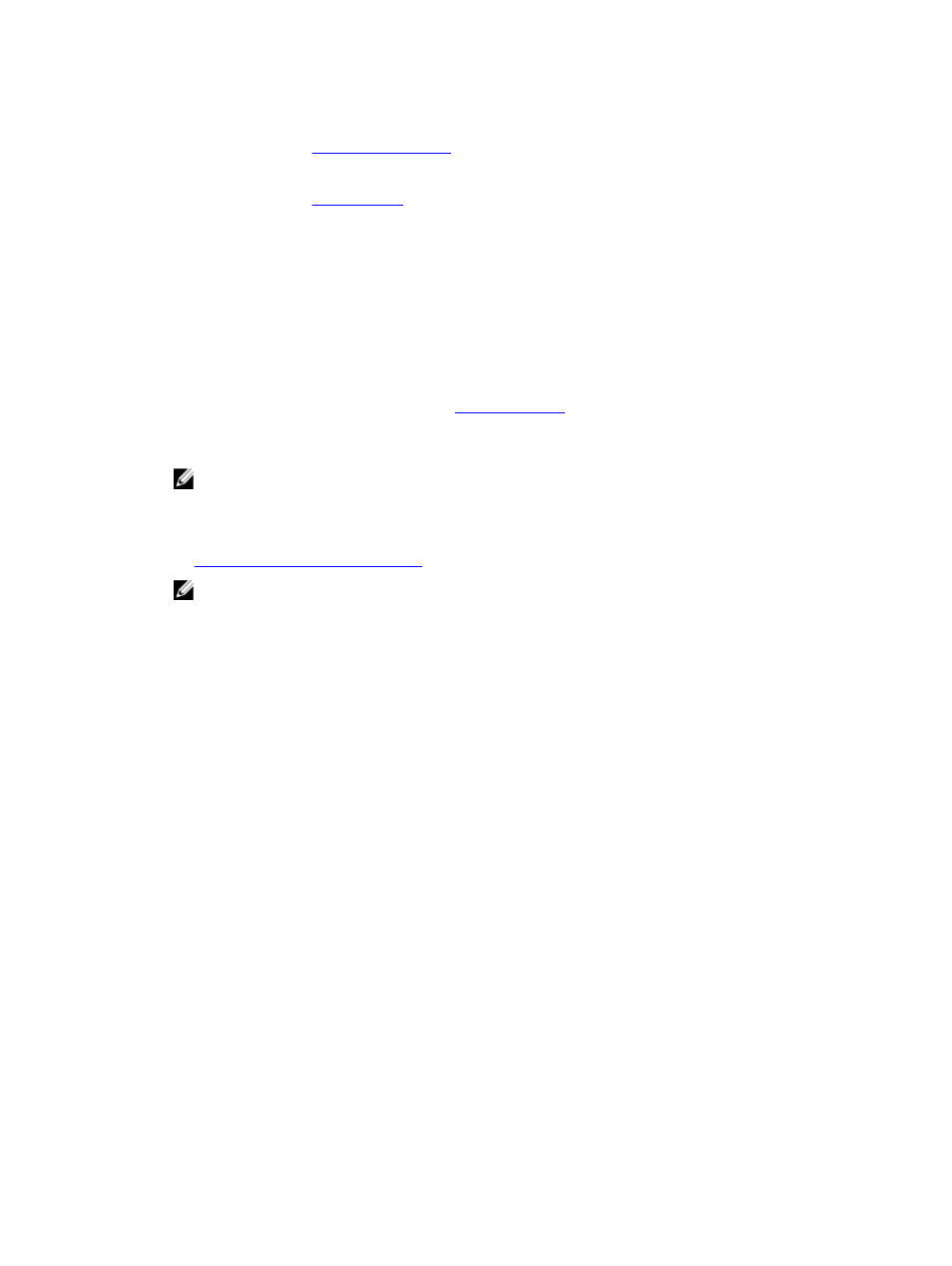
3.
Save the existing configurations of a server to an external storage card, using the CMC Web interface.
For information, see the
section.
4.
Apply the configurations saved on the external storage card to the required server, using the CMC Web interface .
For information, see the
Update Firmware for Management Consoles Without Servers
Downtime
You can update firmware for management consoles for CMC, iDRAC and Lifecycle Controller without downtime on the
servers:
1.
In a scenario, where both the primary and the standby CMC is present, you can update the CMC firmware without
servers or IOMs downtime.
2.
To update firmware on the primary CMC, see the
When you update firmware on the primary CMC, the standby CMC takes on the role of the primary CMC. Hence,
IOMs and servers downtime does not occur.
NOTE: The firmware update process impacts only the management consoles of IOM and iDRAC servers.
There is no impact on the external connectivity between the servers and IOMs.
3.
To update iDRAC or Lifecycle Controller firmware without a downtime of chassis, perform the update using the
Lifecycle Controller service. For information on updating server component firmware using Lifecycle Controller, see
the
Upgrading Server Component Firmware
section.
NOTE: While updating any other components such as Mezzanine cards, NDC controllers, and BIOS, a
downtime of the servers occurs.
Extended Power Performance Scenarios - Using Web Interface
Scenario 1: When EPP is enabled with 3000W PSU:
•
The following options in the Web interface are grayed out and not available for selection:
– Server Based Power Management (SBPM).
– Redundancy Policy: Power Supply Redundancy and No Redundancy.
– Server Performance Over Power Redundancy (SPOPR).
– Dynamic Power Supply Engagement (DPSE).
– Allow 110 VAC Operation.
•
Changing the System Input Power Cap value to less than or equal to 13300 W, displays the following message:
System Input Power Cap cannot be set to less than or equal to 13300 W (45381
BTU/h) while Extended Power Performance is enabled.
•
Selecting the check box to enable Max Power Conservation Mode (MPCM) displays the following message:
Enabling Max Power Conservation Mode will deactivate Extended Power
Performance. Max Power Conservation Mode option will force servers into a
low power, limited performance mode and disable server power up. Press OK to
continue.
Scenario 2: When EPP is disabled with 3000W PSU:
•
The following options in the Web interface are grayed out and not available for selection:
– Server Performance Over Power Redundancy (SPOPR).
258
