Configuring power budget and redundancy, The redundancy policy, see – Dell POWEREDGE M1000E User Manual
Page 211
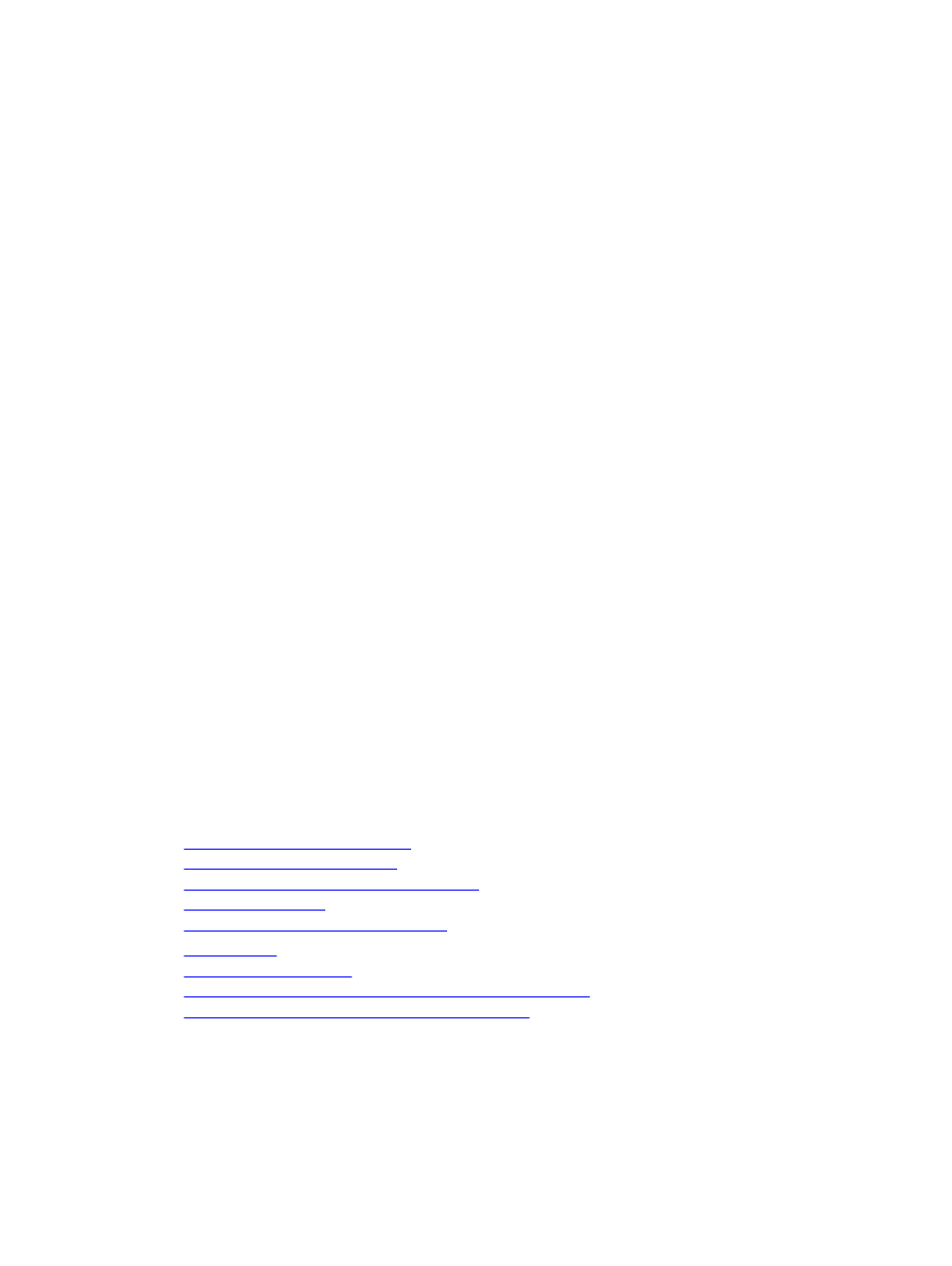
FRU error
Power supply <
number
> failed.
Unacknowledged 110V operation detected
Power supply low input voltage (110) was asserted.
110V operation acknowledged
Power supply low input voltage (110) was de-asserted.
Events related to changes in the power redundancy status that record entries in the SEL are redundancy loss and
redundancy regain for the modular enclosure that is configured for either an Grid Redundancy power policy or Power
Supply Redundancy power policy. The following table lists the SEL entries that are related to power redundancy policy
changes.
Table 41. SEL Events for Power Redundancy Policy Changes
Power Policy Event
System Event Log (SEL) Entry
Redundancy lost
Redundancy lost was asserted
Redundancy regained
Redundancy lost was de-asserted
Configuring Power Budget and Redundancy
You can configure the power budget, redundancy, and dynamic power of the entire chassis (chassis, servers, I/O
modules, iKVM, CMC, and power supplies), which uses six power supply units (PSUs). The power management service
optimizes power consumption and re-allocates power to different modules based on the requirement.
You can configure the following:
•
System Input Power Cap
•
Redundancy Policy
•
Extended Power Performance
•
Server Performance Over Power Redundancy
•
Dynamic Power Supply Engagement
•
Disable Chassis Power Button
•
Allow 110 VAC Operation
•
Max Power Conservation Mode
•
Remote Power Logging
•
Remote Power Logging Interval
•
Server Based Power Management
Related Links
Power Conservation and Power Budget
Maximum Power Conservation Mode
Server Power Reduction to Maintain Power Budget
110V PSUs AC Operation
Server Performance Over Power Redundancy
Remote Logging
External Power Management
Configuring Power Budget and Redundancy Using CMC Web Interface
Configuring Power Budget and Redundancy Using RACADM
211
