For more information, see, Connecting to servers or i/o, Modules using connect command – Dell POWEREDGE M1000E User Manual
Page 158: Required minicom, Settings, Section to configure other versions of minicom
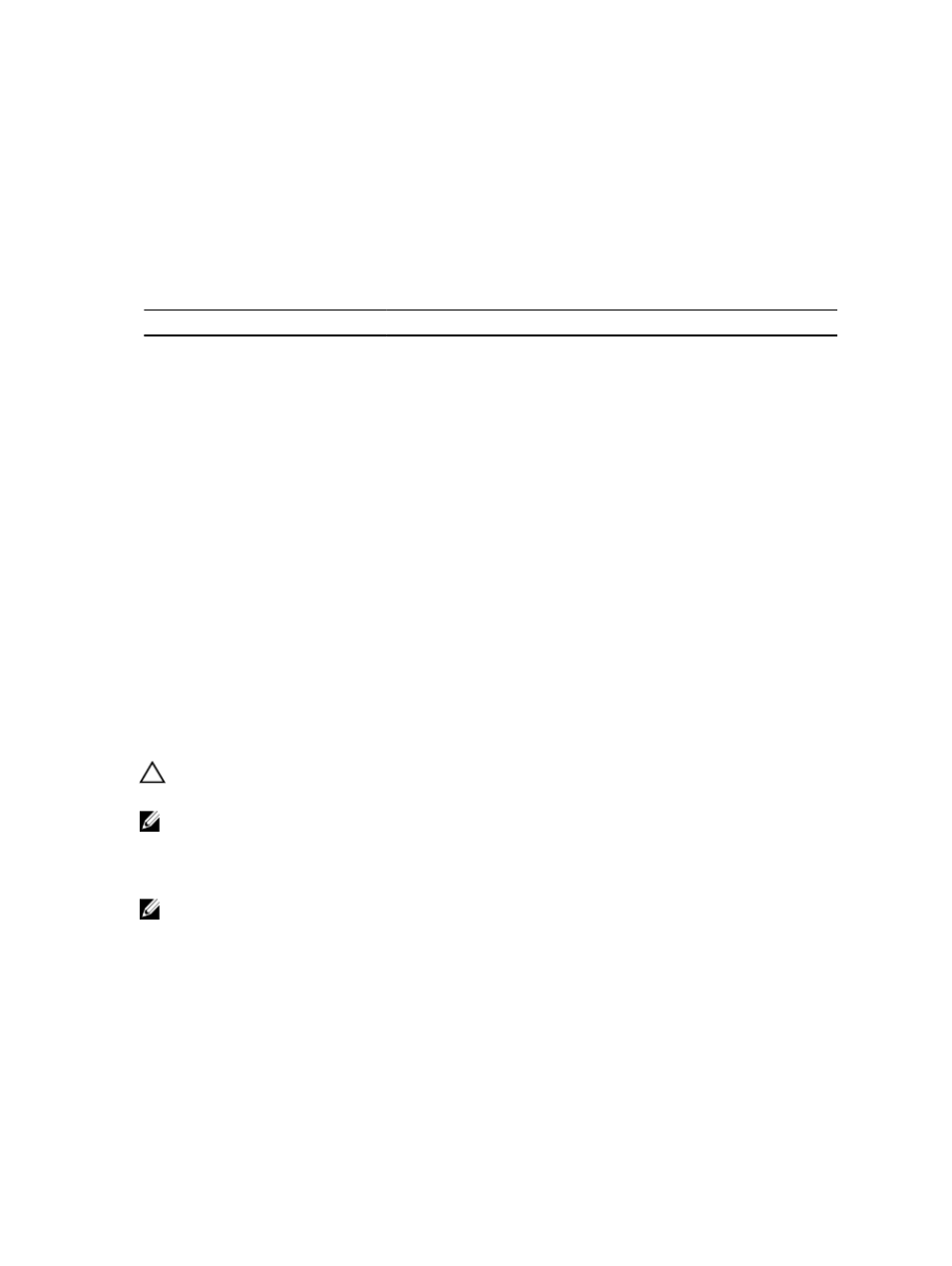
10. Select Exit From Minicom and press
11. At the command shell prompt, type minicom
12. Press
Ensure that the Minicom window displays a login prompt. When the login prompt appears, your connection is
successful. You are now ready to login and access the CMC command line interface.
Required Minicom Settings
See the following table to configure any version of Minicom.
Table 31. : Minicom Settings
Setting Description
Required Setting
Bps/Par/Bits
115200 8N1
Hardware flow control
Yes
Software flow control
No
Terminal emulation
ANSI
Modem dialing and parameter settings
Clear the init, reset, connect, and hangup settings so that they are blank
Connecting to Servers or I/O Modules Using Connect Command
CMC can establish a connection to redirect the serial console of server or I/O modules.
For servers, serial console redirection can be accomplished using:
•
racadm connect command. For more information, see
RACADM Command Line Reference Guide for iDRAC7 and
CMC
at dell.com/support/manuals.
•
iDRAC Web interface serial console redirection feature.
•
iDRAC Serial Over LAN (SOL) functionality.
In a serial, Telnet, SSH console, the CMC supports the connect command to establish a serial connection to server or
IOM modules. The server serial console contains both the BIOS boot and setup screens, and the operating system serial
console. For I/O modules, the switch serial console is available.
CAUTION: When executed from the CMC serial console, the connect -b option stays connected until the CMC
resets. This connection is a potential security risk.
NOTE: The connect command provides the –b (binary) option. The –b option passes raw binary data, and
cfgSerialConsoleQuitKey is not used. Additionally, when connecting to a server using the CMC serial
console, transitions in the DTR signal (for example, if the serial cable is removed to connect a debugger) do not
cause a logout.
NOTE: If an IOM does not support console redirection, the connect command displays an empty console. In that
case, to return to the CMC console, type the Escape sequence. The default console escape sequence is
There are up to six IOMs on the managed system. To connect to an IOM:
connect switch-n
where n is an IOM label A1, A2, B1, B2, C1, and C2.
(See Figure 13-1 for an illustration of the placement of IOMs in the chassis.) When you reference the IOMs in the
connect command, the IOMs are mapped to switches as shown in the following table.
158
