Procedures – Dell C3765dnf Color Laser Printer User Manual
Page 354
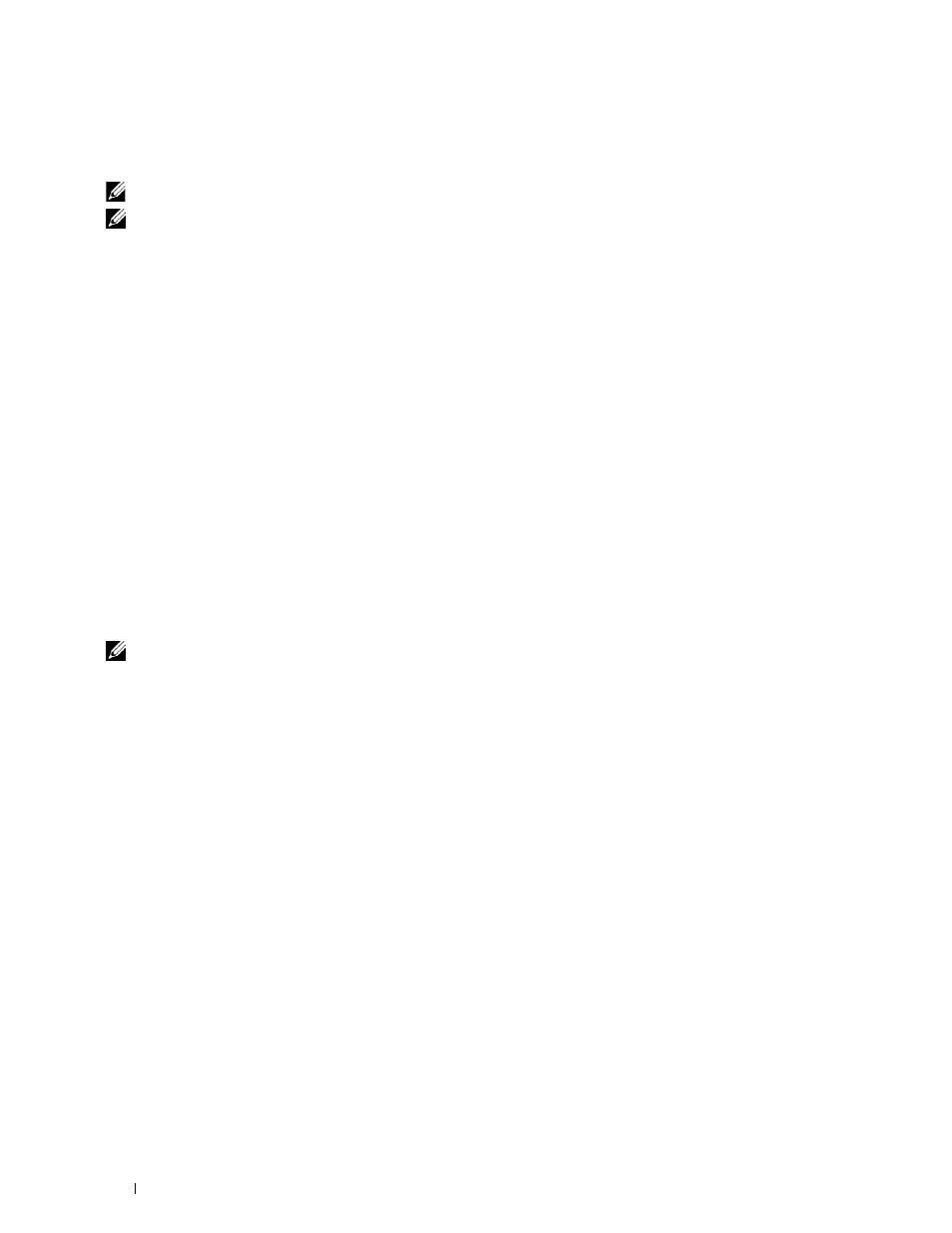
352
Scanning
Required operating systems:
For FTP:
NOTE:
For information on how to configure the FTP service, refer to the manual provided with the software.
NOTE:
Microsoft Windows Server 2003, Windows XP, Windows Vista, Mac OS X 10.3.9/10.4.11/10.5 support IPv4 only.
• Microsoft Windows XP Professional
FTP service of Microsoft Internet Information Services 5.1
• Microsoft Windows Server 2003 Service Pack 1
FTP service of Microsoft Internet Information Services 6.0
• Microsoft Windows Vista
Microsoft Windows Server 2008
FTP service of Microsoft Internet Information Services 7.0
• Microsoft Windows 7
Microsoft Windows Server 2008 R2
FTP service of Microsoft Internet Information Services 7.5
• Microsoft Windows 8
Microsoft Windows Server 2012
FTP service of Microsoft Internet Information Services 8.0
• Mac OS X 10.3.9/10.4.11/10.5/10.6/10.7/10.8
FTP service of Mac OS X
For SMB:
NOTE:
Microsoft Windows Server 2003, Windows XP, Mac OS X 10.3.9/10.4.11/10.5/10.6 support IPv4 only.
• Microsoft Windows XP
• Microsoft Windows Server 2003
• Microsoft Windows Vista
• Microsoft Windows Server 2008
• Microsoft Windows Server 2008 R2
• Microsoft Windows 7
• Microsoft Windows 8
• Microsoft Windows Server 2012
• Mac OS X
10.3.9/10.4.11/10.5/10.6
Procedures
For FTP:
1 "Setting a Destination Using an Address Book"
2 "Sending the Scanned File on the Network"
For SMB:
1 "Setting a Login Name and a Password (SMB Only)"
2 "Creating a Shared Folder (SMB Only)"
