Color registration is out of alignment – Dell C3765dnf Color Laser Printer User Manual
Page 548
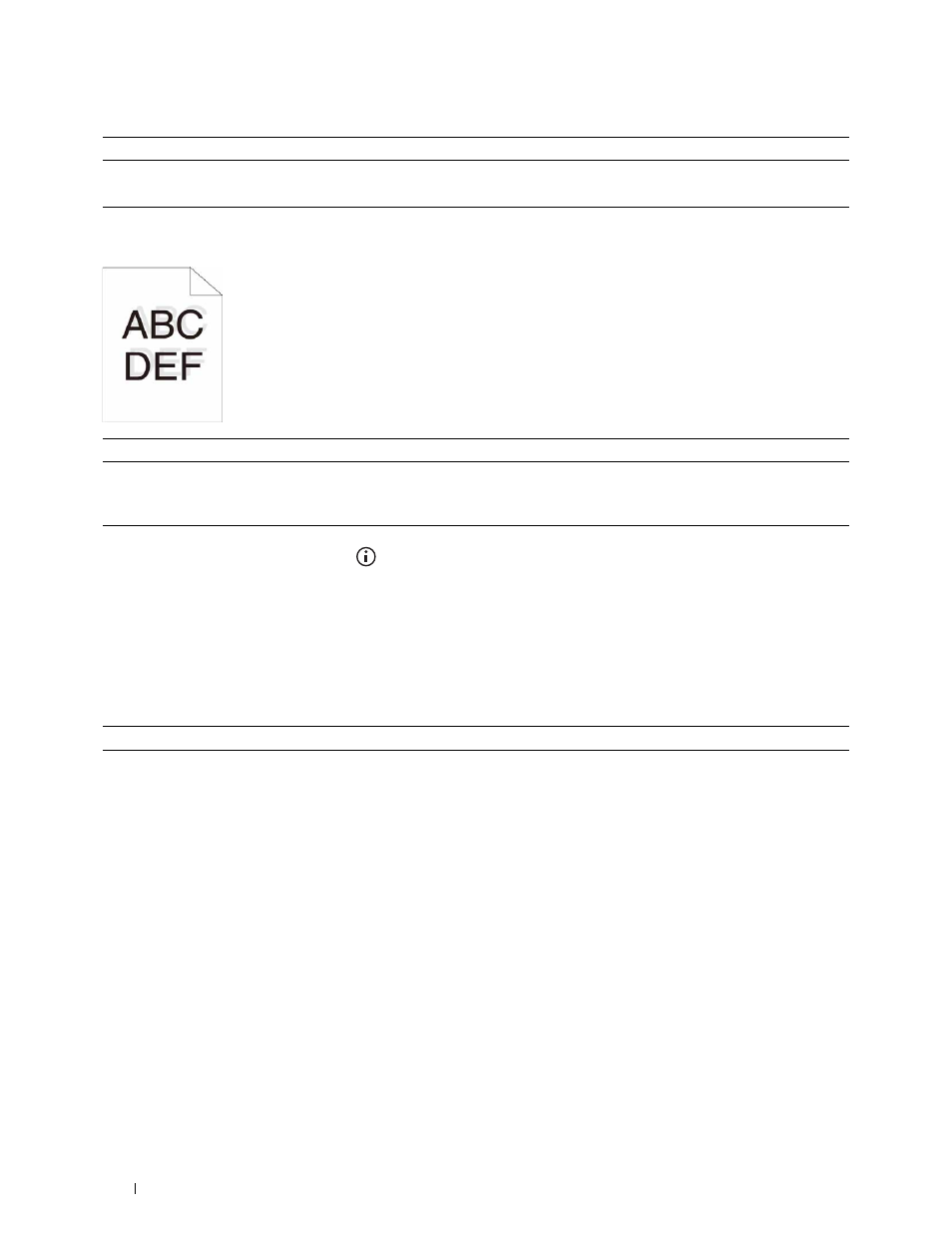
546
Troubleshooting Guide
Color registration is out of alignment
Action
Yes
No
1
Ensure that the margins are set correctly on the application being used.
Does this solve your problem?
The task is complete.
Contact Dell.
Action
Yes
No
1
Adjust the settings of the paper type on the printer driver to those of the
tray.
Does this solve your problem?
The task is complete.
Go to action 2.
2
Execute auto color registration adjustment.
a
On the operator panel, press the
(Information) button and
select the Tools tab → select
Admin Settings
→
Maintenance→ Color Reg Adjust→ Auto Correct→
Start
.
OR
a
Launch the Tool Box, and click Service Tools on the Printer
Maintenance tab.
b
Click Start under Auto Correct in Color Registration Adjustments.
Does this solve your problem?
The task is complete.
Go to action 3.
3
Do you have spare drum cartridges?
Go to action 4a.
Go to action 4b.
4a
Replace the drum cartridges.
a
Replace the drum cartridges. See "Replacing the Drum Cartridges."
b
Launch the Tool Box, and click Service Tools on the Printer
Maintenance tab.
c
Click Start under Color Regi Chart in Color Registration
Adjustments.
The Color Regi Configuration Chart is printed.
Does this solve your problem?
The task is complete.
Contact Dell.
