Dell C3765dnf Color Laser Printer User Manual
Page 253
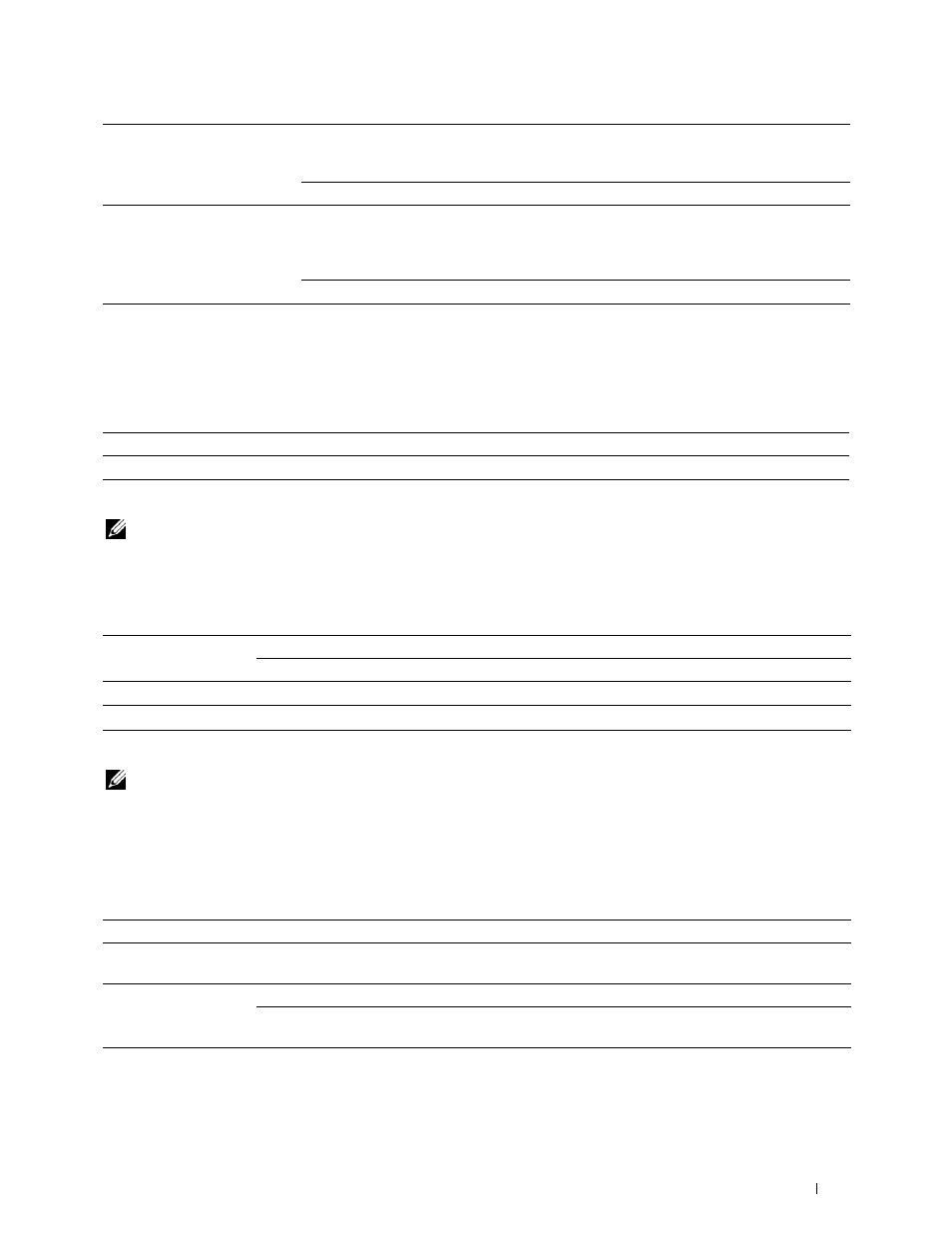
Understanding the Printer Menus
251
Junk Fax Setup
Purpose:
To reject unwanted faxes by accepting faxes only from the fax numbers registered in the Phone Book.
Values:
Secure Receive
NOTE:
Secure Receive feature is available only when Panel Lock Control is set to Enable.
Purpose:
To specify whether to require a password to receive faxes, and to set or change the password.
Values:
Sent Fax Forward
NOTE:
Print and E-mail feature is available only when
E-mail Alert
information and
Forwarding E-mail
Address
are registered. For information on e-mail alert, see "E-Mail Alert" and on forwarding e-mail address information, see
Purpose:
To set whether to forward incoming faxes to a specified destination.
Values:
Auto Receive Tel/Fax
6 seconds
*
Sets the interval at which the printer goes into the fax
receive mode after the external telephone receives an
incoming call. The value is set in increments of 1 second.
Available Range: 0-255 seconds
Auto Receive Ans/Fax
21 seconds
*
Sets the interval at which the printer goes into the fax
receive mode after the external answering machine receives
an incoming call. The value is set in increments of 1
second.
Available Range: 0-255 seconds
Off
*
Does not reject faxes sent from unwanted numbers.
On
Rejects faxes sent from unwanted numbers.
Secure Receive Set
Disable
*
Does not require a password to receive faxes.
Enable
Requires a password to receive faxes.
Change Password
*1
0000–9999
Sets or changes the password required to receive faxes.
*1
This item is available only when Secure Receive Set is set to Enable.
Off
*
Does not forward incoming faxes.
Forward
Forwards incoming faxes to a specified destination. Prints incoming faxes if
an error occurs during the transfer.
Print and Forward
Prints incoming faxes and also forwards them to a specified destination.
Forwarding Number
Specifies the fax number of the destination to which incoming faxes will be
forwarded.
Print and E-mail
*1, 2
Prints incoming faxes and also forward them to a specified e-mail address.
