Inserting a pause, Printing a panel settings report, Changing the language – Dell C3765dnf Color Laser Printer User Manual
Page 135: When using the operator panel, When using the tool box, Setting the power saver timer option
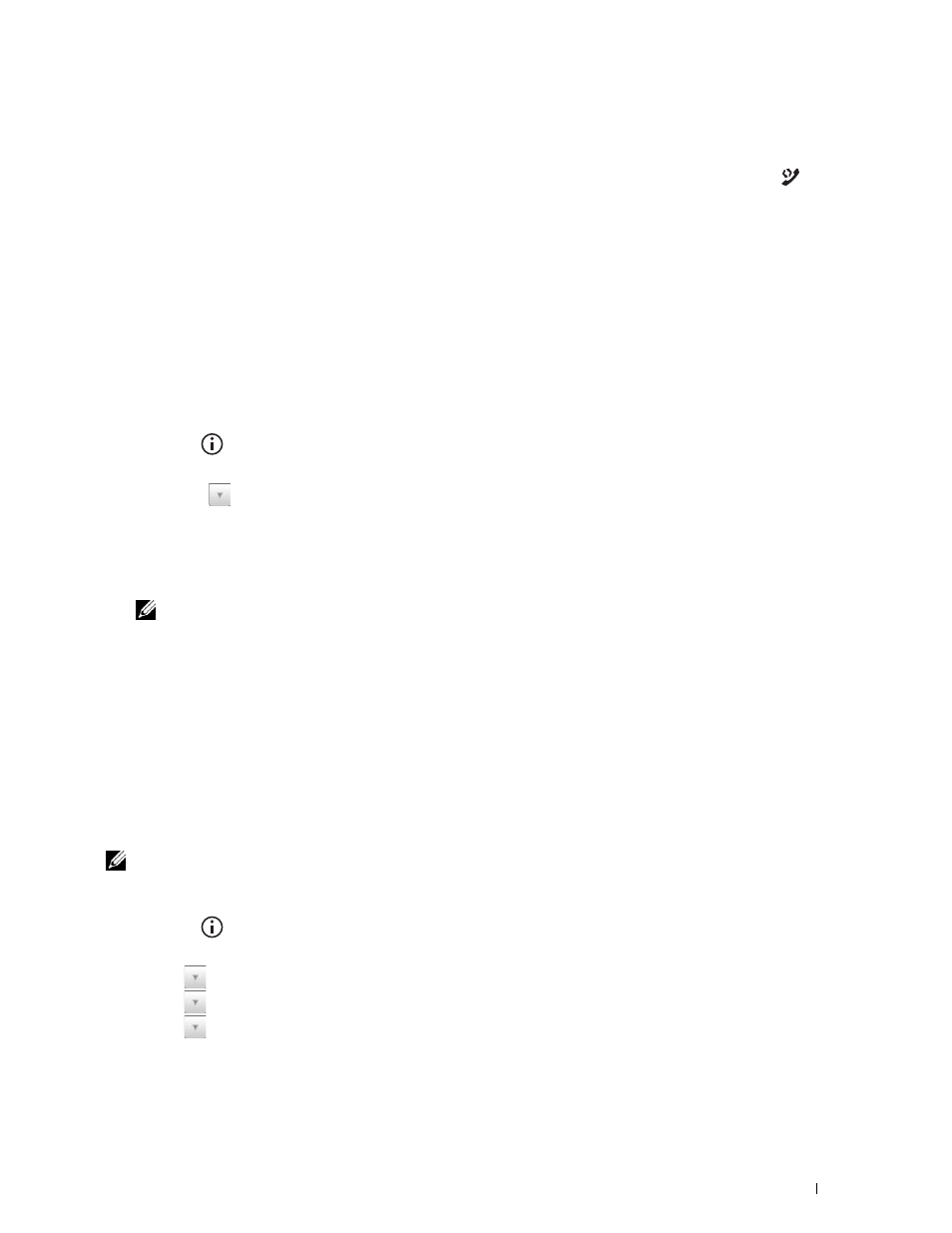
Operator Panel
133
Inserting a Pause
For some telephone systems, it is necessary to dial an access code and listen for a second dial tone. A pause must be
entered in order for the access code to function. For example, enter the access code 9 and then press the
(Redial/Pause) button before entering the telephone number. "-" appears on the display to indicate when a pause is
entered.
Printing a Panel Settings Report
The panel settings report shows current settings for the printer menus. For details about how to print a panel settings
report, see "Report / List."
Changing the Language
To change the language used on the touch panel:
When Using the Operator Panel
1 Press the
(Information) button.
2 Select the Tools tab, and then select Panel Language.
3 Select the
until the desired language appears, and then select the desired language.
4 Select OK.
When Using the Tool Box
1 Click Start
→
All Programs
→
Dell Printers
→
Dell C3765dnf Multifunction Color Laser Printer
→
Tool Box.
NOTE:
For details about starting the Tool Box, see "Starting the Tool Box."
The Tool Box opens.
2 Click the Printer Maintenance tab.
3 Select Panel Language from the list at the left side of the page.
The
Panel Language page appears.
4 Select the desired language from Panel Language, and then click Apply New Settings.
Setting the Power Saver Timer Option
You can set the power saver timer for the printer. The printer enters the power saver mode when the printer is not
used for a certain period of time.
NOTE:
If the
Panel Lock Control
is set to
Enable
, you need to enter the four digit password to enter the
Admin
Settings
menu.
To set the power saver timer:
1 Press the
(Information) button.
2 Select the Tools tab, and then select Admin Settings.
3 Select
until
System Settings appears, and then select System Settings.
4 Select
until
General appears, and then select General.
5 Select
until
Power Saver Timer appears, and then select Power Saver Timer.
6 Select Sleep or Deep Sleep.
