Kerberos server" "ldap server – Dell C3765dnf Color Laser Printer User Manual
Page 190
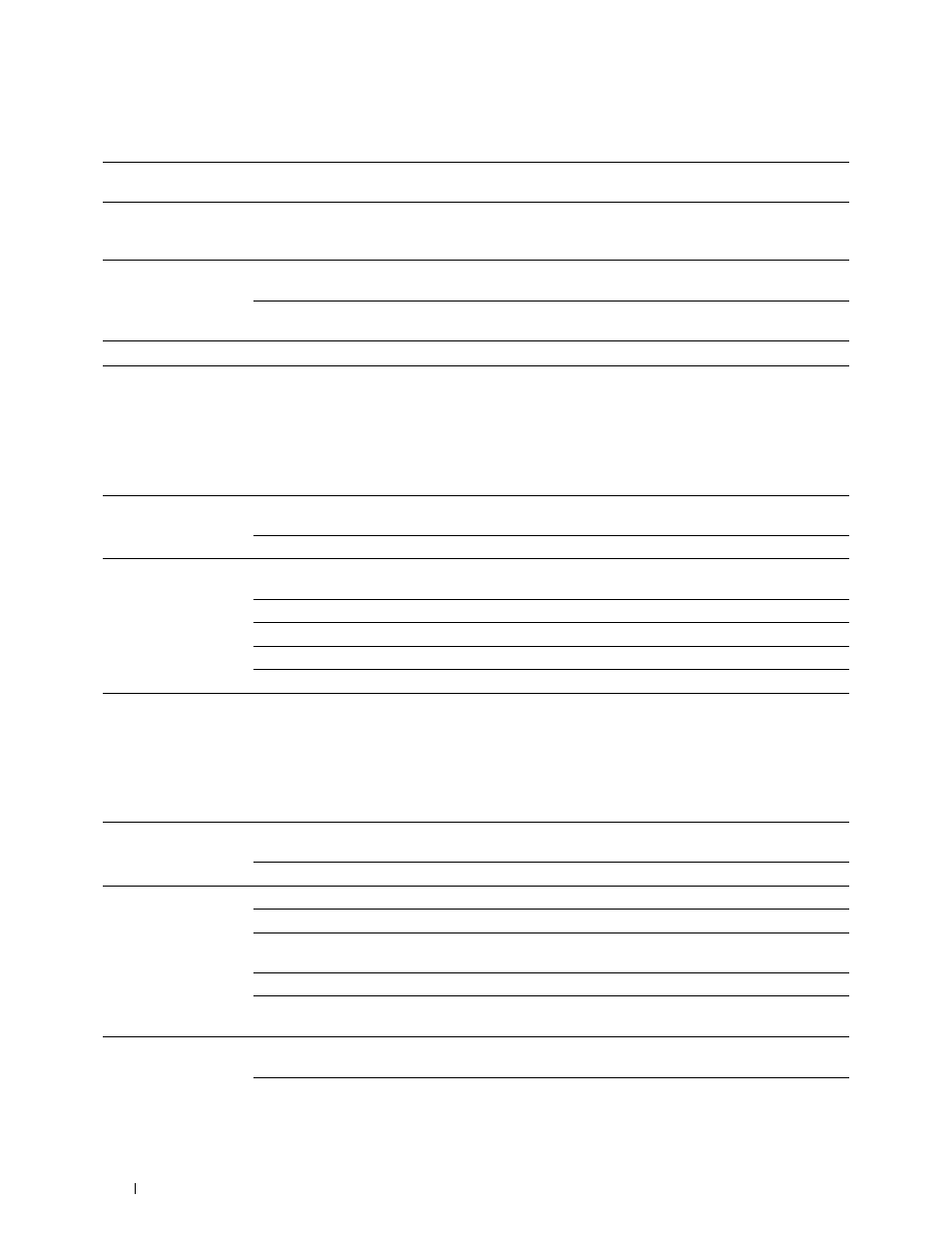
188
Dell™ Printer Configuration Web Tool
Values:
Kerberos Server
Purpose:
To specify the settings for the Kerberos server.
Values:
LDAP Server
Purpose:
To specify the settings of the LDAP server.
Values:
Authentication Type
(for ColorTrack PRO)
Authentication System
Settings
Select the authentication system from the list.
Authentication Type
(for Server Address/
Phone Book)
*1
Authentication System
Settings
Select the authentication system from the list.
Optional Information
Server Response Time-
Out
Sets the amount of time the printer should wait for response from the
server. Sets the time period from 1 to 75 seconds.
Search Time-Out
Sets the amount of time the printer should wait for searching for the server.
Sets the time period from 5 to 120 seconds.
*1
If Off or Internal Mode is selected for ColorTrack Mode, be sure to select LDAP. For details about ColorTrack Mode, see "Dell ColorTrack."
Kerberos Server (for
ColorTrack PRO)
IP Address / Host Name
& Port
Sets the IP address or host name, and the port address. The port address
must be 88 or between 5,000 and 65,535.
Domain Name
Enter the domain name.
Kerberos Server (for
Server Address/Phone
Book)
IP Address / Host Name
& Port
Sets the IP address or host name, and the port address. The port address
must be 88 or between 5,000 and 65,535.
Domain Name
Enter the domain name.
Login Name
Enter the login name.
Password
Enter the login password.
Re-enter Password
Enter the login password again to confirm it.
Server Information
(for ColorTrack PRO)
IP Address / Host Name
& Port
Sets IP address or the host name, and the port address. The port address
must be 389, 3268, or between 5,000 and 65,535.
*1
LDAP Server
Displays the current software information of the LDAP server.
Optional Information
(for ColorTrack PRO)
Search Directory Root
Enters the search directory root.
Login Name
Enters the login name.
Password
Enters the login password using 1 to 127 alphanumeric characters.
If the
password is left blank (NULL), you cannot log in to a server.
Re-enter-Password
Enters the login password again to confirm it.
Search
Time-Out
Select Wait LDAP Server Limit to follow the time specified by the LDAP
server. Select Wait to specify the time between 5 and 120 seconds.
Server Information
(for Server
Address/Phone Book)
IP Address / Host Name
& Port
Sets IP address or the host name, and the port address. The port address
must be 389, 3268, or between 5,000 and 65,535.
*1
LDAP Server
Displays the current software information of the LDAP server.
