Dell C3765dnf Color Laser Printer User Manual
Page 348
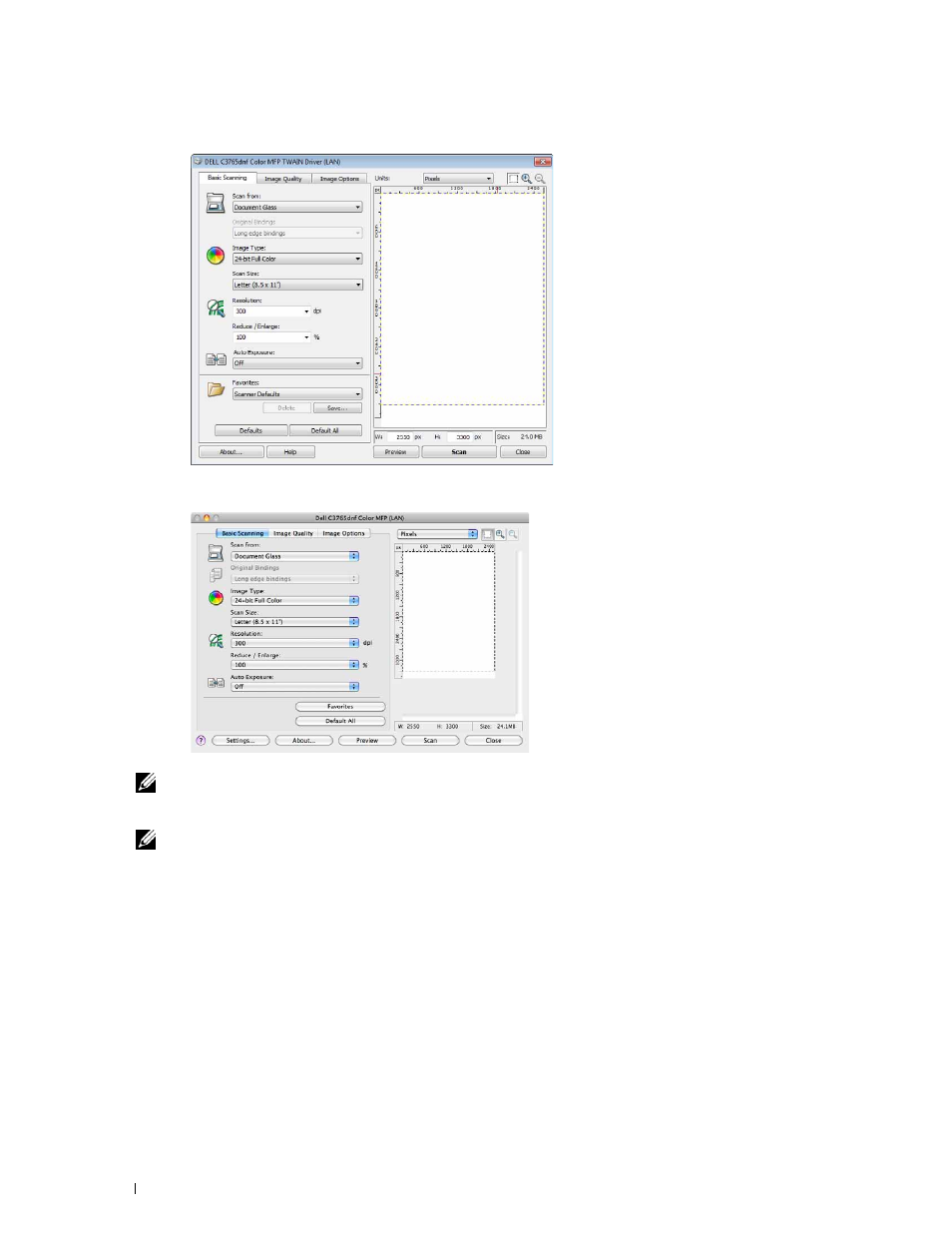
346
Scanning
For Microsoft Windows:
For Apple Macintosh:
NOTE:
The screen image may vary depending on the operating system.
7 In the Basic Scanning tab, set the desired preferences, and click Preview to display the preview image.
NOTE:
The Preview feature cannot be used when performing duplex (two-sided) scanning from the DADF.
8 Adjust the settings in the Image Quality and Image Option tabs.
9 Click Scan to start scanning.
10 When the scanning is completed, click Close to exit the window.
11 Click Done to close the PaperPort - Scan window.
The scanned image is automatically saved in the specified location.
If you want to scan more pages, follow the on-screen instructions to edit the picture after it is copied to your
computer.
See also other documents in the category Dell Printers:
- 5330DN (8 pages)
- 3130cn (4 pages)
- 1600n (2 pages)
- 2130cn (4 pages)
- 5110cn (2 pages)
- 1710 (2 pages)
- A920 (4 pages)
- Emphasis Lighting Control System (68 pages)
- 964 (2 pages)
- 1720dn (2 pages)
- 3100cn (90 pages)
- 7130cdn (2 pages)
- 1710n (108 pages)
- 5100cn (98 pages)
- 7330dn (4 pages)
- 3110cn (2 pages)
- Multifunction Color Laser Printer 3115cn (2 pages)
- 966w All In One Wireless Photo Printer (135 pages)
- V725w All In One Wireless Inkjet Printer (186 pages)
- 948 All In One Printer (144 pages)
- 5310n Mono Laser Printer (150 pages)
- 5310n Mono Laser Printer (1 page)
- V525w All In One Wireless Inkjet Printer (177 pages)
- 1130 Laser Mono Printer (103 pages)
- 5230dn Mono Laser Printer (2 pages)
- 5230dn Mono Laser Printer (193 pages)
- 5230dn Mono Laser Printer (1 page)
- 3330dn Mono Laser Printer (160 pages)
- 3330dn Mono Laser Printer (1 page)
- 946 All In One Printer (101 pages)
- 725 Personal Inkjet Printer (59 pages)
- 5210n Mono Laser Printer (1 page)
- 5210n Mono Laser Printer (150 pages)
- 964 All In One Photo Printer (128 pages)
- 964 All In One Photo Printer (136 pages)
- 944 All In One Inkjet Printer (118 pages)
- 944 All In One Inkjet Printer (62 pages)
- B5465dnf Mono Laser Printer MFP (12 pages)
- B5465dnf Mono Laser Printer MFP (52 pages)
- B5465dnf Mono Laser Printer MFP (342 pages)
- B5465dnf Mono Laser Printer MFP (14 pages)
- B5465dnf Mono Laser Printer MFP (35 pages)
- B5465dnf Mono Laser Printer MFP (24 pages)
- B5465dnf Mono Laser Printer MFP (4 pages)
- B5465dnf Mono Laser Printer MFP (16 pages)
