Dell C3765dnf Color Laser Printer User Manual
Page 259
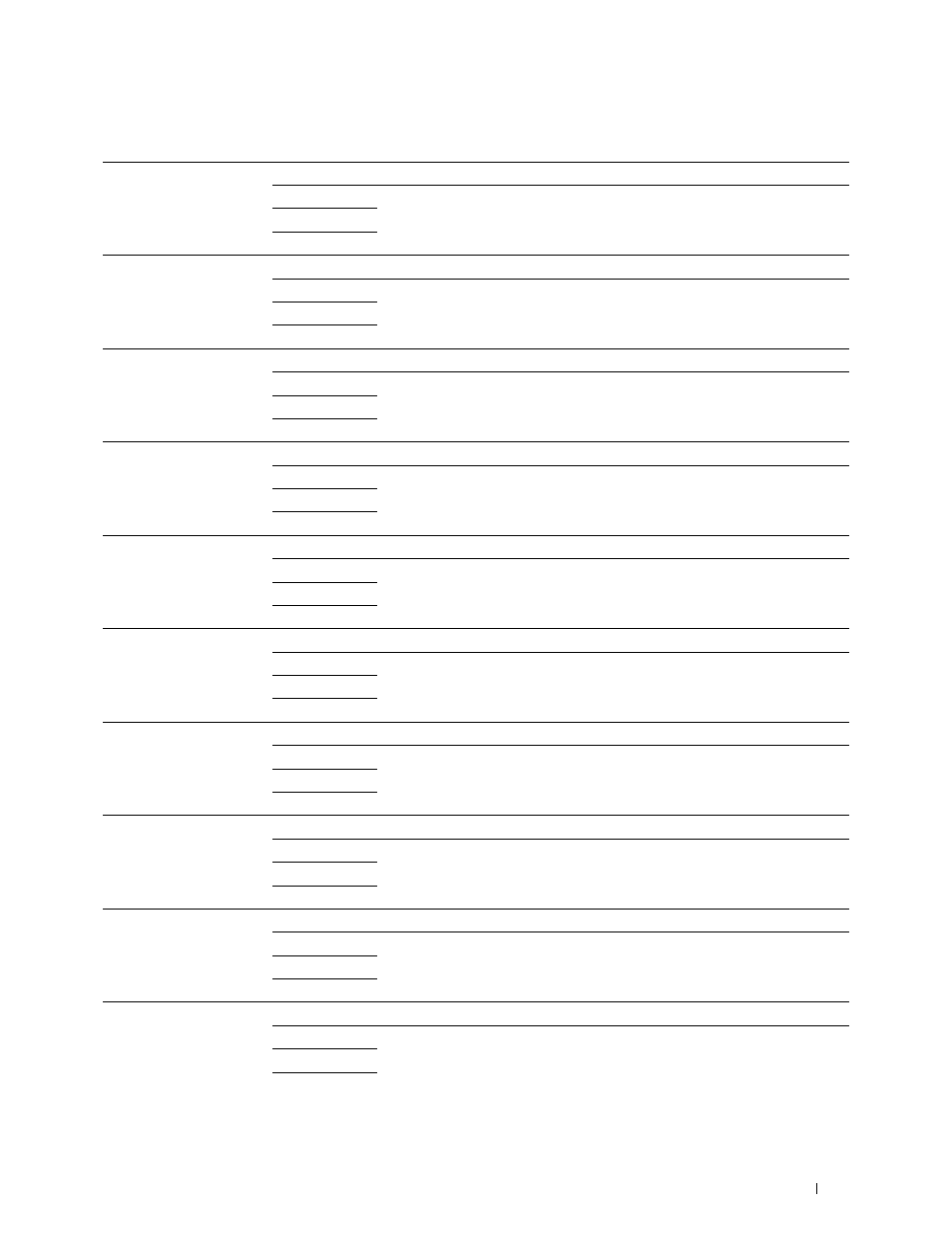
Understanding the Printer Menus
257
Values:
Control Panel
Off
*
Does not emit a tone when the operator panel input is correct.
Soft
Emits a tone when the operator panel input is correct.
Normal
Loud
Invalid Key
Off
*
Does not emit a tone when the operator panel input is incorrect.
Soft
Emits a tone when the operator panel input is incorrect.
Normal
Loud
Machine Ready
Off
Does not emit a tone when the printer is ready to process a job.
Soft
Emits a tone when the printer is ready to process a job.
Normal
*
Loud
Copy Completed
Off
Does not emit a tone when a copy job is complete.
Soft
Emits a tone when a copy job is complete.
Normal
*
Loud
Job Completed
Off
Does not emit a tone when a job other than a copy job is complete.
Soft
Emits a tone when a job other than a copy job is complete.
Normal
*
Loud
Fault Tone
Off
Does not emit a tone when a job ends abnormally.
Soft
Emits a tone when a job ends abnormally.
Normal
*
Loud
Alert Tone
Off
Does not emit a tone when a problem occurs.
Soft
Emits a tone when a problem occurs.
Normal
*
Loud
Out of Paper
Off
Does not emit a tone when the printer runs out of paper.
Soft
Emits a tone when the printer runs out of paper.
Normal
*
Loud
Low Toner Alert
Off
Does not emit a tone when a toner is low.
Soft
Emits a tone when a toner is low.
Normal
*
Loud
Auto Clear Alert
Off
*
Does not emit a tone 5 seconds before the printer performs auto clear.
Soft
Emits a tone 5 seconds before the printer performs auto clear.
Normal
Loud
