4 manually printing a self test, 5 thermal printer control board, 6 system settings affecting thermal printer – Unitec Wash Select II With WashPay Integration Operations Manual User Manual
Page 87: Manually printing a self test, Thermal printer control board, System settings affecting thermal printer, Setting effect
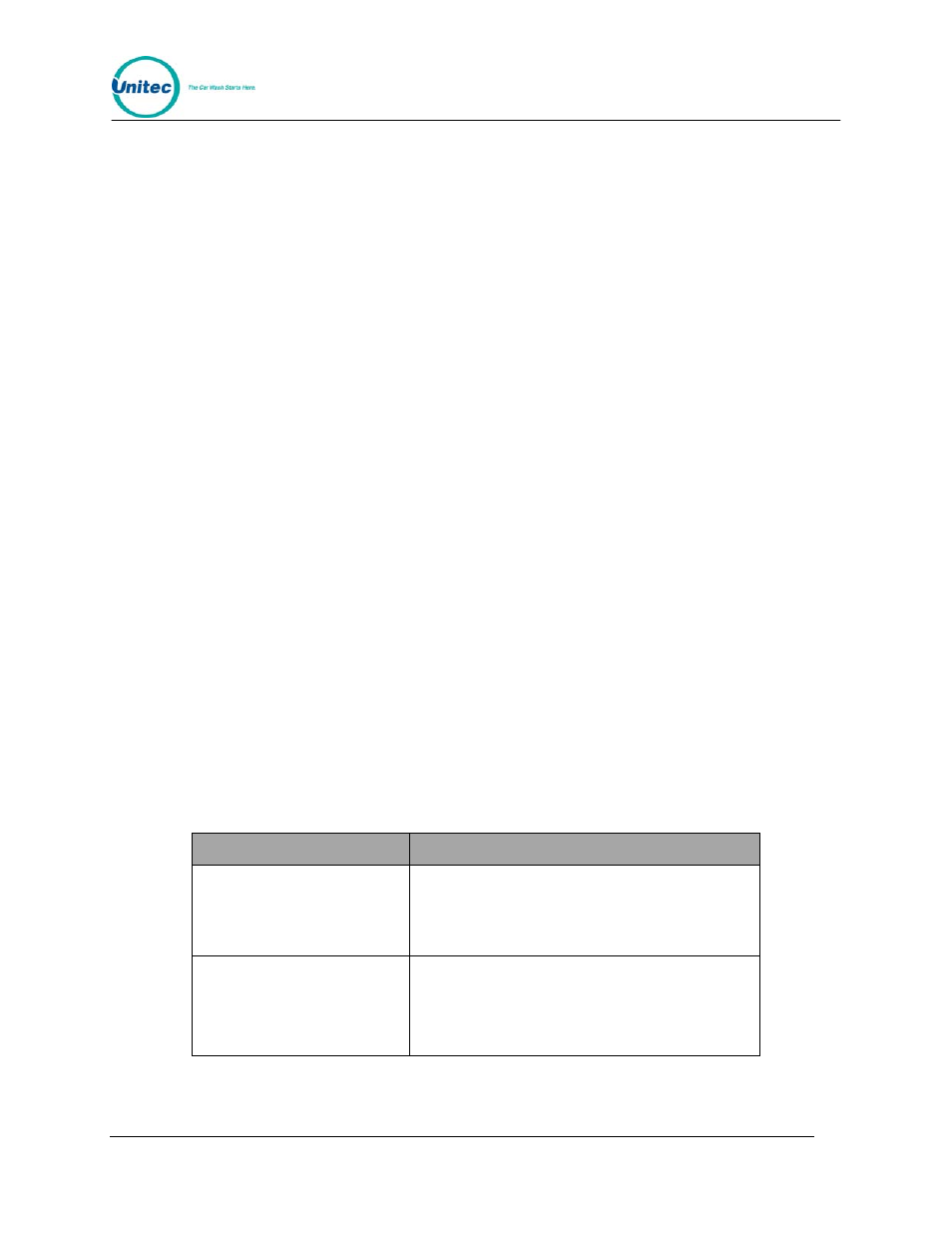
W A S H
S E L E C T
I I
Document Number:
WS21058
75
Document Title:
WSII Operations Manual ver 6.10
below each button. When the reset button is pressed, the printer control board and print
mechanism will go through a forced system reset. This will clear up any failures due to
electronic error. If you press the feed button and hold it, the paper feed motor will feed paper
through the side of the Wash Select II door. The paper will stop feeding once you let go of the
button.
4.10.4
Manually Printing a Self Test
If you ever question whether the system is functioning properly, you may have the system
print a self-test page. This report is internally generated and will cycle through each available
character. If the test prints completely and the printing is legible, this is considered a passed
result.
To begin printing a self-test, press both the reset and feed buttons simultaneously for at least
one second. After at least one second, let go of the reset button only, while continuing to hold
down the feed button. The printer will begin to print a complete self-test.
4.10.5
Thermal Printer Control Board
The printer control board is the small circuit board located on the inside right wall of the Wash
Select II case, just above the CPU. It controls data input and output, and communications
traffic between the CPU and the printer head. If this component fails, the system will not
operate. It is important, as with all internal components, that this component be protected
from moisture and shock. If the printer is not working, make sure there is plenty of paper,
make sure the feature is enabled in the software configuration and then run a unit self test. If
the printer still does not operate properly, contact your distributor.
4.10.6
System Settings Affecting Thermal Printer
The following Wash Select II system settings will have an effect on how the Thermal Printer
operates.
Table 18. System Settings Affecting Thermal Printer Operations
Setting
Effect
AUTO
Printer will detect presence of printer and use as
needed; won’t detect printer errors and page site
operator.
Enable Receipt Printer
This function is found in the Misc. setup function
menu. If the printer is disabled it will not be
available for printing receipts for customer. This
setting has no effect on report and accounting
printing.
