3 programming token value, Programming token value, Table 12. wash select ii token values – Unitec Wash Select II With WashPay Integration Operations Manual User Manual
Page 71
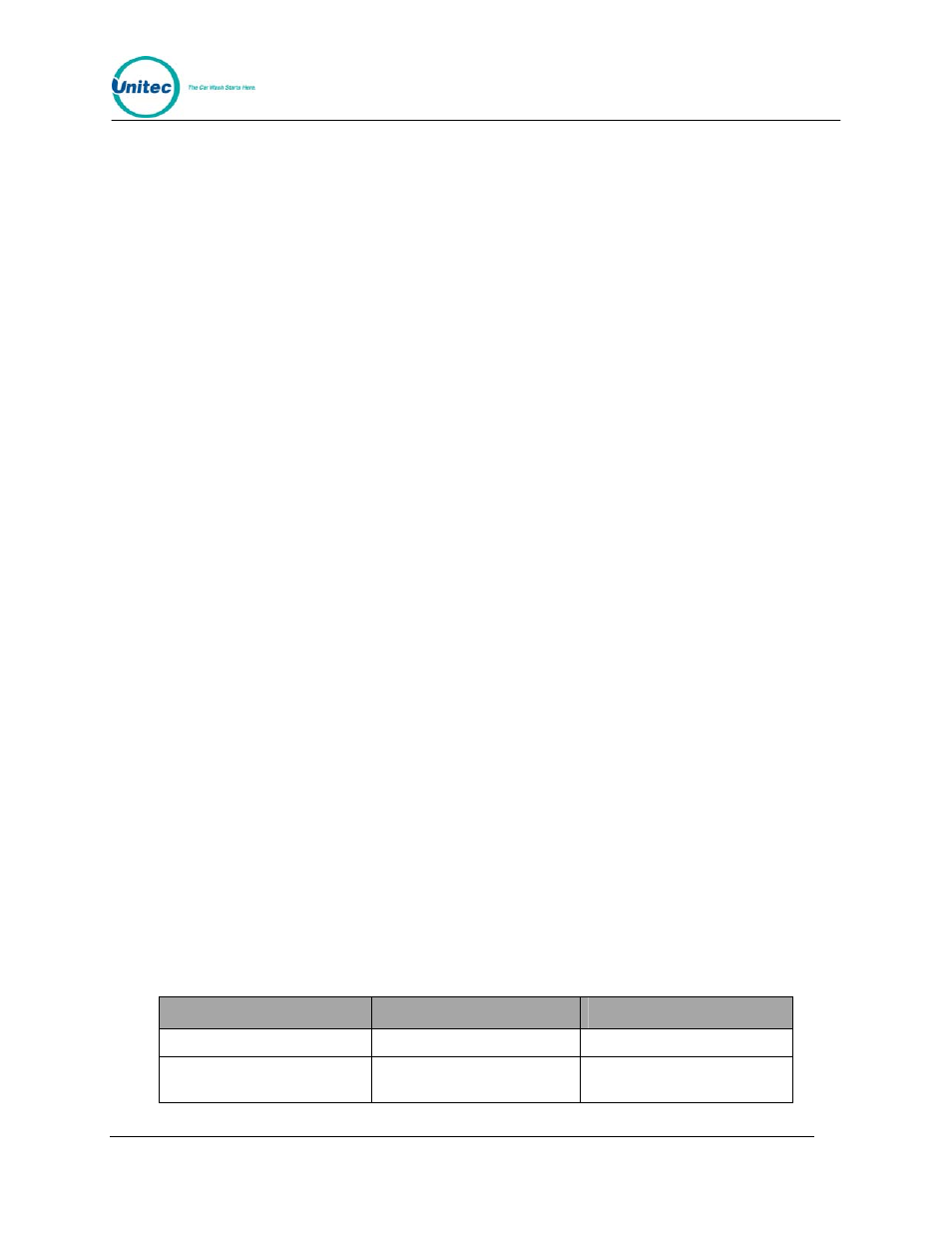
W A S H
S E L E C T
I I
Document Number:
WS21058
59
Document Title:
WSII Operations Manual ver 6.10
(Example: If you have assigned a token value of $.50 under the “Cash & Tokens” menu, and
you have four different tokens, each token must be worth a multiple of $.50. or as follows
token 1 = $.50, token 2 = $1.00 token 3 = $1.50 and token 4 = $2.00. As you can see each
token in this example represents numbers that can be divided by $.50.) The Wash Select II
does not keep a separate accounting of each different token your site may have; it just keeps
a running total equal to the total dollar value entered. This total will be reflected on the Wash
Select II accounting report.
To program the IDX to accept a single token, follow the instructions below. If more tokens are
required, refer to Table 11 to get the switch locations for that particular token, and then
depress the push-button the number of times that is equal to the number of pulses to be
output for that token.
1.
Locate the rotary-switch and set it to position 1, 2, 3, or 4.
2.
Press the button immediately to the left of the rotary-switch one or more times
depending on the number of pulses you want that token to send.
3.
Drop six sample tokens through the coin slot one at a time, and verify that the red
light (LED) blinks several times after the last token has been entered.
4.
Reset the rotary-switch to “0”, and then replace the front cover.
Now assume your token value is set for $1.00. To program the IDX acceptor to accept two
different tokens, token number 1 for $1.00 and token number 2 for $2.00, follow the steps
below.
1.
Set the rotary-switch to position “1”.
2.
Press the button directly to the left one time.
3.
Drop six sample tokens into the coin slot one at a time, and verify that the light
(LED) blinks several times after the last token is entered.
4.
Now set the rotary-switch to position “2”.
5.
Press the button directly to the left of the rotary-switch twice (for two pulses or $2).
6.
Drop six sample tokens of the second type into the coin slot one at a time, and
verify that the light (LED) blinks several times after the last token is entered.
7.
Return the rotary-switch to the “0” position.
8.
Replace the cover.
4.5.3 Programming Token Value
If you choose to keep the token value set to the default value, this Section can be skipped.
The default token values of the Wash Select II are shown in the table below.
Table 12. Wash Select II Token Values
Value Name
Default Setting
Maximum Allowed
Token Value
$1.00
$99.00
Maximum Token per
Transaction
80 80
