3 testing inputs, 4 testing coin and bill pulse relays, Testing inputs – Unitec Wash Select II With WashPay Integration Operations Manual User Manual
Page 52: Testing coin and bill pulse relays
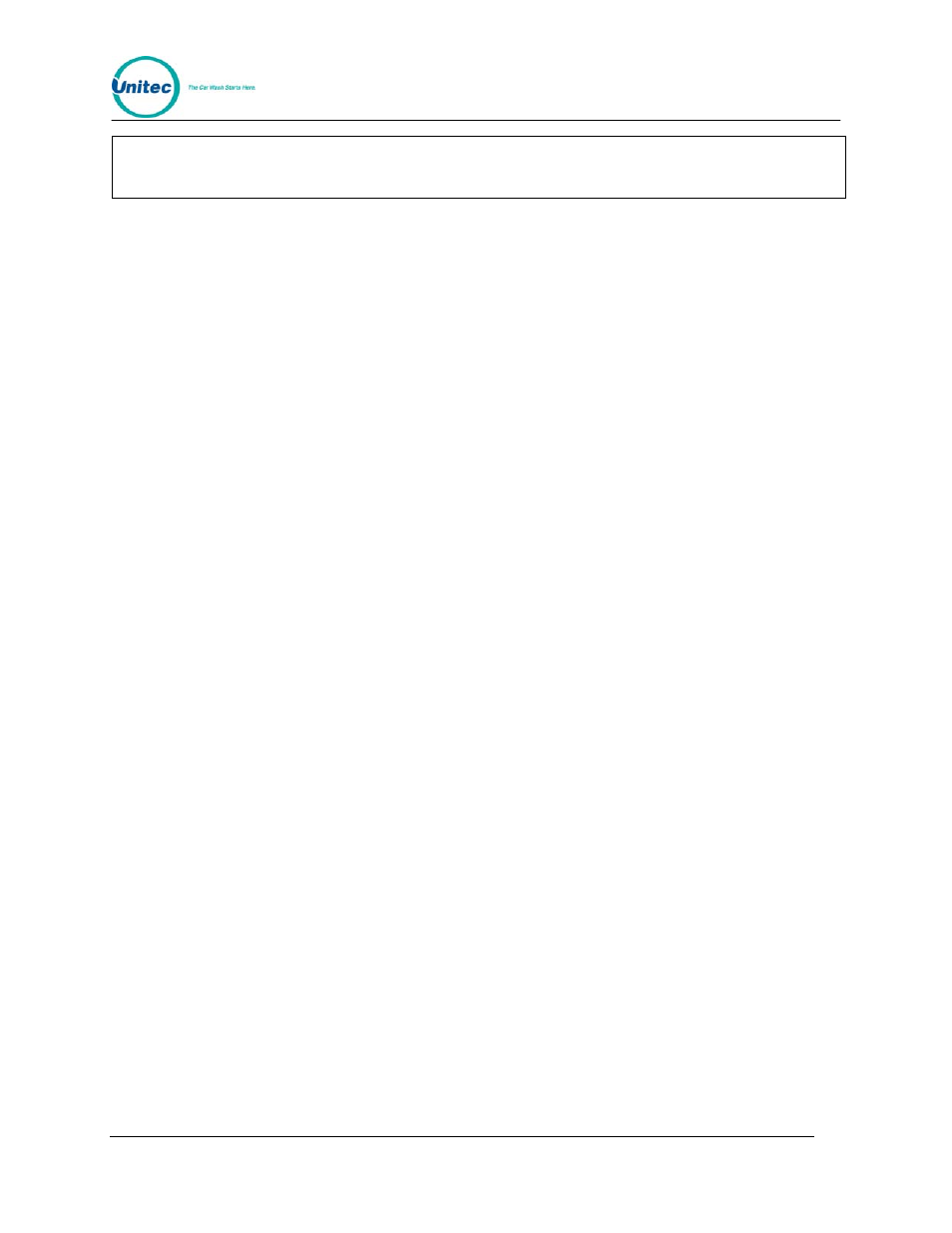
W A S H
S E L E C T
I I
Document Number:
WS21058
40
Document Title:
WSII Operations Manual ver 6.10
Note:
Disconnect the Wash Select II unit from the car wash equipment prior to running this
function. Running this function while connected to a car wash will produce inaccurate
results.
Place the WSII in Setup mode. Scroll to: Diagnostics (*) Cycle Outputs (*)and cycling
will begin
Each output will turn on for one second, and then proceed to the next output. All outputs will
be turned off at the beginning of the test and again upon test completion. You may stop or
pause the test at anytime by pressing the (3) key to pause and the (#) key to cancel.
3.4.3 Testing Inputs
With this function, you can test the discrete inputs of the Wash Select II. Follow the steps
below to test the inputs.
Place the WSII in Setup mode. Scroll to: Diagnostics (*) Test Inputs (*)
Once you are in the “Test Inputs” sub-menu, the following inputs may be tested.
• Coins Present – on when coins are present in the Change Dispenser Hopper
• Proximity – on when there is a car in front of the coin box
• Wash-in-Use – on when the wash is in use
• Wash Warning – on when there is a warning from the car wash, this is an optional
input
• Wash Fault – on when there is a fault with the car wash (wash is down), this is an
optional input
• Auxiliary 1 – spare output on Display I/O board for EXT Fleet card
• Auxiliary 2 – spare output on Display I/O board for EXT Fleet Card
3.4.4 Testing Coin and Bill Pulse Relays
Using this feature, you can test the coin dispenser and the bill validator without affecting the
account report. This test also allows you to enter cash without having the cash acceptance
disabled as it would automatically do in normal operational mode once you have paid for the
most expensive wash.
To enter the “Test Bills/Coins” menu, follow the steps below.
1.
Place the WSII in Setup mode. Scroll to: Diagnostics (*) Test Bills/Coins (*)
2.
Begin to insert coin, bills, or tokens.
The main display screen will show the total cash and tokens. The wash display screens will
show the pulse count for each input. You may clear the totals at any time by pressing the (*)
key.
Inputs for the USA version (Country Code = USA) are defined as follows:
