2 re-assemble the hopper – Unitec Wash Select II With WashPay Integration Operations Manual User Manual
Page 76
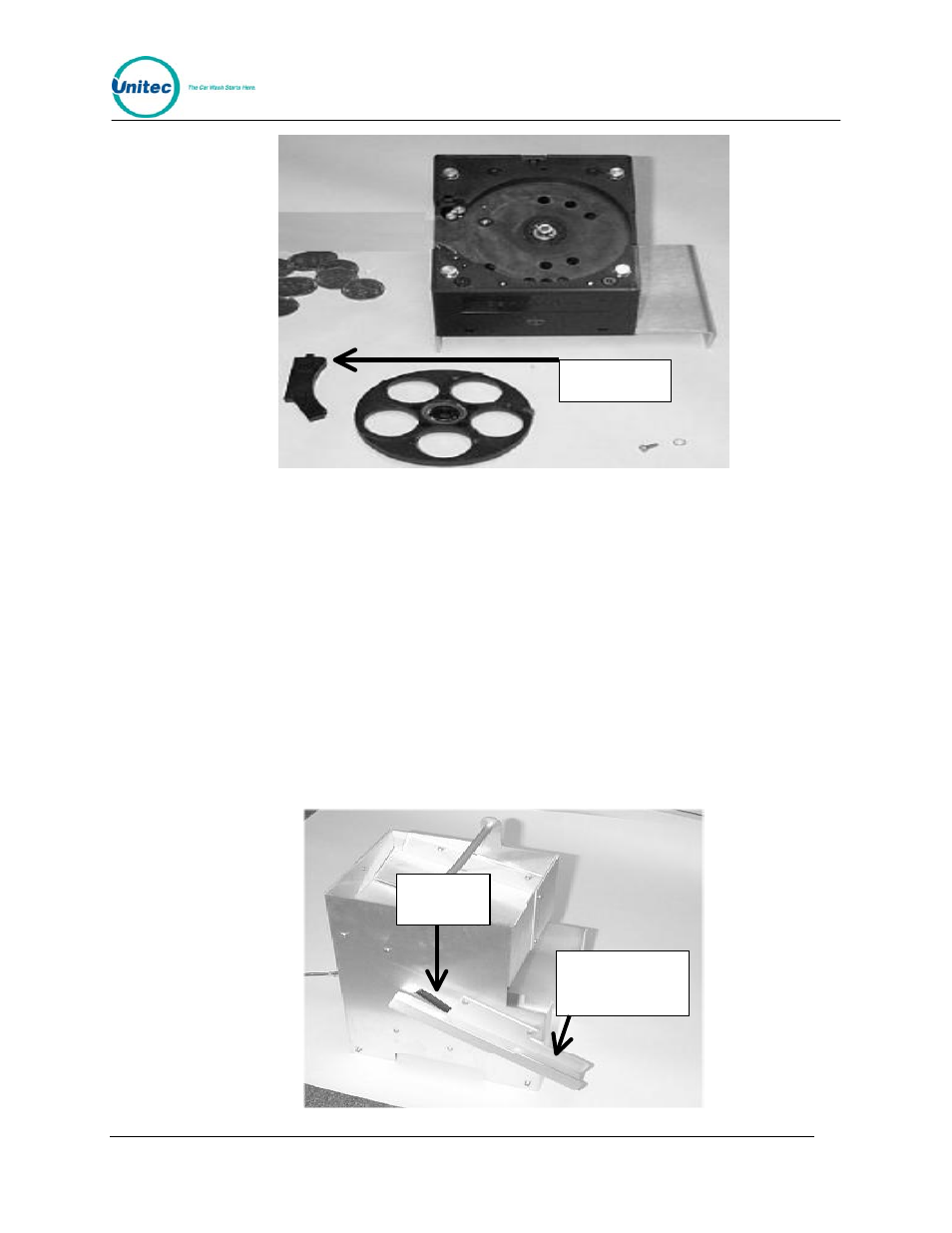
W A S H
S E L E C T
I I
Document Number:
WS21058
64
Arm Cover
Figure 20. Hopper View - Removal of the Coin Guide Arm
10.
Place the new hopper arm into the slot exactly as the old one was.
11.
Place the new hopper wheel into the plastic hopper exactly as the old one was.
4 . 5 . 5 . 2
R e - a s s e m b l e t h e H o p p e r
1.
Once the new guide arm and dispensing-wheel have been replaced, reinstall the
coin guide arm cover. (See Figure 18.)
2.
Slide the black plastic top back onto the hopper-cube assembly. Securely latch it
in place by locking the clasp.
3.
Place the hopper-cube back into the metal housing and replace the two screws
you removed previously. Be sure that the coin exit opening of the hopper-cube is
properly aligned with the exit chute of the metal housing. (See Figure 21.)
Coin – Hopper
Chute
Coin Exit
Opening
Figure 21. Hopper View - Coin Exit Opening and Chute
Document Title:
WSII Operations Manual ver 6.10
