10 cleaning and general maintenance, 6 speech module, Cleaning and general maintenance – Unitec Wash Select II With WashPay Integration Operations Manual User Manual
Page 78: Speech module
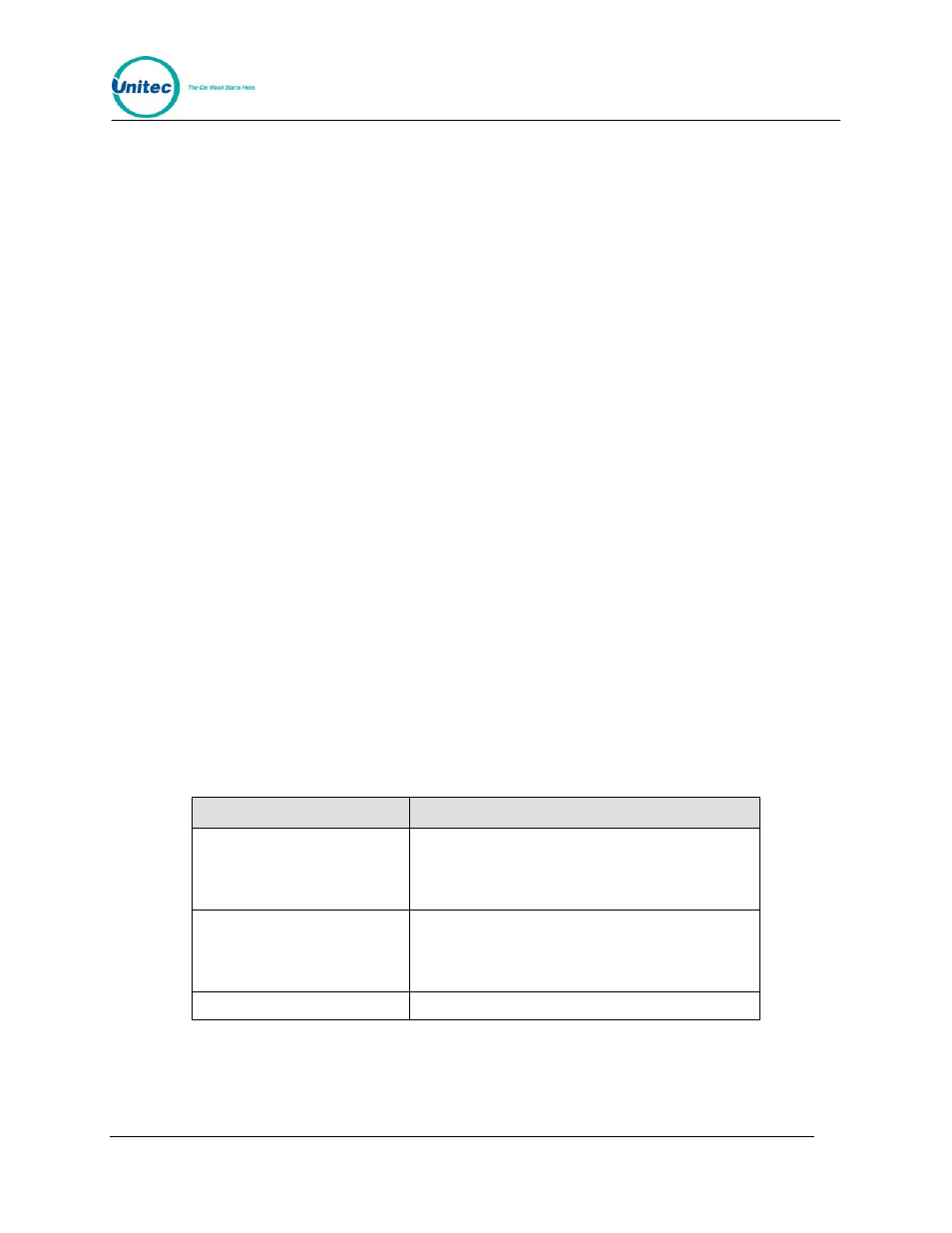
W A S H
S E L E C T
I I
Document Number:
WS21058
66
Document Title:
WSII Operations Manual ver 6.10
You can empty the bucket by grasping it firmly at the top and lifting it up and out of the Wash
Select II case. When returned to the case, the bucket locks into an upright position using a
bracket on the floor of the Wash Select II.
4.5.10
Cleaning and General Maintenance
You are strongly advised to check the coin-accepting system for proper operation. It is a good
habit to perform a check each time you remove cash from the box and any other time you
may open the box. Customers have been known to insert invalid coins, debris and bills into
the coin box. This will clog these systems and render them temporarily out-of-service.
Two other components vital to the proper operation of the unit are the optical sensors of the
coin acceptors. These sensors are used to analyze the coins that are entered. Due to their
importance, the optical sensors should be cleaned periodically.
A cotton swab daubed in isopropyl alcohol is excellent for cleaning. To clean the sensor,
simply use a wet swab to wipe the inner wall area inside the first two inches of the coin slot.
If the unit malfunctions and a good cleaning does not solve the problem, reprogram the
acceptor as described in Section 4.5.6 and 4.5.7.
The large inclined plane that protrudes from the top-front part of the bucket is used to guide
the coins smoothly into the container. If there is debris or any other substance on it, coins
may become trapped or lodged in mid-travel. This should be cleaned using a clean cloth and
a mild soap and water solution periodically to ensure proper operation.
4.5.11
System Settings Affecting IDX Coin Acceptor Operations
The following Wash Select II system settings will have an effect on how the IDX Coin
Acceptor operates.
Table 13. System Settings Affecting IDX Coin Acceptor Operations
Setting
Effect
Normal Operation
When sufficient payment has been received to
cover the cost of the most expensive wash pack,
the cash acceptance will be disabled, and the coin
acceptor will reject all subsequent coins entered.
Allow Upgrades
When programmed for no upgrades, the unit’s
ability to accept more cash (or other forms of
payment) for the purchase of a better, more
expensive wash is disabled.
Country Code
This configures the coin value for each coin input.
4.6 Speech Module
The Speech option consists of the following components:
