3 allow upgrades, 4 enabling and setting automatic selection timer, 7 paging functions – Unitec Wash Select II With WashPay Integration Operations Manual User Manual
Page 35: Allow upgrades, Enabling and setting automatic selection timer, Paging functions
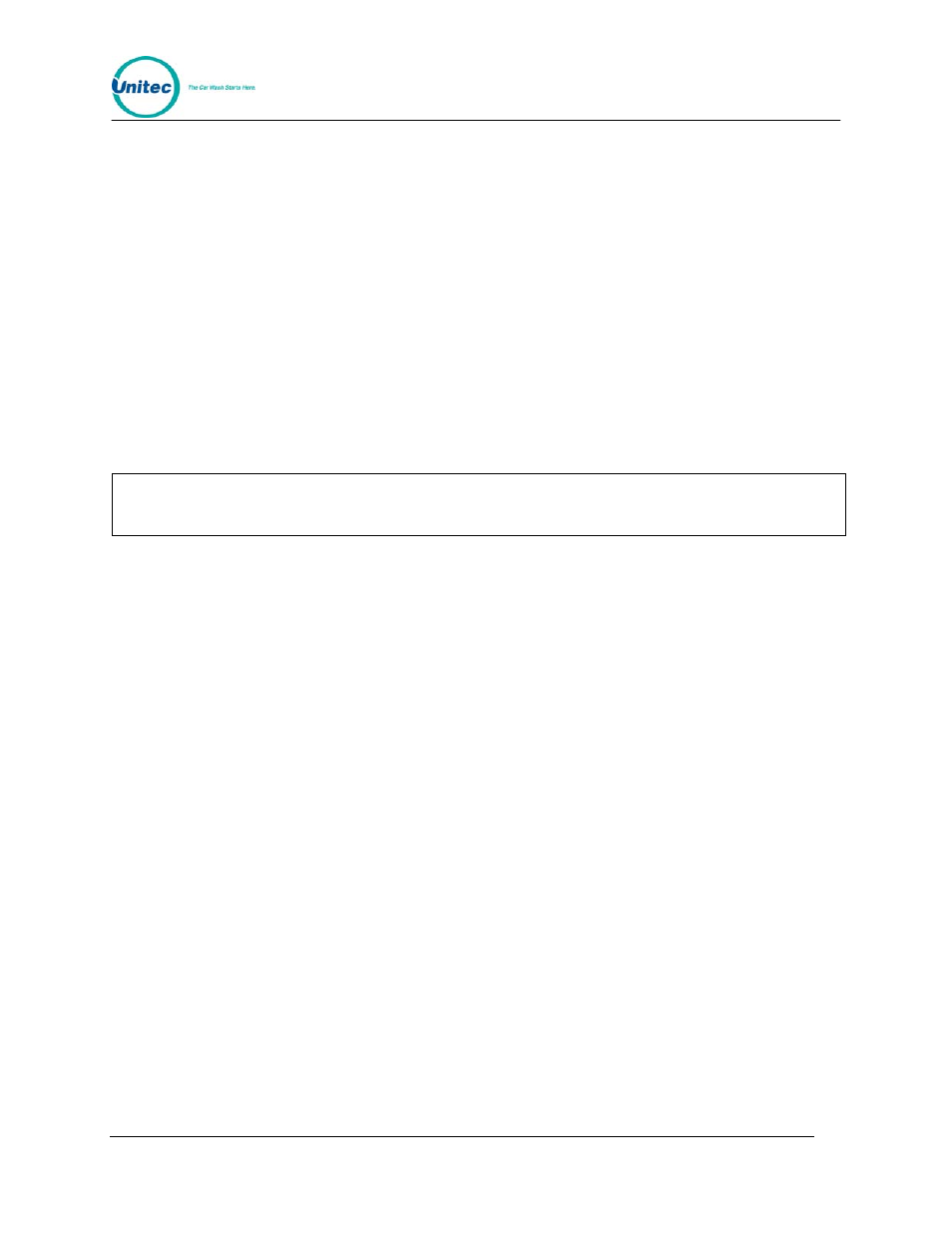
W A S H
S E L E C T
I I
Document Number:
WS21058
23
Document Title:
WSII Operations Manual ver 6.10
2.6.3 Allow Upgrades
The Allow Upgrades feature is disabled when integrated with WashPay.
2.6.4 Enabling and Setting Automatic Selection Timer
This setting is disabled by default, but if enabled it will allow the Wash Select II to make a
wash selection if the customer has not done so within a specified time. This helps
compensate for a customer that deposits cash, but drives into the wash without making a
wash selection. For example: The auto select timer has been set to 30 seconds. Your wash
prices are set at $4, $5, $6 and $7. The customer deposits a $5 bill, and then drives into the
wash without making a wash selection. After 30 seconds, the Wash Select II will
automatically arm the $5 wash.
Here are the steps to enable this feature.
Note:
You may disable this feature by setting the timer to “0”.
1.
Place the WSII in Setup mode. Scroll to: Cust. Interface (*) Auto Select Timer (*)
2.
Enter the amount of time you wish the Wash Select II to wait before automatically
arming a wash (1-120 seconds), and then press the (*) key to enter.
2.7 Paging Functions
When integrated with the WashPay server, paging functions are handled through the
notifications function of the Sierra server via email or text message. Please see the Sierra
Management Application Programming Manual under Users.
