1 system overview, System overview – Unitec Wash Select II With WashPay Integration Operations Manual User Manual
Page 13
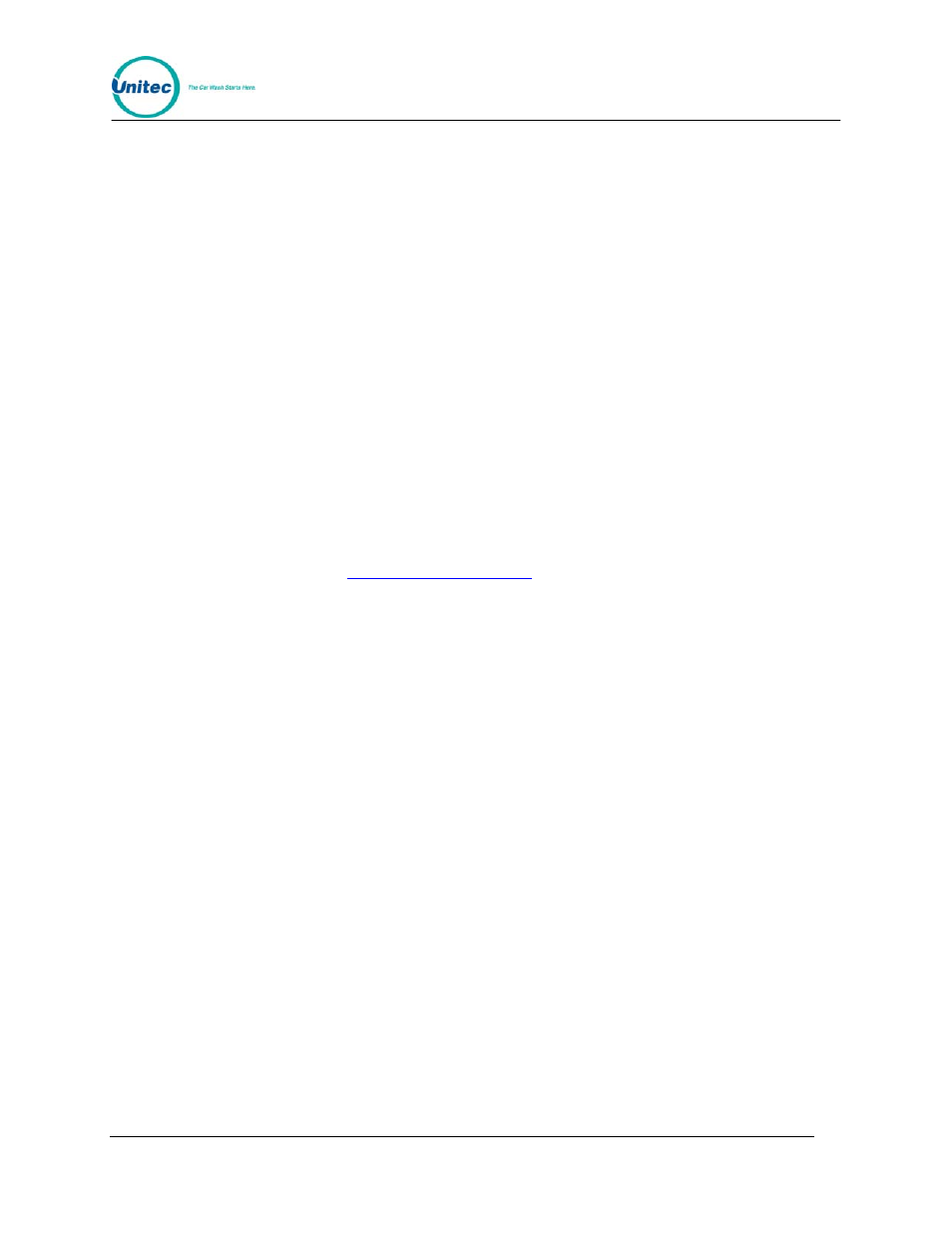
W A S H
S E L E C T
I I
Document Number:
WS21058
1
Document Title:
WSII Operations Manual ver 6.10
1 System Overview
1.1 Introduction to the Wash Select II with WashPay Integration
The Wash Select II is a self-serve unattended automatic car wash entry system designed
specifically for the self-serve car wash market. The Wash Select II accepts various forms of
payment, interacts with customers at the car wash entrance, and arms the car wash.
With WashPay integration, the Wash Select II functionality expands to easily access remote
reporting via the Internet, unlimited fleet accounts, and increased marketing and promotions
functionality.
1.2 Wash Select II Function Changes with WashPay Integration
When the Wash Select II interfaces with the WashPay server, a few functions are moved
from setup and operation in the Wash Select II to the WashPay server. The Wash Select II
will display the message “Settings are in the WashPay Server.” For further information on
how to program these functions, please see the Sierra Software Management Application
Programming Manual at
se functions are:
• Price and names of washes and options (added services)
• Fleet account management
• Text message setup (greeting, receipt header, second line messages, and option
prompt)
• Token value setup
• System time and date
• Alarm duration
• VIP wash coupon setup
• Specials scheduling
• Fundraiser setup
• Free wash scheduling
A few functions will be disabled and will display the message “this function/setting is not
available when connecting to WashPay server”. Those functions are:
• Pay fleet accounts with credit cards
• Credit refunds
• Multi-unit link to other Wash Select IIs
• Use POS4000 wash prices and names
