6 program the idx to accept quarters, 7 programming the idx to accept $1 coins, 8 erasing idx programming – Unitec Wash Select II With WashPay Integration Operations Manual User Manual
Page 77: 9 the token bucket, Program the idx to accept quarters, Programming the idx to accept $1 coins, Erasing idx programming, The token bucket
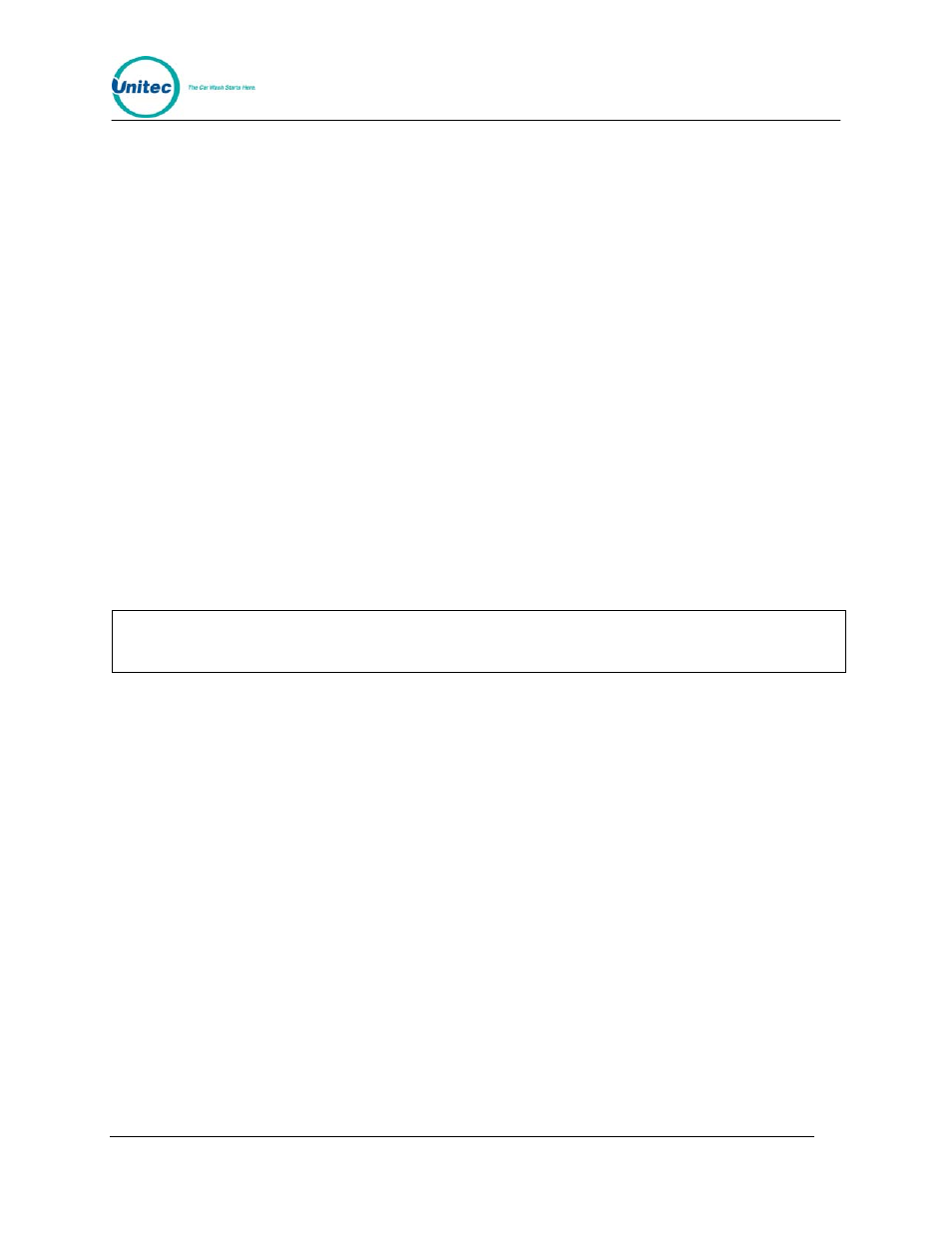
W A S H
S E L E C T
I I
Document Number:
WS21058
65
Document Title:
WSII Operations Manual ver 6.10
4.5.6 Program the IDX to Accept Quarters
Follow the steps below to program the IDX to accept quarters.
1.
Remove the front cover by pushing it in and up from the bottom right corner of the
main body. (This is located near the phone number.)
2.
Locate the rotary-switch and set it to the position labeled number 6. (If you
choose to dispense $1 coins instead of quarters, this will be position 5.)
3.
Press the button located immediately to the left of the switch once.
4.
Drop six different quarters through the acceptor and verify that the light (LED)
blinks after the last quarter has been entered.
5.
Move the rotary switch back to the position labeled ‘0’.
4.5.7 Programming the IDX to Accept $1 Coins
1.
Set the rotary-switch to the position labeled number 5. (This will be position 6 if
you wish to dispense $1 coins.)
2.
Press the button located immediately to the left of the switch once.
3.
Drop six different dollar coins through the acceptor and verify that the light (LED)
blinks after the last coin has been entered.
4.
Move the rotary switch back to the position labeled ‘0’.
Note:
The dispensed coin will always be programmed on position 6.
4.5.8 Erasing IDX Programming
If, for some reason, you need to erase programming or if anything should go wrong during
the programming process it can easily be corrected by following these steps.
1.
Remove the front cover from the IDX acceptor.
2.
Set the rotary switch to the position that corresponds to the coin you wish to re-
program or erase.
3.
Depress the button located immediately to the right of the rotary switch only once.
4.
Return the rotary switch to zero without passing any coins through the acceptor.
This will erase the program that has been stored for that number.
5.
Return the front cover to the IDX.
4.5.9 The Token Bucket
If you have purchased the "Multi-Coin" option, your unit will have a coin diverting mechanism
to guide the coins to their appropriate location. If you are accepting quarters, dollar coins and
tokens, the diverting mechanism will send the coin you have chosen to dispense (quarters or
$1 coins) to the hopper to be recycled. All other coins will be sent to the token bucket. It is
very important that you check you bucket often to ensure it does not overflow.
