3 setup and operate modes, 4 customer interface, Setup and operate modes – Unitec Wash Select II With WashPay Integration Operations Manual User Manual
Page 14: Customer interface, Figure 1. setup/operate toggle switch location
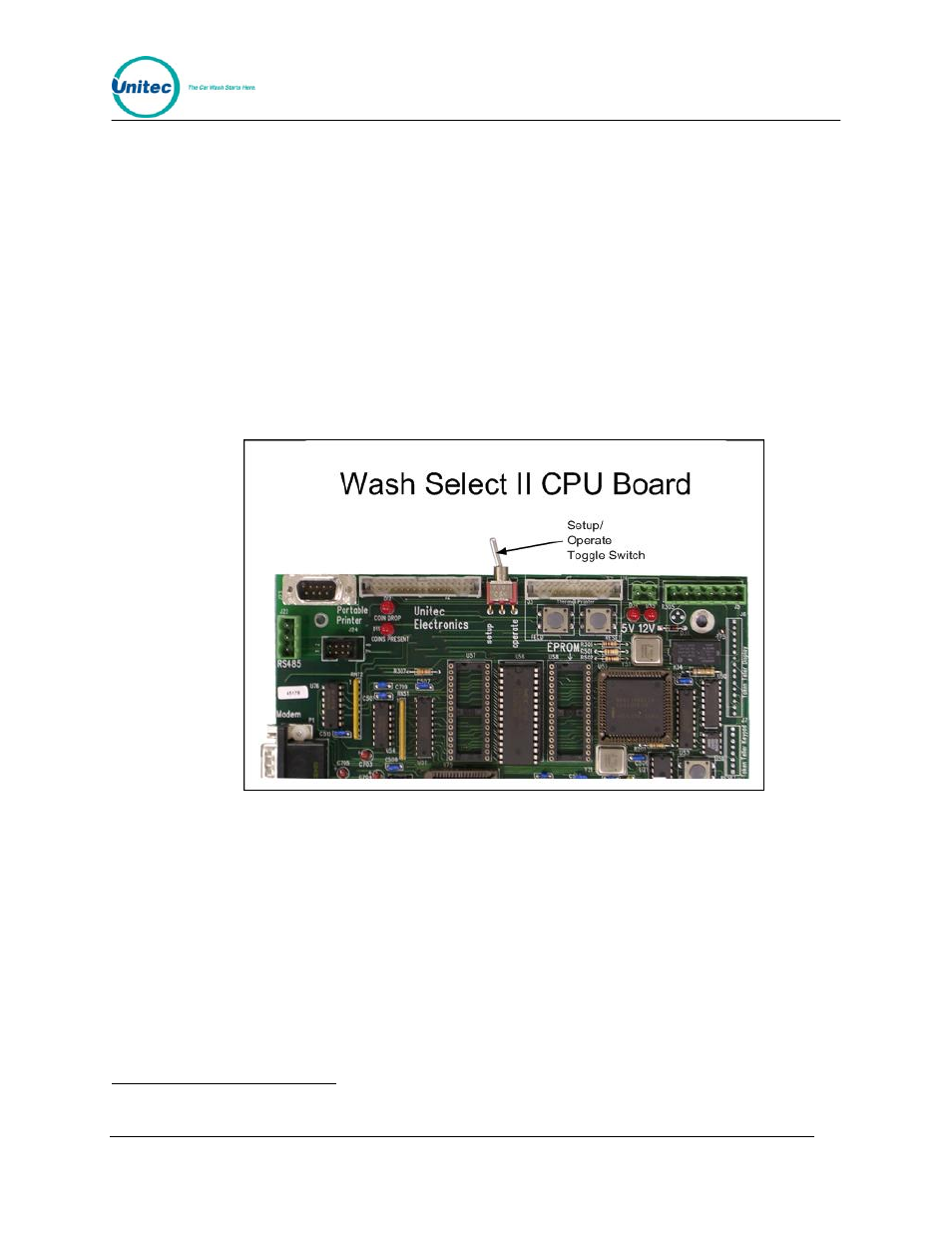
W A S H
S E L E C T
I I
Document Number:
WS21058
2
Code entry for fleet accounts will require pressing the (*) key, unless the code is 5 digits or
longer. In this case, the code will automatically be accepted after 4 seconds. In cases where
the Wash Select II is connected to a POS4000, codes will be verified by the POS4000 first,
then the WashPay server.
1.3 Setup and Operate Modes
The Wash Select II functions in two different modes: Setup and Operate. It can be placed in
either mode by using the toggle switch at the top of the CPU board which is located on the
inside right wall of the Wash Select II case. While in “Setup” mode, the Wash Select II can be
programmed and reports can be viewed using the main display screen or printed using the
optional thermal receipt printer. When in “Operate” mode, the Wash Select II allows the
customer to purchase four different wash packages using several different methods of
payment.
Figure 1. Setup/Operate Toggle Switch Location
1.4 Customer Interface
The Wash Select II offers many features that allow effective customer interaction, such as
large-character daylight readable displays and oversized buttons. As customers approach the
entry system unit, they can be greeted with a customized, pre-recorded message
. At the
same time, instructions on the main display guide the customer through their choices.
The customer can either select their wash package first, and then insert payment, or insert
payment and then select their wash package. Whichever way they choose, the unit will
prompt them for either payment or wash package selection. When the customer has paid and
*
Pre-recorded voice messages are included with the purchase of the Speech option package.
Document Title:
WSII Operations Manual ver 6.10
