5 modifying the hopper, 1 disassembling the hopper, Modifying the hopper – Unitec Wash Select II With WashPay Integration Operations Manual User Manual
Page 73
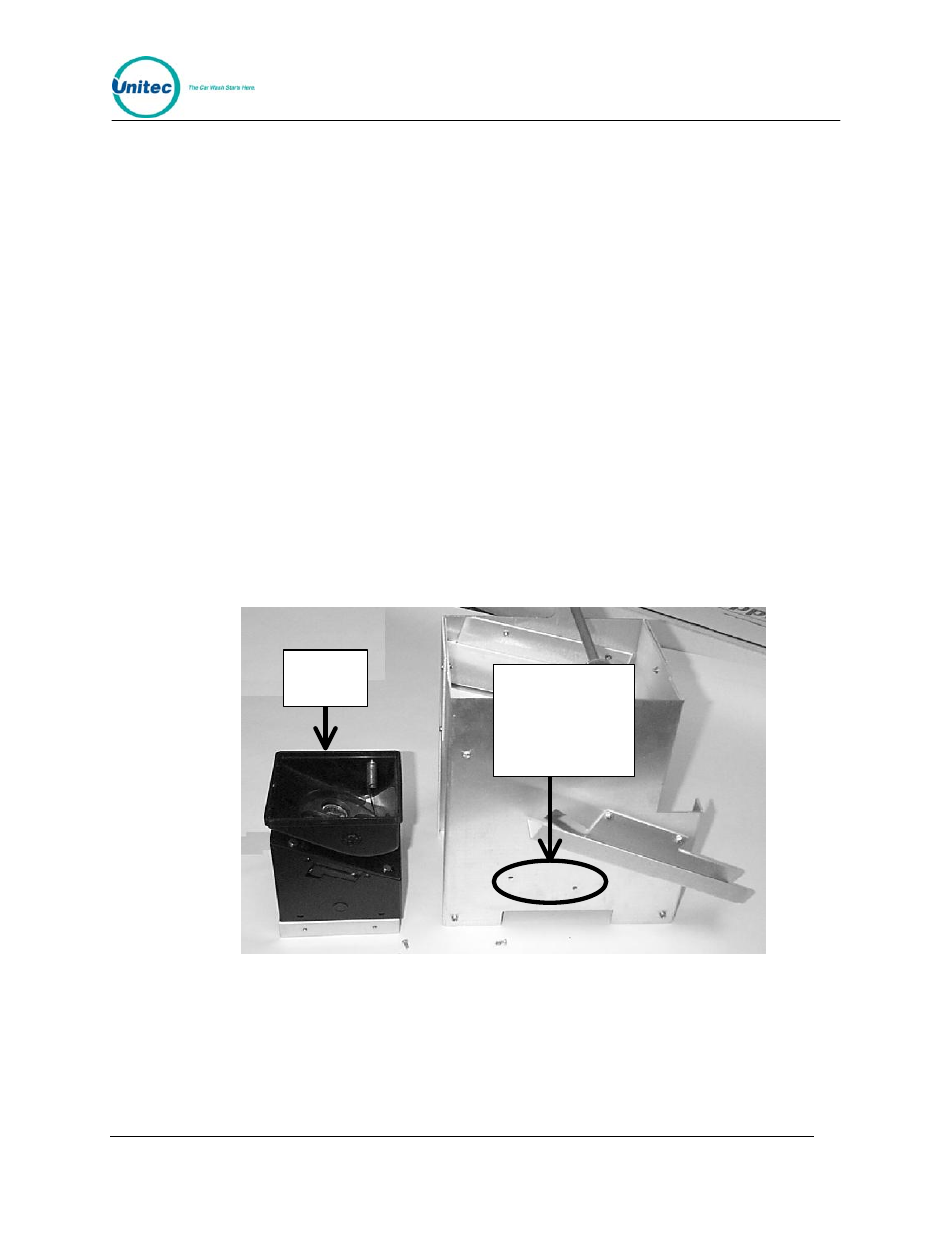
W A S H
S E L E C T
I I
Document Number:
WS21058
61
4.5.5 Modifying the Hopper
If you want your Wash Select II to dispense quarters, this procedure is NOT necessary.
However, if you wish to dispense the dollar coin, the hopper must be modified and the IDX
acceptor will need to be programmed. This Section will cover the setup of the coin-hopper. To
program the IDX acceptor and the Wash Select II, please refer to Section 4.5.1 of this
manual.
4 . 5 . 5 . 1
D i s a s s e m b l i n g t h e H o p p e r
To disassemble the coin hopper, follow the steps below.
1.
Locate the coin hopper on the floor of the Wash Select II case.
2.
Remove the coin hopper by grasping it by the handle at the top and lifting up and
toward the front of the Wash Select II case. Be careful not to damage the cable
connector at the back of the hopper.
3.
Once the hopper has been removed from the hopper mount, reach behind it and
grasp the cable connector. Gently remove the cable from the back of the hopper
and lift the hopper out of the Wash Select II case.
4.
Once you have removed the hopper from the Wash Select II case, you can
remove the two screws that are holding the black, plastic hopper cube. (See
Figure 15, below.)
Remove the 2
screws from
each side, then
pull hopper
cube out
Hopper
Cube
Figure 15. Hopper View - Side Screw and Internal Hopper - Cube
5.
Separate the black hopper-cube from the center of the metal body of the
assembly, and then slide the red locking clasp, on the side of the black plastic
hopper downward.
Document Title:
WSII Operations Manual ver 6.10
