6 reset tab, Reset tab6.6 reset tab – Banner PresencePLUS BCR 1.3 Series User Manual
Page 86
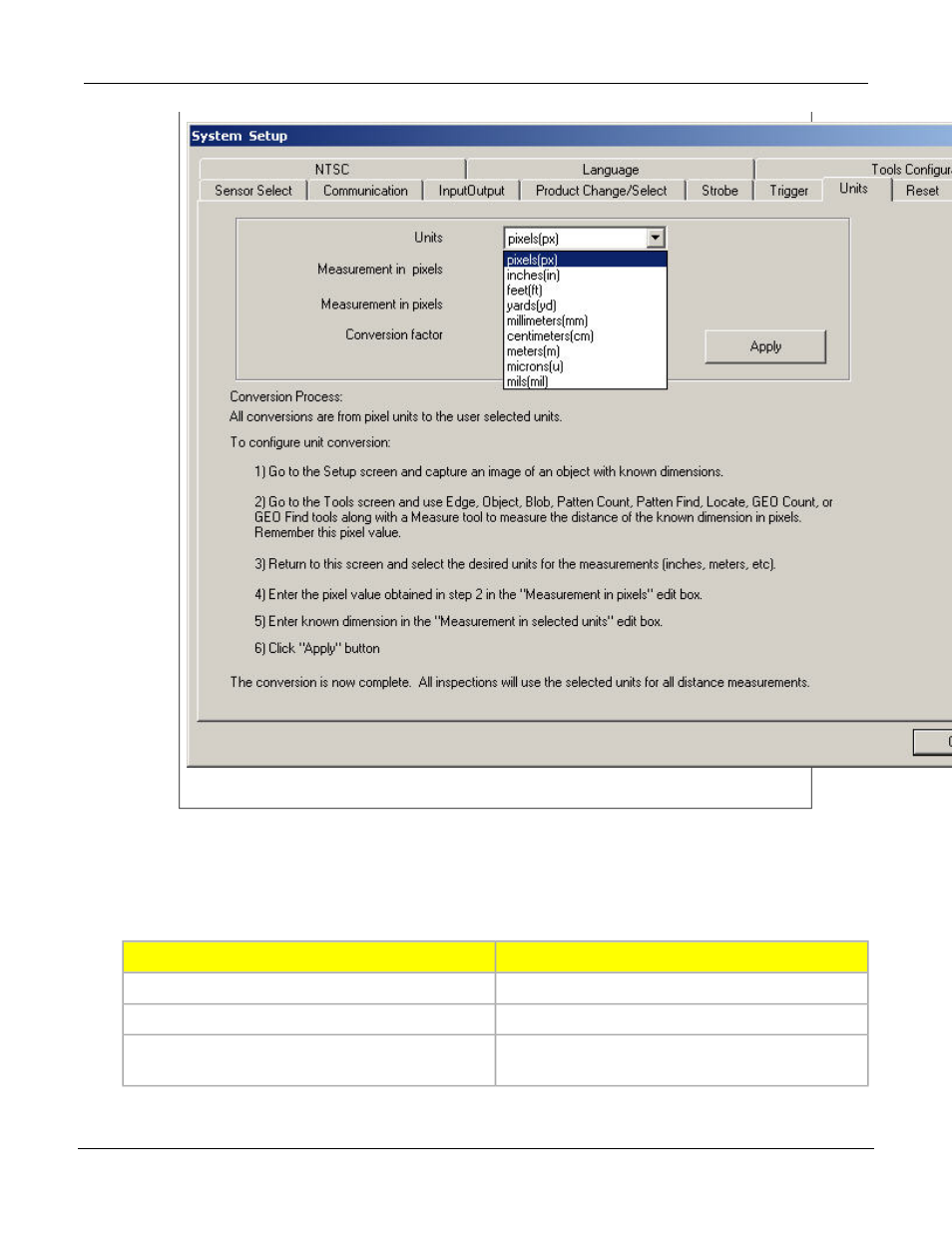
6.6 Reset Tab
Use the Reset tab to read sensor error codes, clear system errors and reestablish Sensor communications.
Description
Option
Click to clear the sensor's Red Error LED.
Reset Error Flag
Click to clear the error log.
Reset Error Log
Click to reboot the Sensor. (This is a system
reboot and will take several seconds).
System Reset
P/N 000000
Banner Engineering Corp. - Minneapolis, MN USA - www.bannerengineering.com
Tel: 763.544.3164
86
7/2009
System Setup Window Overview
This manual is related to the following products:
