2 barcode tool advanced tab – Banner PresencePLUS BCR 1.3 Series User Manual
Page 107
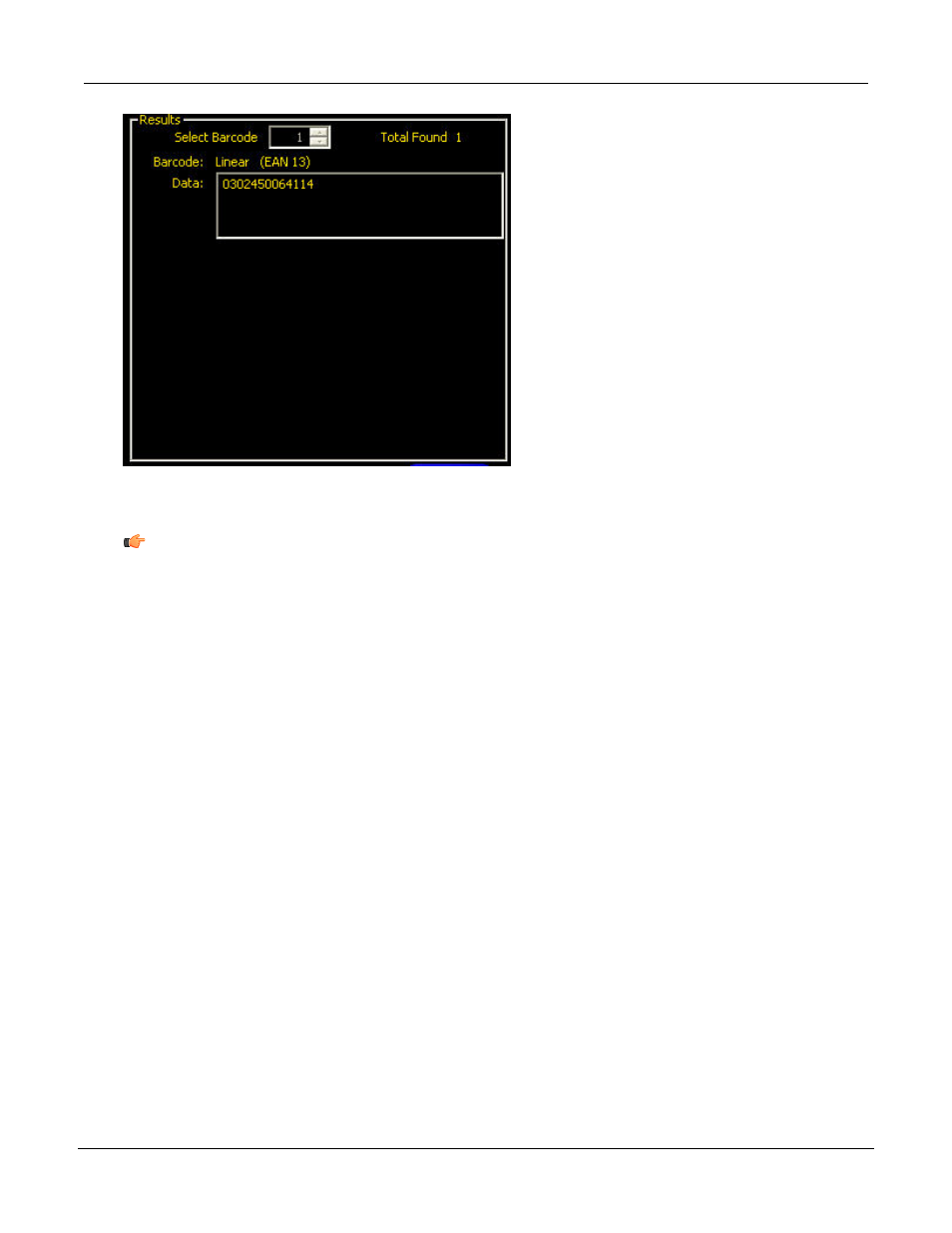
The Results field provides the number of barcodes found, barcode type, data read, and quality parameters.
Note: When the Barcode tool finds multiple barcodes, the Select Barcode field allows you to
select each barcode individually. The multiple barcodes are arranged in order (with respect to
image origin) from left to right, top to bottom, according to the location of the lower-left corner of
the barcode.
7.3.2 Barcode Tool Advanced Tab
Fields
The following are fields on the Barcode tool Advanced tab:
•
All Barcodes Options7.3.2.1 All Barcodes Options
on page 108
•
Datamatrix Only Options7.3.2.2 Datamatrix Only Options
on page 109
•
Linear Only Options7.3.2.3 Linear Only Options
on page 110
107
Banner Engineering Corp. - Minneapolis, MN USA - www.bannerengineering.com
Tel: 763.544.3164
P/N 000000
PresencePLUS Software Tools
7/2009
