Results – Banner PresencePLUS BCR 1.3 Series User Manual
Page 106
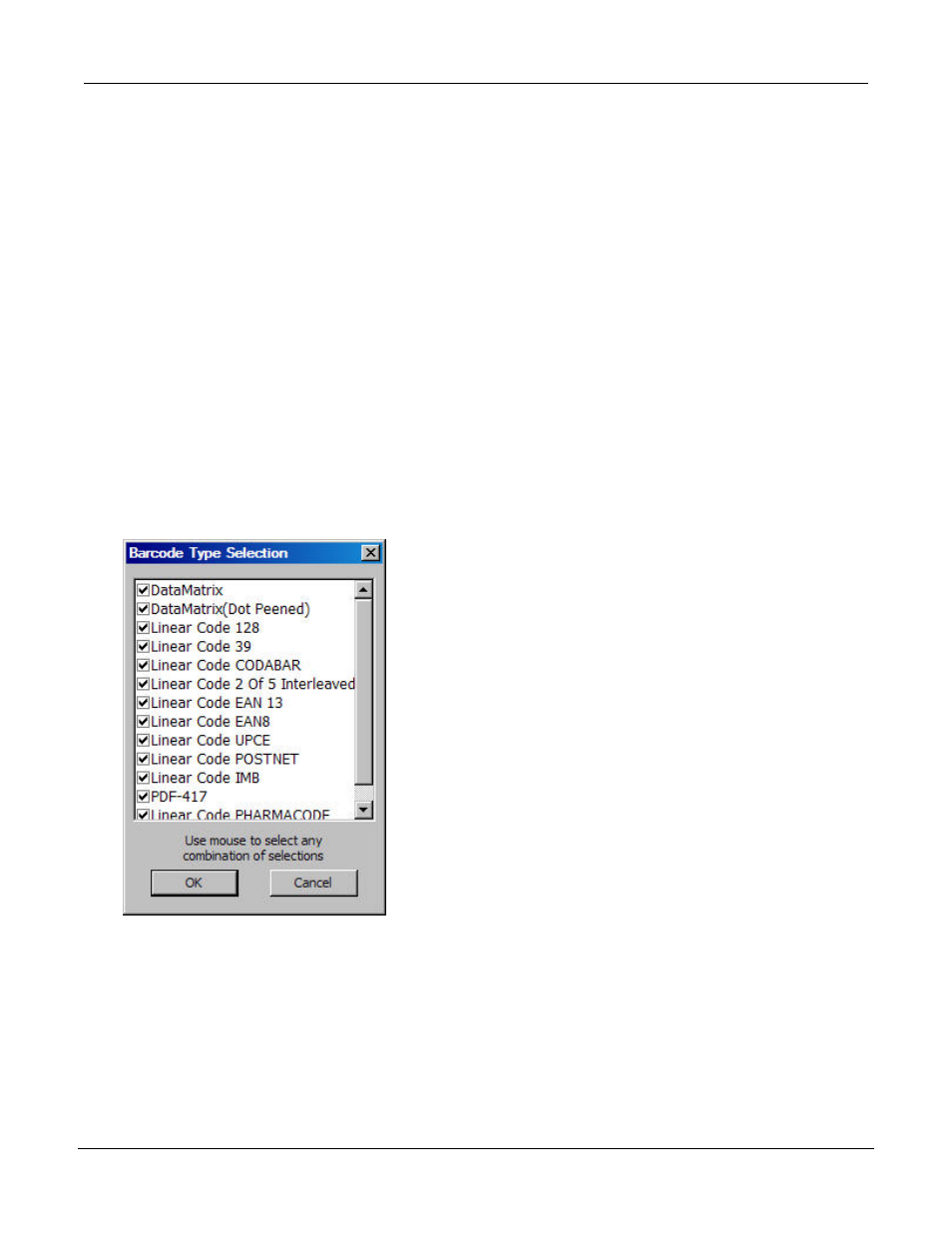
Select one of the following for the Barcode Type:
• Any -- Enables the Barcode tool to read any supported barcode type
• DataMatrix
• DataMatrix (Dot Peened)
• Linear Code 128
• Linear Code 39
• Linear Code CODABAR
• Linear Code 2 of 5 Interleaved
• Linear Code EAN 13
• Linear Code EAN8
• Linear Code UPCE
• Linear Code POSTNET
• Linear Code IMB
• PDF-417
• Linear Code PHARMACODE
• MULTIPLE -- When you select this option, you can select multiple barcode types you want the
sensor to read
Click on the Edit Selections button to modify the list of available barcode types.
Results
P/N 000000
Banner Engineering Corp. - Minneapolis, MN USA - www.bannerengineering.com
Tel: 763.544.3164
106
7/2009
PresencePLUS Software Tools
This manual is related to the following products:
