Banner PresencePLUS BCR 1.3 Series User Manual
Page 18
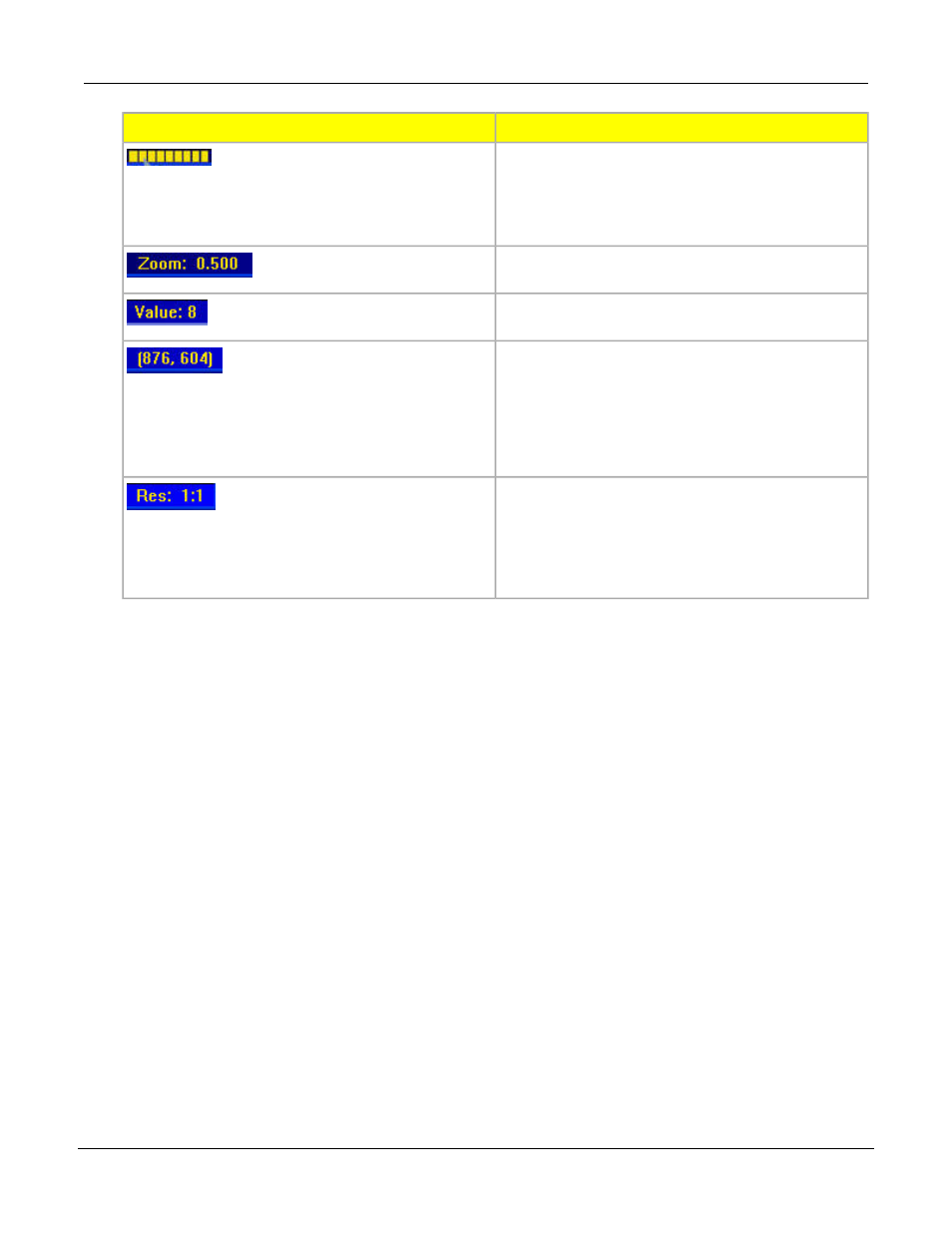
Description
Region
Image update completion -- progress bar shows
relative image update completion when an image is
being transferred from the camera to the PC (this
flickers, and is next to Connection: Sensor
192.168.0.1).
Current zoom value - works with the Zoom icon
(magnifying glass).
Current grayscale value -- the 0-255 gray scale value
of the pixel under the cursor.
Cursor position -- displays the x, y coordinates of the
pixel under the cursor relative to the upper-left corner
(origin, which is 0,0) of the field of view. Note that you
must have the mouse pointer hovering over the image
to get this information, otherwise, it displays
(-1,-1).
Current image display resolution -- displays the
user-specified value, which can be from 1:1 to 64:1.
Note that this does not affect how the sensor operates;
it only affects sensor-to-GUI image communication
speed, and is more useful when using Serial
communication.
P/N 000000
Banner Engineering Corp. - Minneapolis, MN USA - www.bannerengineering.com
Tel: 763.544.3164
18
7/2009
System Description
