Recalculate results – Metrohm VESUV User Manual
Page 93
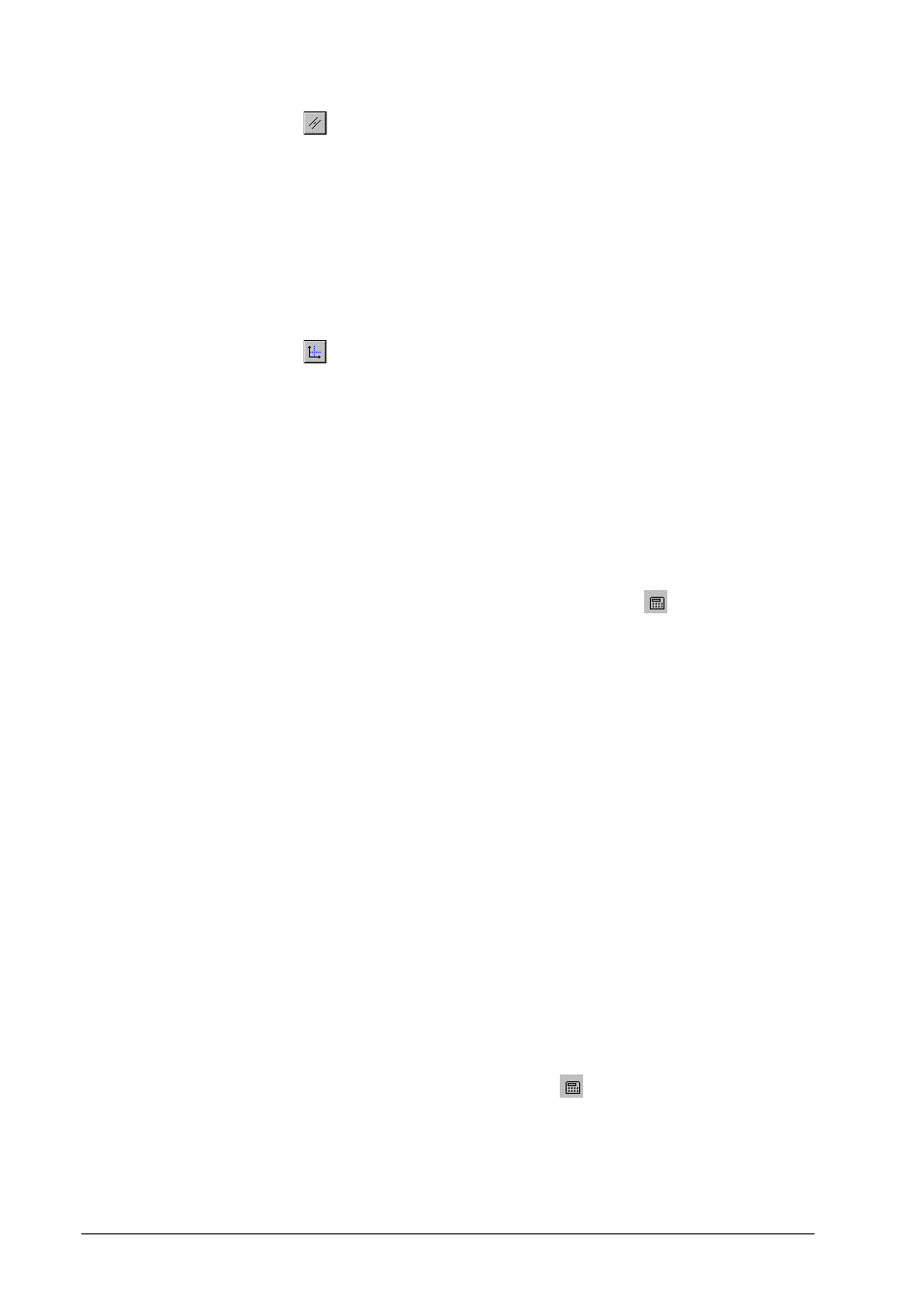
88
• 6. Database
Vesuv 3.0
Evaluation according to the parallel tangents method.
Parallel tangents are applied to the curve. The EP is
defined as the median of the tangents. This evaluation
is used for potentiometric titrations. It is meaningful if
the curve is relatively symmetrical.
Move the parallel tangents along the curve with the
The curve sections can be zoomed (mouse).
For fine positioning curve smoothing can be switched
on under Properties.
Auxiliary lines can be placed anywhere in the curve
field.
Move the vertical line with the
mouse button; the horizontal line with
the left mouse button.
The coordinates of the intersection point of the auxiliary
lines are shown under "Auxiliary lines".
Recalculate results
Menu item "Data, Recalculate results" or
Results can be recalculated with modified variables, formulas
and/or graphically re-evaluated Endpoints.
Recalculated results are labeled with "1" in column "M" of the
determinations table (original results with "0").
Recalculate results with modified variables
1.
Select the data set in the determinations table to be re-
calculated.
2.
Open the window "Variables+formulas", menu item
"View, Show variables + Formulas".
If you selected more than 1 data set, the variables of the
first selected data set appears.
3.
Double click the variable or the formula to be modified
and edit the value. If you press
is/are already labeled as modified.
The modified value will be entered for all selected data
sets.
4.
Recalculate the result with
.
Each data set will be calculated according to its entries in
the variables window, i.e. if the formula has not been
modified, each data set keeps its old formula. If the for-
mula has been modified, each data set will be calculated
according to the new formula.
