Options – Metrohm VESUV User Manual
Page 54
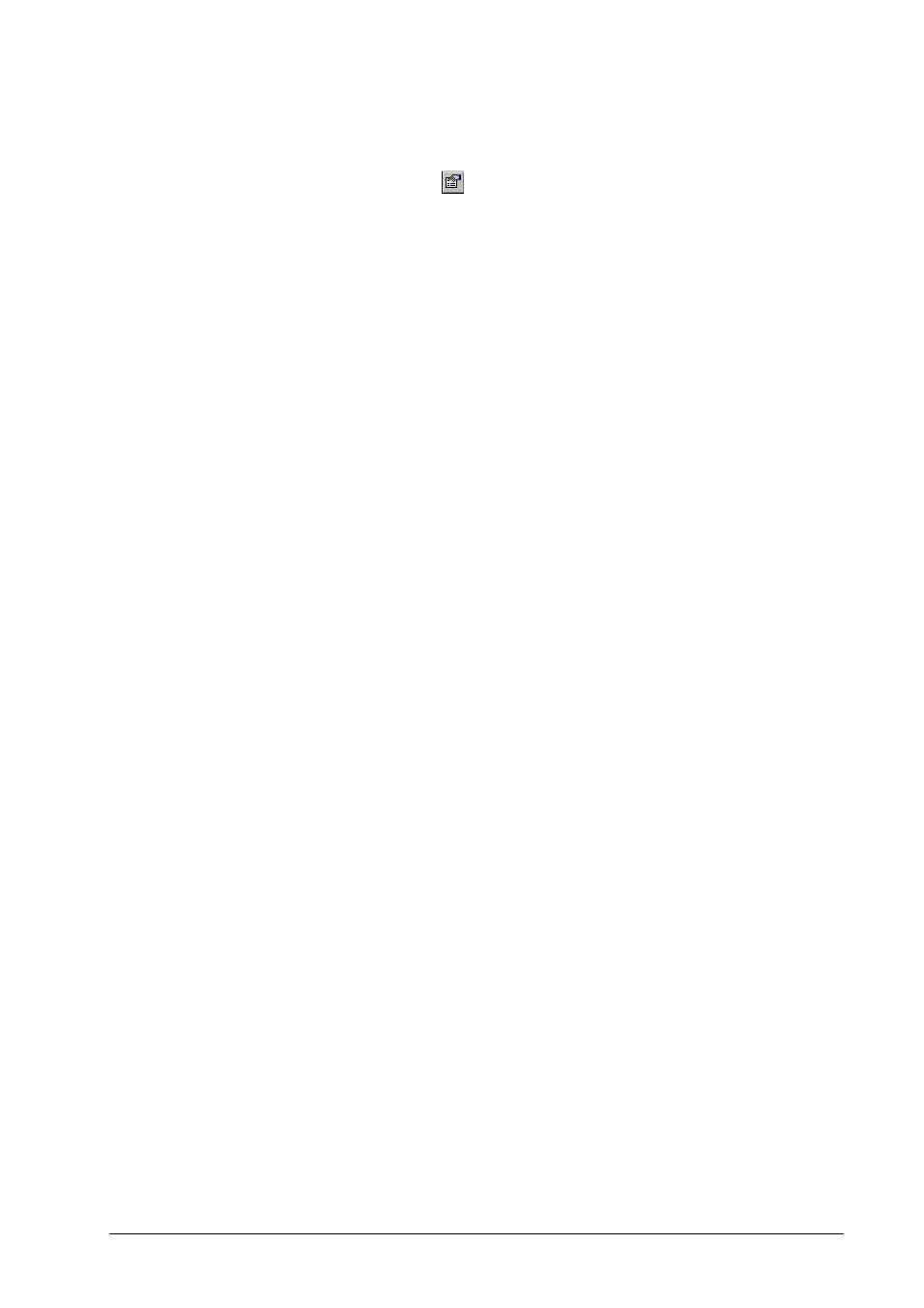
Vesuv 3.0
5. Datalogger
• 49
Options
Menu item:
"Device, Properties, Options"
Toolbar:
Mouse:
right mouse button in device window
Keyboard:
Alt + Enter
General
Start device automatically upon opening
The device window automatically enters the re-
ceiving mode when you open the Datalogger or
when you load a new configuration.
User name from device
This option can be used to force instruments
which transmit a user name, e.g. 726 Titroproc-
essor, to ensure that the user name must come
from the device. A user name which is entered
in the device window of the PC will be ignored.
If the option is not active then the user name
will always come from the PC.
The following functions are only active when the device win-
dow has already been activated once. If the selection fields
are empty then exit the dialog "Device, Device manager" and
open the window "Device, Properties, Options" again.
With the 726 Titroprocessor the following functions cannot be
used.
Lock on device:
The selected keys and device functions are
locked on the connected device.
them all,
The function "Vesuv can send data to device"
under the sheet "Communication" must be acti-
vated. The commands are sent when the Data-
logger is started, when a new configuration is
opened and when the options in the dialog win-
dow "Properties" are accepted, if settings for
locking and transmission functions have been
altered.
If no locking functions are active then the corre-
sponding functions are made accessible again
here.
Send to device:
You can transmit free commands to the
connected device here. The list of commands
for your device can be found in the green sec-
tion of the "Instructions for use" of the corre-
sponding device.
Example: Writing text in the 1st display line of
the device.
