Metrohm VESUV User Manual
Page 72
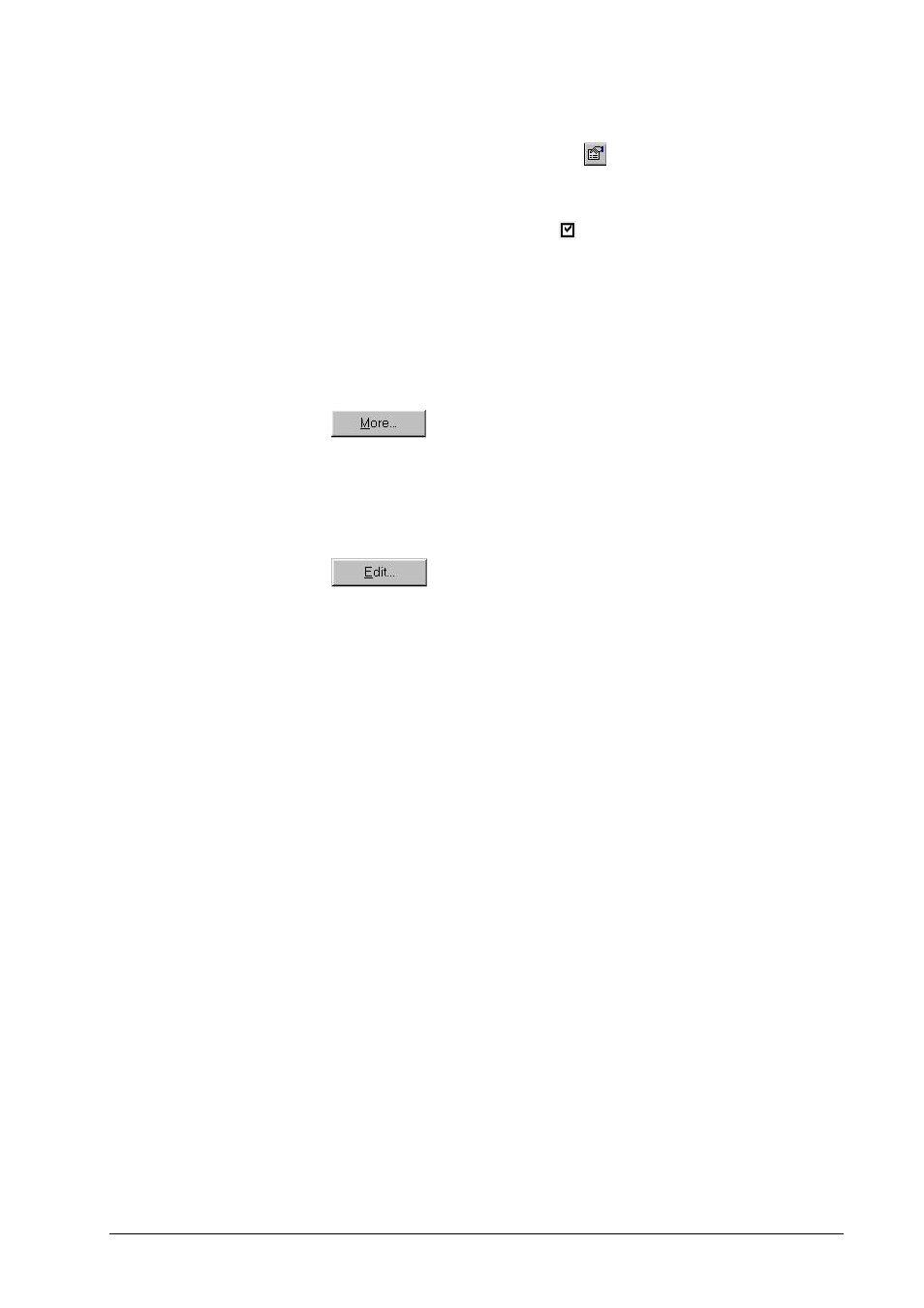
Vesuv 3.0
6. Database
• 67
Visibility of columns and column header
Menu item "View, Properties",
or right mouse button,
"Properties" with selected determinations table. A list of the
possible columns appears.
Visibility
Columns with appear in the determinations
table.
Tip: The fewer columns the faster sort, select
etc.
Header
Click with the left mouse button in the line
where you wish to edit the header. The line will
be selected. Click again in the same line to edit
the column header.
If the list doesn't contain the desired item, you
can open a further list of items, see page 68.
Make sure that you selected an item which you
don't need before pressing the button
The line in the first list will be overwritten by the
new selection.
If you don't find the desired item in either list,
you can edit the list, see page 68.
You also need this button if you want to change
the properties of a column, e.g. switching on/off
statistics calculations of the columns or repre-
sentation of a column as string/number..
Make sure that you selected an item which you
don't need before pressing the button
The line in the first list will be overwritten by the
new selection.
Special columns
M
This column indicates modified data sets, see
page 87.
0 data set has not been modified in the data-
base.
1 data set has been modified in the database,
i.e. variables have been edited, endpoints
have been graphically re-evaluated and/or
recalculation of results has been carried out.
Original
This column indicates whether the report from
the analytical device was an original or repro-
duced report.
0 Original report.
1 Reproduced report
Monitoring
This column indicates whether a monitoring
function was active in the datalogger when this
data set was recorded, see page 44.
